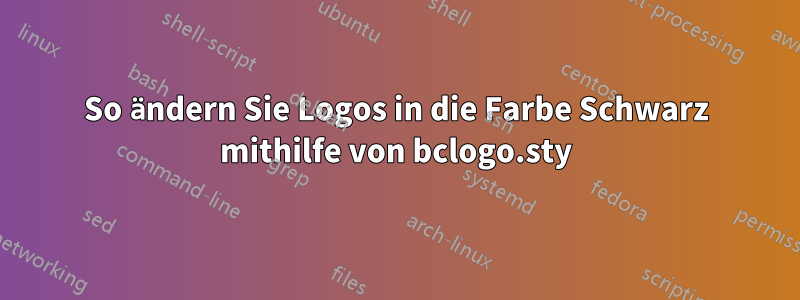
\bclampeIst es möglich , die Farbe auf Schwarz zu ändern ? Meine Tags lauten wie folgt:
\documentclass{book}
\usepackage{environ} %fancy boxes
\usepackage{tikz}
\usetikzlibrary{patterns,shapes,arrows,calc,decorations.pathmorphing,backgrounds,graphs,positioning,fit,petri}
\tikzstyle{cuadricula}=[gray ,thick,dashed] %style for tike grids
\usetikzlibrary{decorations}
\usepackage{pgfplots} \pgfplotsset{compat=1.7}
\usepackage[tikz]{bclogo}
\NewEnviron{myidea}[1]
{\par\medskip\noindent
\begin{tikzpicture}
\node[inner sep=0pt] (box) {\parbox[t]{.99\textwidth}{%
\begin{minipage}{.3\textwidth}
\centering\tikz[scale=5]\node[scale=2,rotate=30]{\bclampe};
\end{minipage}%
\begin{minipage}{.65\textwidth}
\textbf{#1}\par\smallskip
\BODY
\end{minipage}\hfill}%
};
\draw[black,line width=3pt]
( $ (box.north east) + (-5pt,3pt) $ ) -- ( $ (box.north east) + (0,3pt) $ ) -- ( $ (box.south east) + (0,-3pt) $ ) -- + (-5pt,0);
\draw[black,line width=3pt]
( $ (box.north west) + (5pt,3pt) $ ) -- ( $ (box.north west) + (0,3pt) $ ) -- ( $ (box.south west) + (0,-3pt) $ ) -- + (5pt,0);
\end{tikzpicture}\par\medskip%
}
\begin{document}
\begin{myidea}{Title}
This is for test. This is for test. This is for test. This is for test. This is for test. This is for test.
This is for test. This is for test. This is for test. This is for test. This is for test. This is for test.
This is for test. This is for test. This is for test. This is for test. This is for test. This is for test.
This is for test. This is for test. This is for test. This is for test. This is for test. This is for test.
\end{myidea}
\end{document}
PS: Ich muss alle Logos nur in Schwarz bekommen …
Antwort1
Die Logos bclogosind mit Metapost gezeichnet.
Suchen Sie bc-lampe.mpes auf Ihrem System. Kopieren Sie es als in Ihr Arbeitsverzeichnis bc-lampe-bw.mp.
Öffnen Sie die Datei und ändern Sie
drawoptions (withcolor (1.000000,1.000000,0.000000));
hinein
drawoptions (withcolor (1.000000,1.000000,1.000000));
Hier kommt die Farbe Gelb zum Einsatz, die in Weiß umgewandelt wird.
Führen Sie Metapost für die Datei aus.
Fügen Sie in Ihrem Dokument hinzu
\newcommand{\bclampebw}{\includegraphics[width=\logowidth]{bc-lampe-bw}}
und ändern Sie es in Ihrem Code \bclampein \bclampebw.
Dies ist die Datei bc-lampe-bw.mp(bereits mit der Änderung)
prologues:=1;
outputtemplate:="%j.mps";
beginfig(1);
linecap := butt;
fill (7.386720,3.144530)--(9.726560,3.144530)--(9.726560,5.484380)
--(7.386720,5.484380)--cycle;
pickup pencircle scaled 0.600000bp;
draw (7.386720,3.144530)--(9.726560,3.144530)--(9.726560,5.484380)
--(7.386720,5.484380)--cycle;
drawoptions (withcolor (1.000000,1.000000,1.000000));
pickup pencircle scaled 0.000000bp;
fill (9.726560,5.484380)--(9.726560,6.261720)..controls (9.726560,8.601560) and (10.894500,8.992190)..(11.675800,10.160200)
..controls (12.843800,12.109400) and (12.066400,15.621100)..(8.558590,15.621100)
..controls (5.046880,15.621100) and (4.269530,12.109400)..(5.437500,10.160200)
..controls (6.218750,8.992190) and (7.386720,8.601560)..(7.386720,6.261720)
--(7.386720,5.484380)--cycle;
drawoptions (withcolor (0.000000,0.000000,0.000000));
pickup pencircle scaled 0.600000bp;
draw (9.726560,5.484380)--(9.726560,6.261720)..controls (9.726560,8.601560) and (10.894500,8.992190)..(11.675800,10.160200)
..controls (12.843800,12.109400) and (12.066400,15.621100)..(8.558590,15.621100)
..controls (5.046880,15.621100) and (4.269530,12.109400)..(5.437500,10.160200)
..controls (6.218750,8.992190) and (7.386720,8.601560)..(7.386720,6.261720)
--(7.386720,5.484380);
draw (6.609380,4.312500)--(10.507800,4.312500);
pickup pencircle scaled 0.200000bp;
draw (8.558590,3.535160)..controls (8.945310,7.042970) and (8.167970,10.160200)..(10.117200,11.722700)
..controls (9.335940,12.890600) and (7.386720,12.500000)..(6.996090,11.722700)
..controls (8.945310,10.160200) and (8.167970,7.042970)..(8.558590,3.535160);
pickup pencircle scaled 0.600000bp;
draw (4.660160,16.007799)--(2.320310,18.347700);
draw (8.558590,17.570299)--(8.558590,20.296900);
draw (12.457000,15.621100)--(14.882800,17.660200);
draw (13.625000,12.890600)--(15.964800,12.890600);
draw (3.488280,12.890600)--(0.761719,12.890600);
r:=17pt/(xpart(urcorner(currentpicture))-xpart(ulcorner(currentpicture)));
picture pic;
pic:=currentpicture;
currentpicture:=nullpicture;
drawoptions();
draw pic scaled(r);
z0=.5*urcorner(currentpicture)+.5*ulcorner(currentpicture);
z1=.5*lrcorner(currentpicture)+.5*llcorner(currentpicture);
draw (z0+(10.5,2));
draw (z1-(10.5,2));
clip currentpicture to ((z0-(8.5pt,0))--(z0+(8.5pt,0))--(z1+(8.5pt,-2pt))--(z1-(8.5pt,2pt))--cycle);
endfig;
end
Soweit ich sehe, bclogoist es unter LLPL 1.3 veröffentlicht, daher ist das Ändern einer Datei zulässig (auch das Ändern des Namens, was nicht erforderlich, aber bevorzugt ist).



