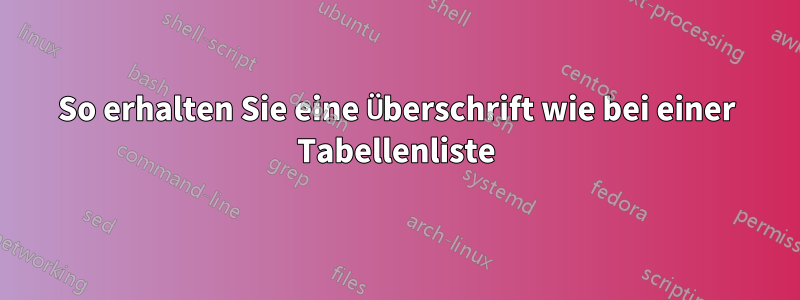
Ich möchte mehrere Glossare unter einer Überschrift definieren, die der des Inhaltsverzeichnisses entsprechen soll. Die Überschriftengenerierung des Glossarpakets habe ich bereits ausgeschaltet. Wie kann ich manuell eine Überschrift im Stil des Inhaltsverzeichnisses setzen? Gewünschte Ausgabe: Überschrift wie "Tabellenverzeichnis" über Glossar mit Symbolen.
Mein (nicht ganz so) minimales Arbeitsbeispiel:
\documentclass{scrreprt}
\usepackage[utf8]{inputenc}
\title{example}
\author{hlorenz734 }
\date{August 2019}
\usepackage{natbib}
\usepackage{graphicx}
\usepackage{siunitx}
\usepackage[acronym,nomain,toc,automake]{glossaries-extra}
\setlength{\glsdescwidth}{0.9\textwidth}
\newglossary[slg]{symbolslistFU}{syi}{syg}{Verwendete Symbole für Furuta-Pendel} % create add. symbolslist
\renewcommand{\glossarysection}[2][]{} % no hjedaing sfor glossary
\glsaddkey{unit}{\glsentrytext{\glslabel}}{\glsentryunit}{\GLsentryunit}{\glsunit}{\Glsunit}{\GLSunit}
\makeglossaries % activate glossaries-package
\newglossarystyle{symbunitlong}{%
\setglossarystyle{long3col}% base this style on the list style
\renewenvironment{theglossary}{% Change the table type --> 3 columns
\begin{longtable}{lp{0.6\glsdescwidth}>{\centering\arraybackslash}p{2cm}}}%
{\end{longtable}}%
%
\renewcommand*{\glossaryheader}{% Change the table header
\bfseries Symbol & \bfseries Beschreibung & \bfseries Einheit \\
\hline
\endhead}
\renewcommand*{\glossentry}[2]{% Change the displayed items
\glstarget{##1}{\glossentryname{##1}} %
& \glossentrydesc{##1}% Description
& \glsunit{##1} \tabularnewline
}
}
\newglossaryentry{symbFU:thetai}{
name=$\theta_{\mathrm{i}}$,
description={Drehwinkel Arm i},
unit={\si{\radian}},
sort=thetai,
type=symbolslistFU
}
\newglossaryentry{symbFU:tau1}{
name=$\tau_{\mathrm{1}}$,
description={Drehmoment übertragen auf Arm 1},
unit={\si{\newton\meter}},
sort=tau1,
type=symbolslistFU
}
\begin{document}
\maketitle
\cleardoublepage
\tableofcontents %Table of contents
\cleardoublepage
\addcontentsline{toc}{chapter}{Tabellenverzeichnis} % Tabellenverzeichnis ins Inhaltsverzeichnis schreiben
\listoftables
%% Abkürzungs- und Symbolverzeichnis %%%%%%%%%%%%%%%%%%%%%%%%%%%%%%
\cleardoublepage
\addcontentsline{toc}{chapter}{Notation und verwendete Symbole}
\glssetnoexpandfield{unit} % https://tex.stackexchange.com/questions/269565/glossaries-how-to-customize-list-of-symbols-with-additional-column-for-units
\glsaddall
\printglossary[type=\acronymtype,style=long] % list of acronyms
\printglossary[type=symbolslistFU,style=symbunitlong] % list of symbols
\cleardoublepage
\section{Introduction}
There is a theory which states that if ever anyone discovers exactly what the Universe is for and why it is here, it will instantly disappear and be replaced by something even more bizarre and inexplicable.
There is another theory which states that this has already happened.
\section{Conclusion}
``I always thought something was fundamentally wrong with the universe'' \citep{adams1995hitchhiker}
\bibliographystyle{plain}
\bibliography{references}
\end{document}
Antwort1
In report-ähnlichen Klassen werden scrreprtElemente wie das Inhaltsverzeichnis, das Abbildungsverzeichnis oder das Glossar verwendet, \chapter*um die jeweiligen Titel zu setzen. Wenn Sie das nachahmen möchten, verwenden Sie einfach explizit \chapter*.


