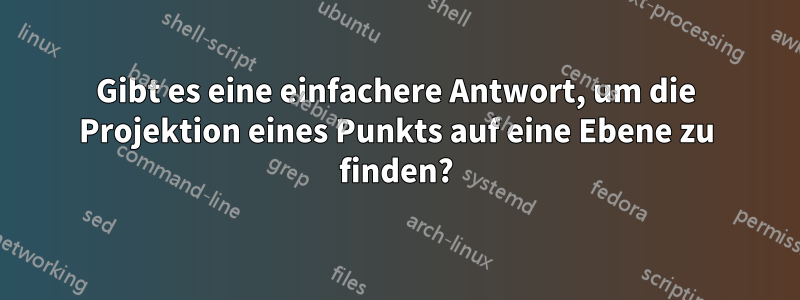
Von hierGibt es einen Befehl zum Ermitteln der Projektionskoordinaten eines Punkts auf einer Ebene?, ich habe eine Antwort bekommen. Ich weiß, dass die Calc-Bibliothek aktualisiert wurde und zwar lange bevor das Update von Calc es zu CTAN geschafft hat. Ich hoffe, dass es eine einfachere Antwort auf diese Gleichung gibt.
Antwort1
AKTUALISIEREN: Einige Weiterentwicklungen unter Verwendung derExperimental-3dtools-Bibliothek. Das ist hoffentlich noch nicht das letzte Wort in dieser Geschichte.
\documentclass[border=3mm,12pt,tikz]{standalone}
\usepackage{tikz-3dplot}
\usetikzlibrary{3dtools}
\tikzset{3d projection of point/.style args={(#1,#2,#3) on plane through (#4,#5,#6)
with normal (#7,#8,#9)}{
/utils/exec={\pgfmathsetmacro{\myprefactor}{(#7*(#1-#4)%
+#8*(#2-#5)+#9*(#3-#6))%
/(#7*#7+#8*#8+#9*#9)}
\pgfmathsetmacro{\myx}{#1-\myprefactor*#7}
\pgfmathsetmacro{\myy}{#2-\myprefactor*#8}
\pgfmathsetmacro{\myz}{#3-\myprefactor*#9}},
insert path={%
({\myx},{\myy},{\myz})}},% symbolic version
symbolic 3d projection of point/.style args={#1 on plane through #2
with normal #3}{insert path={let \p1=(#1),\p2=(#2),\p3=(#3) in
[3d projection of point/.expanded=\coord1 on plane through \coord2 with normal \coord3]}}}
\begin{document}
\tdplotsetmaincoords{70}{110}
\begin{tikzpicture}[tdplot_main_coords,scale=1.5]
\pgfmathsetmacro\a{4}
\pgfmathsetmacro\b{3}
\pgfmathsetmacro\c{4}
% define the coordinates (note: \coordinate (A) at (0,0,0) does *NOT* work)
\path (0,0,0) coordinate(A)
(\a,0,0) coordinate (B)
(0,\b,0) coordinate (C)
(0,0,\c) coordinate (S)
[overlay,3d coordinate={(n)=(C)-(B)x(S)-(B)}];
% do the projection
\path[symbolic 3d projection of point={A on plane through S with
normal n}] coordinate (H);
% draw various parts
\draw[dashed,thick] (A) -- (B) (A) -- (C) (S)--(A) --(H) ;
\draw[thick] (S) -- (B) -- (C) -- cycle;
\foreach \point/\position in {A/left,B/left,C/below,S/above,H/above}
{
\fill (\point) circle (1.5pt);
\node[\position=3pt] at (\point) {$\point$};
}
\end{tikzpicture}
\end{document}
Dies ist ein Upgrade, aber wahrscheinlich nicht das letzte Wort in dieser sich entwickelnden Geschichte. Mit den Parsern hier können Sie mit symbolischen Koordinaten arbeiten. Der Code ist lang, weil er mehrere Definitionen hat, die es hoffentlich eines Tages in eine Bibliothek schaffen. Diese Tricks werden ermöglicht durchein aktuelles Commit von Henri Menkeund wurden verwendetHier. Leider können Sie in dieser Version symbolische und explizite Koordinaten nicht mischen. Sie können jetzt symbolische Koordinaten verwenden wie
\path[symbolic 3d projection of point={A on plane through S with
normal n}] coordinate (H);
Die Normale nkann aus den symbolischen Koordinaten berechnet werden. Sie ist gegeben durch
n = (C-B) x (S-B)
und die Berechnung erfolgt durch
\lincomb(CB)=1*(C)+(-1)*(B);
\lincomb(SB)=1*(S)+(-1)*(B);
\vecprod(n)=(CB)x(SB);
Das heißt, wir müssen zuerst die linearen Kombinationen bilden C-Bund S-Bkönnen dann das Vektorprodukt davon berechnen. Bei verschachtelter Analyse müsste sich ein Analyseexperte damit befassen.
\documentclass[border=3mm,12pt,tikz]{standalone}
\usepackage{tikz-3dplot}
% allows us to do linear combinations
\def\lincomb#1=#2*#3+#4*#5;{%
\path[overlay] let \p1=#3,\p2=#5 in
({(#2)*(xcomp3\coord1)+(#4)*(xcomp3\coord2)},%
{(#2)*(ycomp3\coord1)+(#4)*(ycomp3\coord2)},%
{(#2)*(zcomp3\coord1)+(#4)*(zcomp3\coord2)}) coordinate #1;}
\def\vecprod#1=#2x#3;{%
\path[overlay] let \p1=#2,\p2=#3 in
({vpx({\coord1},{\coord2})},%
{vpy({\coord1},{\coord2})},%
{vpz({\coord1},{\coord2})}) coordinate #1;}
\pgfmathdeclarefunction{xcomp3}{3}{% x component of a 3-vector
\begingroup%
\pgfmathparse{#1}%
\pgfmathsmuggle\pgfmathresult\endgroup}
\pgfmathdeclarefunction{ycomp3}{3}{% y component of a 3-vector
\begingroup%
\pgfmathparse{#2}%
\pgfmathsmuggle\pgfmathresult\endgroup}
\pgfmathdeclarefunction{zcomp3}{3}{% z component of a 3-vector
\begingroup%
\pgfmathparse{#3}%
\pgfmathsmuggle\pgfmathresult\endgroup}
% vector product auxiliary functions
\newcommand{\vpauxx}[6]{(#2)*(#6)-(#3)*(#5)}
\newcommand{\vpauxy}[6]{(#4)*(#3)-(#1)*(#6)}
\newcommand{\vpauxz}[6]{(#1)*(#5)-(#2)*(#4)}
% vector product pgf functions
\pgfmathdeclarefunction{vpx}{2}{% x component of vector product
\begingroup%
\pgfmathparse{\vpauxx#1#2}%
\pgfmathsmuggle\pgfmathresult\endgroup}
\pgfmathdeclarefunction{vpy}{2}{% y component of vector product
\begingroup%
\pgfmathparse{\vpauxy#1#2}%
\pgfmathsmuggle\pgfmathresult\endgroup}
\pgfmathdeclarefunction{vpz}{2}{% z component of vector product
\begingroup%
\pgfmathparse{\vpauxz#1#2}%
\pgfmathsmuggle\pgfmathresult\endgroup}
% original version of projection (works with symbolic coordinates)
\tikzset{3d projection of point/.style args={(#1,#2,#3) on plane through (#4,#5,#6)
with normal (#7,#8,#9)}{
/utils/exec={\pgfmathsetmacro{\myprefactor}{(#7*(#1-#4)%
+#8*(#2-#5)+#9*(#3-#6))%
/(#7*#7+#8*#8+#9*#9)}
\pgfmathsetmacro{\myx}{#1-\myprefactor*#7}
\pgfmathsetmacro{\myy}{#2-\myprefactor*#8}
\pgfmathsetmacro{\myz}{#3-\myprefactor*#9}},
insert path={%
({\myx},{\myy},{\myz})}},% symbolic version
symbolic 3d projection of point/.style args={#1 on plane through #2
with normal #3}{insert path={let \p1=(#1),\p2=(#2),\p3=(#3) in
[3d projection of point/.expanded=\coord1 on plane through \coord2 with normal \coord3]}}}
\begin{document}
\tdplotsetmaincoords{70}{110}
\begin{tikzpicture}[tdplot_main_coords,scale=1.5]
\pgfmathsetmacro\a{4}
\pgfmathsetmacro\b{3}
\pgfmathsetmacro\c{4}
% define the coordinates (note: \coordinate (A) at (0,0,0) does *NOT* work)
\path (0,0,0) coordinate(A)
(\a,0,0) coordinate (B)
(0,\b,0) coordinate (C)
(0,0,\c) coordinate (S);
\lincomb(C-B)=1*(C)+(-1)*(B);
\lincomb(S-B)=1*(S)+(-1)*(B);
% compute the normal n
\vecprod(n)=(C-B)x(S-B);
% do the projection
\path[symbolic 3d projection of point={A on plane through S with
normal n}] coordinate (H);
% draw various parts
\draw[dashed,thick] (A) -- (B) (A) -- (C) (S)--(A) --(H) ;
\draw[thick] (S) -- (B) -- (C) -- cycle;
\foreach \point/\position in {A/left,B/left,C/below,S/above,H/above}
{
\fill (\point) circle (1.5pt);
\node[\position=3pt] at (\point) {$\point$};
}
\end{tikzpicture}
\end{document}
Mit diesen Parsern können wir die Projektion auch direkt berechnen. Wir müssen von Ader Projektion von A-Sauf subtrahieren n, H = A - (((A-S).(n))/((n).(n))) * n. Dies kann direkt durchgeführt werden (und führt natürlich zum gleichen Ergebnis).
\documentclass[border=3mm,12pt,tikz]{standalone}
\usepackage{tikz-3dplot}
% allows us to do linear combinations
\def\lincomb#1=#2*#3+#4*#5;{%
\path[overlay] let \p1=#3,\p2=#5 in
({(#2)*(xcomp3\coord1)+(#4)*(xcomp3\coord2)},%
{(#2)*(ycomp3\coord1)+(#4)*(ycomp3\coord2)},%
{(#2)*(zcomp3\coord1)+(#4)*(zcomp3\coord2)}) coordinate #1;}
% vector product
\def\vecprod#1=#2x#3;{%
\path[overlay] let \p1=#2,\p2=#3 in
({vpx({\coord1},{\coord2})},%
{vpy({\coord1},{\coord2})},%
{vpz({\coord1},{\coord2})}) coordinate #1;}
% scalar product
\makeatletter
\def\scalprod#1=#2.#3;{%
\path[overlay] let \p1=#2,\p2=#3 in
\pgfextra{\pgfmathsetmacro\pgfutil@tmpa{scalarproduct({\coord1},{\coord2})}
\xdef\pgfutil@tmpa{\pgfutil@tmpa}};%
\edef#1{\pgfutil@tmpa}}%
\makeatother
\newcommand{\spaux}[6]{(#1)*(#4)+(#2)*(#5)+(#3)*(#6)}
\pgfmathdeclarefunction{scalarproduct}{2}{% scalar product of two 3-vectors
\begingroup%
\pgfmathparse{\spaux#1#2}%
\pgfmathsmuggle\pgfmathresult\endgroup}
% projections
\pgfmathdeclarefunction{xcomp3}{3}{% x component of a 3-vector
\begingroup%
\pgfmathparse{#1}%
\pgfmathsmuggle\pgfmathresult\endgroup}
\pgfmathdeclarefunction{ycomp3}{3}{% y component of a 3-vector
\begingroup%
\pgfmathparse{#2}%
\pgfmathsmuggle\pgfmathresult\endgroup}
\pgfmathdeclarefunction{zcomp3}{3}{% z component of a 3-vector
\begingroup%
\pgfmathparse{#3}%
\pgfmathsmuggle\pgfmathresult\endgroup}
% vector product auxiliary functions
\newcommand{\vpauxx}[6]{(#2)*(#6)-(#3)*(#5)}
\newcommand{\vpauxy}[6]{(#4)*(#3)-(#1)*(#6)}
\newcommand{\vpauxz}[6]{(#1)*(#5)-(#2)*(#4)}
% vector product pgf functions
\pgfmathdeclarefunction{vpx}{2}{% x component of vector product
\begingroup%
\pgfmathparse{\vpauxx#1#2}%
\pgfmathsmuggle\pgfmathresult\endgroup}
\pgfmathdeclarefunction{vpy}{2}{% y component of vector product
\begingroup%
\pgfmathparse{\vpauxy#1#2}%
\pgfmathsmuggle\pgfmathresult\endgroup}
\pgfmathdeclarefunction{vpz}{2}{% z component of vector product
\begingroup%
\pgfmathparse{\vpauxz#1#2}%
\pgfmathsmuggle\pgfmathresult\endgroup}
\begin{document}
\tdplotsetmaincoords{70}{110}
\begin{tikzpicture}[tdplot_main_coords,scale=1.5]
\pgfmathsetmacro\a{4}
\pgfmathsetmacro\b{3}
\pgfmathsetmacro\c{4}
% define the coordinates (note: \coordinate (A) at (0,0,0) does *NOT* work)
\path (0,0,0) coordinate(A)
(\a,0,0) coordinate (B)
(0,\b,0) coordinate (C)
(0,0,\c) coordinate (S);
\lincomb(C-B)=1*(C)+(-1)*(B);
\lincomb(S-B)=1*(S)+(-1)*(B);
\lincomb(A-S)=1*(A)+(-1)*(S);
% compute the normal n
\vecprod(n)=(C-B)x(S-B);
% projection of (A-S) on n
\scalprod\mysp=(A-S).(n);
% square of n
\scalprod\myln=(n).(n);
% H = A - (((A-S).(n))/((n).(n))) * n
\lincomb(H)=1*(A)+{(-1*(\mysp)/\myln)}*(n);
% draw various parts
\draw[dashed,thick] (A) -- (B) (A) -- (C) (S)--(A) --(H) ;
\draw[thick] (S) -- (B) -- (C) -- cycle;
\foreach \point/\position in {A/left,B/left,C/below,S/above,H/above}
{
\fill (\point) circle (1.5pt);
\node[\position=3pt] at (\point) {$\point$};
}
\end{tikzpicture}
\end{document}
Antwort2
Dies lässt sich einfach mit dem Befehl planeprojectdes Moduls threeAsymptote durchführen.
// http://asymptote.ualberta.ca/
unitsize(1cm);
import three;
currentprojection=orthographic(2,4,1,zoom=.8);
triple A=(3,0,0), B=(0,6,0), C=(0,0,4);
path3 base=A--B--C--cycle;
triple H=planeproject(base,normal(base))*O;
draw(O--A^^O--B^^O--C,dashed);
draw(O--H,red);
draw(base);
dot("$A$",A,W);
dot("$B$",B,E);
dot("$C$",C,N);
dot("$O$",O,NE);
dot("$H$",H,SW,red);




