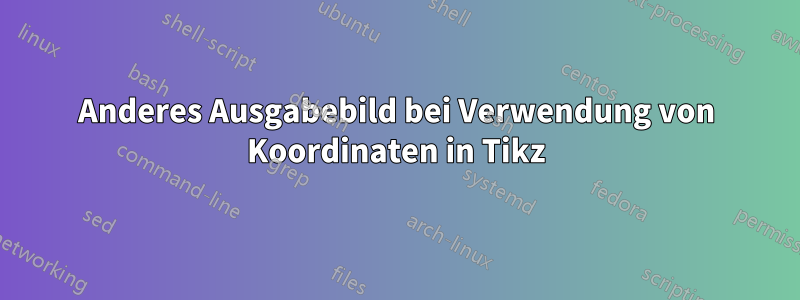
Ich erhalte unterschiedliche Ausgabebilder, wenn ich in tikz-3dplot benannte vs. Rohkoordinaten verwende. Gibt es eine Möglichkeit, die Werte der Koordinaten auszudrucken, um beim Debuggen zu helfen oder Protokolldateien zu überprüfen? Minimales Beispiel unten:
\documentclass{standalone}
\usepackage{tikz}
\usepackage{tikz-3dplot}
\usepackage{calc}
\begin{document}
\tdplotsetmaincoords{70}{100}%right hand
\begin{tikzpicture}[scale=2]
\def\xmax{2}
\def\ymax{2}
\def\dz{0.2}
\coordinate (M) at (0.5*\xmax,0.5*\ymax,0);
\draw[fill=green!40!white, opacity = 0.5,tdplot_main_coords]
({0},{0},{0}) to [out=30,in=200]
({0},{\ymax},{0}) to
({\xmax},{\ymax},{0}) to[out=200,in=30]
({\xmax},{0},{0}) to
({0},{0},{-\dz}) to
(M) to
(0,0,0);
\end{tikzpicture}
\tdplotsetmaincoords{70}{100}%right hand
\begin{tikzpicture}[scale=2]
\def\xmax{2}
\def\ymax{2}
\def\dz{0.2}
\draw[fill=green!40!white, opacity = 0.5,tdplot_main_coords]
({0},{0},{0}) to [out=30,in=200]
({0},{\ymax},{0}) to
({\xmax},{\ymax},{0}) to[out=200,in=30]
({\xmax},{0},{0}) to
({0},{0},{-\dz}) to
(0.5*\xmax,0.5*\ymax,0) to
(0,0,0);
\end{tikzpicture}
\end{document}
Antwort1
Sie haben tdplot_main_coordsbei der Definition der symbolischen Koordinate nicht verwendet M. Wenn Sie ersetzen
\coordinate (M) at (0.5*\xmax,0.5*\ymax,0);
von
\path[tdplot_main_coords] (0.5*\xmax,0.5*\ymax,0) coordinate (M);
beide Ergebnisse stimmen überein.
\documentclass{standalone}
\usepackage{tikz}
\usepackage{tikz-3dplot}
\begin{document}
\tdplotsetmaincoords{70}{100}%right hand
\begin{tikzpicture}[scale=2]
\def\xmax{2}
\def\ymax{2}
\def\dz{0.2}
\path[tdplot_main_coords] (0.5*\xmax,0.5*\ymax,0) coordinate (M);
\draw[fill=green!40!white, opacity = 0.5,tdplot_main_coords]
({0},{0},{0}) to [out=30,in=200]
({0},{\ymax},{0}) to
({\xmax},{\ymax},{0}) to[out=200,in=30]
({\xmax},{0},{0}) to
({0},{0},{-\dz}) to
(M) to
(0,0,0);
\end{tikzpicture}
\tdplotsetmaincoords{70}{100}%right hand
\begin{tikzpicture}[scale=2]
\def\xmax{2}
\def\ymax{2}
\def\dz{0.2}
\draw[fill=green!40!white, opacity = 0.5,tdplot_main_coords]
({0},{0},{0}) to [out=30,in=200]
({0},{\ymax},{0}) to
({\xmax},{\ymax},{0}) to[out=200,in=30]
({\xmax},{0},{0}) to
({0},{0},{-\dz}) to
(0.5*\xmax,0.5*\ymax,0) to
(0,0,0);
\end{tikzpicture}
\end{document}
Die calcBibliothek, die automatisch von geladen wird tikz-3dplot, ermöglicht es Ihnen, die Bildschirmkoordinaten benannter Knoten/Koordinaten zu vergleichen. Die inoffizielle Bibliothek3dtoolsermöglicht Ihnen, die Koordinaten abzurufen, die zum Definieren des Knotens/der Koordinate verwendet wurden, speichert an dieser Stelle jedoch nicht die Information, in welchen Koordinatensystemen sie definiert wurden.




