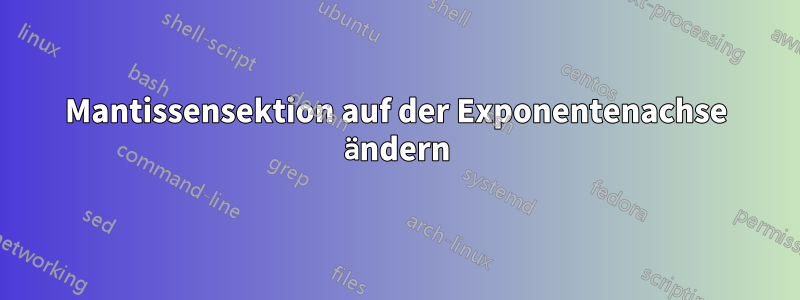
\timesIch habe den folgenden Latex-Code, der ein Diagramm generiert. Ich möchte die wissenschaftliche Notation Mantisse sep in not ändern cdot, dies gilt für die y-Achse (x10-4). Ich möchte nicht, dass alle anderen Zahlen auch in wissenschaftlicher Notation vorliegen.
 Ich habe es versucht
Ich habe es versucht \pgfkeys{/pgf/number format/sci generic/mantissa sep=\times}
, aber es hat nicht funktioniert. Was muss ich ändern?
\documentclass{standalone}
\usepackage{pgfplots}
\pgfplotsset{compat=1.5}
\begin{document}
\definecolor{mycolor1}{rgb}{0.00000,0.44700,0.74100}%
\definecolor{mycolor2}{rgb}{0.85000,0.32500,0.09800}%
\begin{tikzpicture}
\pgfkeys{/pgf/number format/sci generic/mantissa sep=\times}
\begin{axis}[%
width=(\hsize/2),
height=(\hsize/2),
scale only axis,
xmin=0,
xmax=0.5,
xlabel near ticks,
xlabel={Density $\lambda$},
ymin=0,
ymax=0.00035,
ylabel near ticks,
ylabel={Rate, ($s^{-1}$)},
axis x line*=bottom,
axis y line*=left,
xmajorgrids,
ymajorgrids,
legend style={legend cell align=left, align=left}
]
\addplot [color=mycolor1, mark=o, mark options={solid, mycolor1}]
table[row sep=crcr]{%
1e-05 0.000349984346613178\\
0.0250095 0.000294763280950208\\
0.100008 0.000223262905327838\\
0.1750065 0.000189761632377871\\
0.250005 0.000168814588345592\\
0.3250035 0.000153988764794569\\
0.400002 0.000142726344312675\\
0.4750005 0.000133766561301556\\
0.5 0.000131160050335831\\
};\label{rate_plot}
\addlegendentry{Rate}
\end{axis}
\end{tikzpicture}%
\end{document}
Ähnlich zupgfplots: Verwenden Sie das \times-Symbol für die wissenschaftliche Notation in Plotachsen
Antwort1
Der Schlüssel, der dies .10in ändert, x10ist tick scale binop=\timeswie in 4.15.3 Tick-Skalierung – Gemeinsame Faktoren in Ticks in der PGFPlots-Dokumentation.
Korrigierter Code:
\documentclass{standalone}
\usepackage{pgfplots}
\pgfplotsset{compat=1.5}
\begin{document}
\definecolor{mycolor1}{rgb}{0.00000,0.44700,0.74100}%
\definecolor{mycolor2}{rgb}{0.85000,0.32500,0.09800}%
\begin{tikzpicture}
\begin{axis}[%
width=(\hsize/2),
height=(\hsize/2),
scale only axis,
xmin=0,
xmax=0.5,
xlabel near ticks,
xlabel={Density $\lambda$},
ymin=0,
ymax=0.00035,
ylabel near ticks,
ylabel={Rate, ($s^{-1}$)},
axis x line*=bottom,
axis y line*=left,
xmajorgrids,
ymajorgrids,
legend style={legend cell align=left, align=left},
tick scale binop=\times
]
\addplot [color=mycolor1, mark=o, mark options={solid, mycolor1}]
table[row sep=crcr]{%
1e-05 0.000349984346613178\\
0.0250095 0.000294763280950208\\
0.100008 0.000223262905327838\\
0.1750065 0.000189761632377871\\
0.250005 0.000168814588345592\\
0.3250035 0.000153988764794569\\
0.400002 0.000142726344312675\\
0.4750005 0.000133766561301556\\
0.5 0.000131160050335831\\
};\label{rate_plot}
\addlegendentry{Rate}
\end{axis}
\end{tikzpicture}%
\end{document}


