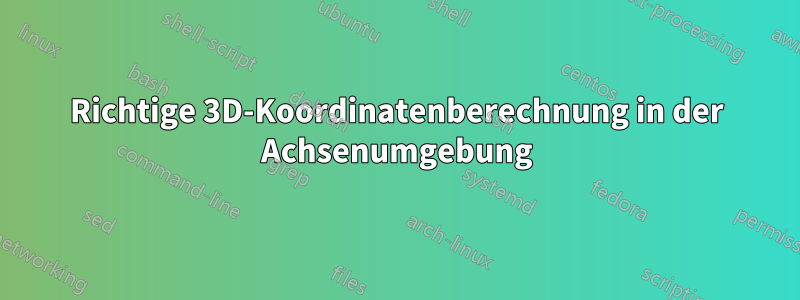
Ich zeichne ein parametrisches Diagramm mit pgfplotsund möchte einen bestimmten Punkt auf der Kurve hinzufügen. Ich habe addplot3+ verwendet coordinates, um einen bestimmten Marker an bestimmten Koordinaten auf der Kurve hinzuzufügen. Dieser Punkt ist gut positioniert (in Rot). Jetzt möchte ich diesem Punkt einen bestimmten Text in \coordinateder axisUmgebung hinzufügen. Ich habe direkte Koordinaten ausprobiert, axis csaber nichts funktioniert. Außerdem ist es seltsam, dass in der pgfplots-Dokumentation (Version 1.16, Abschnitt 4.17.1) steht, dass dies axis csdas Standardkoordinatensystem in der axisUmgebung ist und weggelassen werden kann. Wenn ich den Punkt jedoch entferne, axis csist er nicht mehr derselbe. Ich bin sicher, ich übersehe etwas :-).
MWE:
\documentclass{standalone}
\usepackage{pgfplots}
\begin{document}
%parameters
\pgfmathsetmacro{\vrotP}{pi/4}
\def\lengthb{4}
\def\lengthh{3}
\pgfmathsetmacro{\timeTot}{4*pi/\vrotP}
\pgfmathsetmacro{\timeMid}{\timeTot/2}
\pgfmathsetmacro{\timeRef}{7}
\begin{tikzpicture}[
declare function={%
theta(\t)=\vrotP*\t;
px(\t)=\lengthb*cos(theta(\t));
py(\t)=\lengthb*sin(theta(\t));
pz(\t)=-\lengthh*theta(\t);
}%
]
\begin{axis}[axis lines=center,
axis on top,
samples y=0,
trig format plots=rad,
xmax=5,
xmin=-5,
ymax=5,
ymin=-5,
zmin=-45,
zmax=0,
]
% \addplot[variable=t,domain=0:10,samples=50]{pz(t)};
\addplot3[blue,line width=2pt,variable=t,domain=0:\timeTot,samples=100]({px(t)},{py(t)},{pz(t)});
% point M
\addplot3+[red,only marks,line width=2pt] coordinates{({px(\timeRef)},{py(\timeRef)},{pz(\timeRef)})};
%
\pgfmathsetmacro{\tmpX}{px(\timeRef)}
\pgfmathsetmacro{\tmpY}{py(\timeRef)}
\pgfmathsetmacro{\tmpZ}{pz(\timeRef)}
\coordinate (orig) at (axis cs:0,0,0);
\coordinate (M) at (axis cs:\tmpX,\tmpY,\tmpZ);
\coordinate (Mp) at (\tmpX,\tmpY,\tmpZ);
\draw(orig)--(M);
\draw(orig)--(Mp);
\node[anchor=south] at (orig) {$O$};
\node[] at (M) {$M$};
\end{axis}
\end{tikzpicture}
\end{document}
Ergebnis:



