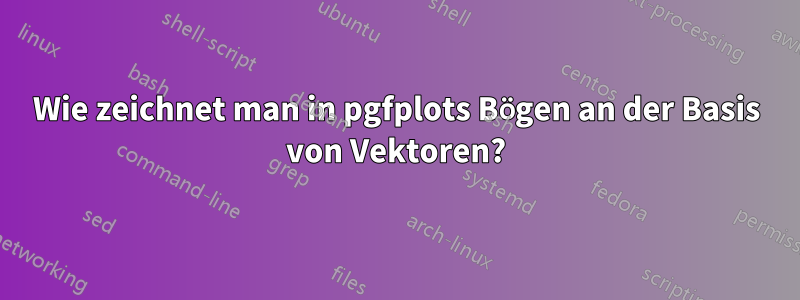
Antwort1
Hier ist ein einfaches TikZ-Weg.
\documentclass[tikz,border=3mm]{standalone}
\begin{document}
\begin{tikzpicture}[pics/wedge arrow/.style={code={
\tikzset{wedge arrow/.cd,#1}
\def\pv##1{\pgfkeysvalueof{/tikz/wedge arrow/##1}}
\draw[dashed,thick,fill=\pv{fill},fill opacity=0.5]
(0,0) -- (\pv{alpha}-\pv{beta}/2:\pv{r}*\pv{R})
arc[start angle=\pv{alpha}-\pv{beta}/2,end angle=\pv{alpha}+\pv{beta}/2,
radius=\pv{r}*\pv{R}] -- cycle;
\draw[-latex,thick,blue] (0,0) -- (\pv{alpha}:\pv{R});
\fill (\pv{alpha}:\pv{R}) circle[radius=2pt];
}},wedge arrow/.cd,alpha/.initial=90,beta/.initial=60,
R/.initial=2cm,r/.initial=0.5,fill/.initial=gray!30]
\path pic {wedge arrow={alpha=15,r=0.4}}
pic {wedge arrow={alpha=40,beta=50,r=0.6}}
pic {wedge arrow={alpha=65,beta=60,r=0.5}};
\end{tikzpicture}
\end{document}
Das Bild wedge arrowakzeptiert mehrere Parameter: den Winkel des Pfeils, alpha, den Öffnungswinkel des Keils, beta, den Radius, R, und das Verhältnis zwischen dem Radius des Keils und R, r.




