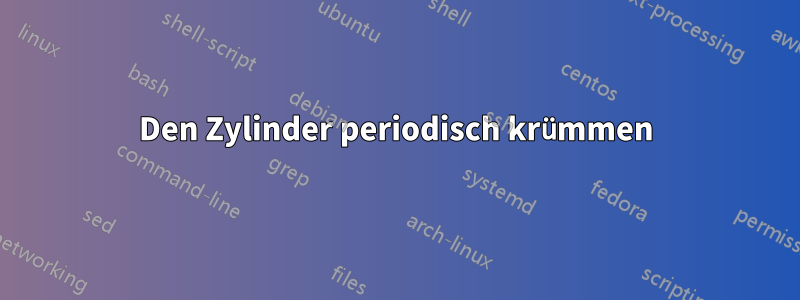
Ich muss ein Array implementieren, das aus zylinderförmigen Elementen besteht. Der folgende Code kann jedoch nur einen geraden Zylinder liefern (der Code stammt vondieser Link), stattdessen muss ich es wie in der Abbildung biegen, vielleicht nicht in diesem Winkel, sondern vertikal. Aber das scheint mir nicht gelungen zu sein. Ich konnte nicht einmal die Anzahl der Zylinder von einem auf mehr erhöhen.
\documentclass[border=2mm]{standalone}
\usepackage{xcolor}
\definecolor{mycolor}{RGB}{8,108,131}
\usepackage{tikz}
\usetikzlibrary{positioning}
\usetikzlibrary{backgrounds}
\usetikzlibrary{shapes.geometric}
\usetikzlibrary{calc}
\tikzset{cylinder end fill/.style={path picture={
\pgftransformshift{\centerpoint}%
\pgftransformrotate{\rotate}%
\pgfpathmoveto{\beforetop}%
\pgfpatharc{90}{-270}{\xradius and \yradius}%
\pgfpathclose
\pgfsetfillcolor{#1}%
\pgfusepath{fill}}
}}
\begin{document}
\begin{tikzpicture}
\begin{scope}[on background layer]
\path let \p1=(0.2,8.4),
\n1={atan2(\y1,\x1)},\n2={veclen(\y1,\x1)} in
node[cylinder, rotate=270,
minimum height=0.85*\n2,minimum width=1cm,aspect=1.0,
cylinder end fill=red,
left color=red!30,right color=black,middle color=red!80, opacity=0.7,
draw] at (0.8,4.7) {1};
\end{scope}
\end{tikzpicture}
\end{document}
Antwort1
Hier ist eine Antwort, die etwas in dieser Art hervorbringt. Die Schlüsselzutat ist die perspectiveBibliothek. Sie verwendet einenetter Trick von Symbol 1(und wie üblich haben die wirklich coolen Dinge nicht viele Stimmen... ;-), wodurch wir das Schreiben von vermeiden können tpp cs:x=...,y=...,z=..., wir können einfach Koordinaten und den Schalter verwenden switch on perspective. Da Dekorationen dimension too largeFehler verursachen, werden der Farbverlauf und die Änderung der Linienbreite durch Schleifen erreicht, weshalb dies einige Zeit zum Kompilieren benötigt (12 Sekunden auf einem 5 Jahre alten MacBook Pro). Eine schnellere, dekorationsbasierte Antwort, die für nicht zu kurvige Pfade funktioniert, finden Sie weiter unten.
\documentclass[tikz,border=3mm]{standalone}
\usetikzlibrary{calc,perspective,3d}
\makeatletter
\tikzset{switch on perspective/.code={\def\tikz@parse@splitxyz##1##2##3,##4,{%
\def\pgfutil@next{\tikz@scan@one@point##1(tpp cs:x={##2},y={##3},z={##4})}% https://tex.stackexchange.com/a/365418/194703
}}}
\makeatother
\begin{document}
\begin{tikzpicture}[3d view={-70}{15}]
\begin{scope}[perspective={p = {(20,0,0)}, q = {(0,20,0)}},switch on perspective]
\path let \p1=($(0,2,0)-(0,0,0)$),\p2=($(20,2,0)-(20,0,0)$),
\n1={atan2(\y1,\x1)/2+atan2(\y2,\x2)/2} in
[left color=black,right color=gray!80!black,shading angle=\n1]
(0,-3,0) -- (0,3,0) -- (20,3,0) -- (20,-3,0) -- cycle;
\begin{scope}
\clip (1,-3,0) -- (1,3,0) -- (20,3,0) -- (20,-3,0) -- cycle;
\foreach \X [count=\Y] in {2,1.2,-1.2,-2}
{\foreach \Z [evaluate=\Z as \CF using {int(90-\Z/3)}] in {1,...,95}
{\draw let
\p1=($(0.8+\Z/5,\X+0.5,0)-(0.8+\Z/5,\X-0.5,0)$),
\n1={sqrt(\x1*\x1+\y1*\y1)} in [line width=0.1*\n1,gray!\CF!black]
plot[variable=\t,domain=0.8+\Z/5:0.8+\Z/5+0.4,samples=5,smooth]
(\t,{\X+0.2*pow(-1,\Y+1)*isodd(int(\t/2.05))},0) ;}}
\path foreach \X [count=\Y] in {2,1.2,-1.2,-2}
{(1,{\X+pow(-1,\Y+1)*0.2*isodd(int(1/2.05))},0) coordinate (aux\Y) };
\end{scope}
\end{scope}
\begin{scope}[canvas is xz plane at y=0]
\fill[rotate=-15] foreach \X in {1,...,4} {(aux\X) circle[x radius=5pt,y radius=1pt]};
\end{scope}
\end{tikzpicture}
\end{document}
Bei geraden Zylindern gibt es kein Problem, die Verzierung verhält sich brav.
\documentclass[tikz,border=3mm]{standalone}
\usetikzlibrary{calc,decorations,perspective,3d}
\makeatletter
\tikzset{switch on perspective/.code={\def\tikz@parse@splitxyz##1##2##3,##4,{%
\def\pgfutil@next{\tikz@scan@one@point##1(tpp cs:x={##2},y={##3},z={##4})}% https://tex.stackexchange.com/a/365418/194703
}}}
\makeatother
% the following decoration is based on
% https://tex.stackexchange.com/a/14295/128068 and
% https://tex.stackexchange.com/a/471222
\pgfkeys{/pgf/decoration/.cd,
start color/.store in=\startcolor,
start color=black,
end color/.store in=\endcolor,
end color=black,
varying line width steps/.initial=100
}
\pgfdeclaredecoration{width and color change}{initial}{
\state{initial}[width=0pt, next state=line, persistent precomputation={%
\pgfmathparse{\pgfdecoratedpathlength/\pgfkeysvalueof{/pgf/decoration/varying line width steps}}%
\let\increment=\pgfmathresult%
\def\x{0}%
}]{}
\state{line}[width=\increment pt, persistent postcomputation={%
\pgfmathsetmacro{\x}{\x+\increment}
},next state=line]{%
\pgfmathparse{varyinglw(100*(\x/\pgfdecoratedpathlength))}
\pgfsetlinewidth{\pgfmathresult pt}%
\pgfpathmoveto{\pgfpointorigin}%
\pgfmathsetmacro{\steplength}{1.4*\increment}
\pgfpathlineto{\pgfqpoint{\steplength pt}{0pt}}%
\pgfmathsetmacro{\y}{100*(\x/\pgfdecoratedpathlength)}
\pgfsetstrokecolor{\endcolor!\y!\startcolor}%
\pgfusepath{stroke}%
}
\state{final}{%
\pgfsetlinewidth{\pgflinewidth}%
\pgfpathmoveto{\pgfpointorigin}%
\pgfmathsetmacro{\y}{100*(\x/\pgfdecoratedpathlength)}
\color{\endcolor!\y!\startcolor}%
\pgfusepath{stroke}%
}
}
\begin{document}
\begin{tikzpicture}[3d view={-70}{15}]
\begin{scope}[perspective={p = {(20,0,0)}, q = {(0,20,0)}},switch on perspective]
\path let \p1=($(0,2,0)-(0,0,0)$),\p2=($(20,2,0)-(20,0,0)$),
\n1={atan2(\y1,\x1)/2+atan2(\y2,\x2)/2} in
[left color=black,right color=gray!80!black,shading angle=\n1]
(0,-3,0) -- (0,3,0) -- (20,3,0) -- (20,-3,0) -- cycle;
\begin{scope}
\clip (1,-3,0) -- (1,3,0) -- (20,3,0) -- (20,-3,0) -- cycle;
\foreach \X [count=\Y] in {2,1.2,-1.2,-2}
{\draw[decorate,decoration={width and color change}] let
\p1=($(10,\X+0.5,0)-(10,\X-0.5,0)$),\p2=($(1,\X+0.5,0)-(1,\X-0.5,0)$),
\n1={sqrt(\x1*\x1+\y1*\y1)},\n2={sqrt(\x2*\x2+\y2*\y2)} in
[declare function={varyinglw(\x)=0.1*\n1+0.1*(\n2-\n1)*\x/100;},
/pgf/decoration/start color=gray!70!black,/pgf/decoration/end color=gray]
(20,\X,0) -- (1,\X,0) coordinate (aux\Y);}
\end{scope}
\end{scope}
\begin{scope}[canvas is xz plane at y=0]
\fill[rotate=-15] foreach \X in {1,...,4} {(aux\X) circle[x radius=5pt,y radius=1pt]};
\end{scope}
\end{tikzpicture}
\end{document}
Wahrscheinlich kann man Parameterbereiche finden, in denen auch die gekrümmten Pfade funktionieren, aber es ist möglicherweise eine bessere Zeitinvestition, zu versuchen, diese Dekorationen zu lehren fpu.





