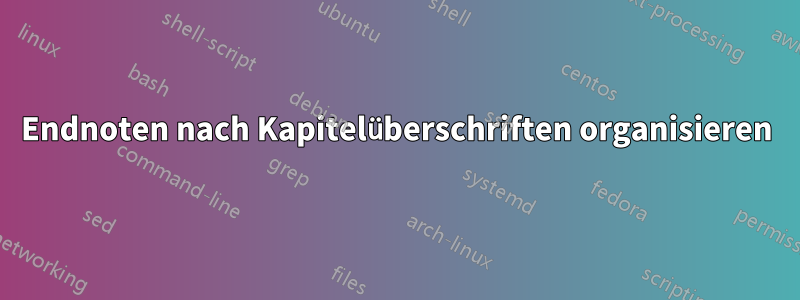
Ich versuche, enotezmeine Endnoten nach Kapiteln zu organisieren („aufzuteilen“) und die entsprechenden Kapiteltitel als Überschriften zu verwenden (idealerweise zentriert), wie unten gezeigt, und die Seitennummerierung, auf die sich die Notizen beziehen, in die Kopfzeile aufzunehmen (z. B.Anmerkungen zu den Seiten 25-37), mit titlesec.
Notes
CHAPTER I: TeX
1. TeX is a typesetting system (or a "formatting system").
2. TeX was designed and mostly written by Donald Knuth.
CHAPTER 2: WYSIWYG
1. *WYSIWYG* stands for What You See Is What You Get.
2. The phrase implies a user interface that allows the user to view something very similar to the end result.
3. *WYSIWYG* means that the display simulates the appearance and represents the effect of fonts and line breaks on the final pagination using a specific printer configuration.
Der Code bisher:
\documentclass[12pt, twoside, openright]{book}
\usepackage{blindtext}
\newcommand{\hsp}{\hspace{18pt}}
\usepackage[pagestyles]{titlesec}
\titleformat{\chapter}[hang]{\Huge\bfseries}{\thechapter\hsp}{0pt}{\Huge\bfseries}
\newpagestyle{main}{\sethead[\thepage][\textit{\thetitle}][] % even
{}{\textit{\chaptertitle}}{\thepage}} % odd
\pagestyle{main}
\usepackage{enotez}
\setenotez{backref=true, totoc, split=chapter, split-title={\MakeUppercase{\chaptername\ <ref>: <title>}}}
\NewSplitTitleTag{title}{\nameref{ch:<split-level-id>}}
\begin{document}
%frontmatter etc.
\mainmatter
\chapter{TeX}
When the second edition\endnote{TeX is a typesetting system (or a "formatting system").} was published, in 1976, the whole book had to be typeset again because the Monotype technology had been largely replaced by phototypesetting, and the original fonts were no longer available. When Knuth\endnote{TeX was designed and mostly written by Donald Knuth.} received the galley proofs of the new book on 30 March 1977, he found them inferior.
\chapter{WYSIWYG}
Modern software does a good job of optimizing the screen display for a particular type of output. For example, a word processor is optimized for output to a typical printer. The software often emulates the resolution of the printer in order to get as close as possible to WYSIWYG\endnote{WYSIWYG stands for What You See Is What You Get.}. However, that is not the main attraction of WYSIWYG\endnote{The phrase implies a user interface that allows the user to view something very similar to the end result.}, which is the ability of the user to be able to visualize what they are producing\endnote{WYSIWYG means that the display simulates the appearance and represents the effect of fonts and line breaks on the final pagination using a specific printer configuration}.
\backmatter
\cleardoublepage
\printendnotes
\addtocontents{toc}{\vspace{-0.5em}}
\end{document}
Antwort1
Sie könnten die memoirKlasse (eine Obermenge der book,Berichtsartikelklassen and) mit ihren eigenen Funktionen für Endnoten verwenden. Unten habe ich Ihr MWE geändert, um das zu liefern, was Sie meiner Meinung nach wollen.
% endnotesprob.tex SE 535808
%\documentclass[12pt, twoside, openright]{book}
\documentclass[12pt, twoside, openright]{memoir}
\makepagenote % for memoir's endnotes
\usepackage{comment}
\usepackage{blindtext}
\newcommand{\hsp}{\hspace{18pt}}
\usepackage[pagestyles]{titlesec}
\titleformat{\chapter}[hang]{\Huge\bfseries}{\thechapter\hsp}{0pt}{\Huge\bfseries}
\newpagestyle{main}{\sethead[\thepage][\textit{\thetitle}][] % even
{}{\textit{\chaptertitle}}{\thepage}} % odd
\pagestyle{main}
%%%%%%%%%%%%%%%%%%%%%%%%
\begin{comment}
\usepackage{enotez}
\setenotez{backref=true, totoc, split=chapter, split-title={\MakeUppercase{\chaptername\ <ref>: <title>}}}
\NewSplitTitleTag{title}{\nameref{ch:<split-level-id>}}
\end{comment}
%%%%%%%%%%%%%%%%%%%%%%%
\begin{document}
%frontmatter etc.
\mainmatter
\chapter{TeX}
When the second edition\pagenote{TeX is a typesetting system (or a "formatting system").} was published, in 1976, the whole book had to be typeset again because the Monotype technology had been largely replaced by phototypesetting, and the original fonts were no longer available. When Knuth\pagenote{TeX was designed and mostly written by Donald Knuth.} received the galley proofs of the new book on 30 March 1977, he found them inferior.
\chapter{WYSIWYG}
Modern software does a good job of optimizing the screen display for a particular type of output. For example, a word processor is optimized for output to a typical printer. The software often emulates the resolution of the printer in order to get as close as possible to WYSIWYG\pagenote{WYSIWYG stands for What You See Is What You Get.}. However, that is not the main attraction of WYSIWYG\pagenote{The phrase implies a user interface that allows the user to view something very similar to the end result.}, which is the ability of the user to be able to visualize what they are producing\pagenote{WYSIWYG means that the display simulates the appearance and represents the effect of fonts and line breaks on the final pagination using a specific printer configuration}.
\backmatter
\cleardoublepage
% \printendnotes
\printpagenotes % for memoir's endnotes
\addtocontents{toc}{\vspace{-0.5em}}
\end{document}
Um Konflikte mit anderen Paketen zu vermeiden, memoirwird das Makro \pagenoteanstelle \endnotevon Endnoten verwendet. In der Präambel müssen Sie angeben, um \makepagenoteEndnoten abzurufen und zu verwenden, \printpagenoteswenn Sie sie drucken möchten. Der texdoc memoirAbschnitt manual ( )17.4 Endnotenbeschreibt viele Möglichkeiten, das Erscheinungsbild der Endnoten sowohl im Haupttext als auch in der Auflistung anzupassen.




