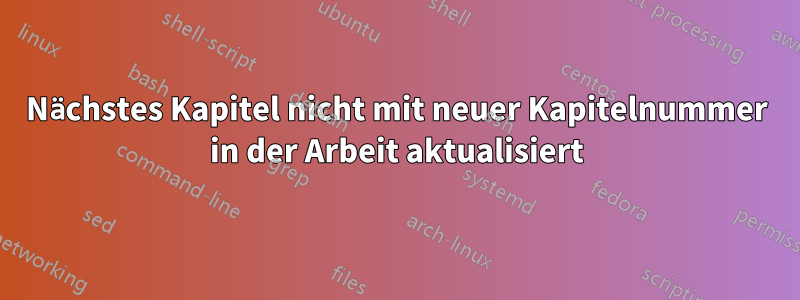
Meine LaTeX-Vorlage für meine Abschlussarbeit enthält insgesamt 7 Kapitel. Für die ersten sechs Kapitel erhalte ich die richtigen Namen und Nummern. Für das siebte Kapitel wird jedoch die Nummerierung des sechsten Kapitels übernommen und die Nummer dieses neuen Kapitels wird nicht auf 7 aktualisiert.
%% =====================================================
%% THESIS DOCUMENT SETUP
%% =====================================================
\documentclass[a4paper, 12pt, twoside]{PThesis}
\usepackage{titlesec}
%\usepackage[T1]{fontenc}
\titlespacing*{\chapter}{0pt}{-5pt}{5pt}
%\titleformat{\chapter}[display]{\normalfont\Large\bfseries}{\chaptertitlename\ \thechapter}{18pt}{Large}
%\renewcommand{\chaptername}{CHAPTER}
\titleformat{\chapter}[display]
{\normalfont\Large\bfseries}
{\filleft\textls{\chaptertitlename} \Huge\thechapter}
{0.5ex}
{\titlerule[3pt]\vspace{0.5ex}\filleft}
\renewcommand{\chaptername}{CHAPTER}
% [\vspace{0.5ex}\titlerule]
\usepackage{epsfig}
\usepackage{epstopdf}
\usepackage{multirow}% http://ctan.org/pkg/multirow
\usepackage[numbers,sort&compress]{natbib}
\usepackage{changepage}
\usepackage[ruled,vlined,linesnumbered,algo2e,resetcount,algochapter]{algorithm2e}
\usepackage{algorithm}
%........TO MAKE ALGORITHM LABELS CHAPTERWISE
\makeatletter
\renewcommand\thealgorithm{\thechapter.\arabic{algorithm}}
\@addtoreset{algorithm}{chapter}
\makeatother
%.....................END...................
\usepackage{algpseudocode}
\usepackage{algcompatible}
\usepackage{bigstrut}
\usepackage{rotating}
\usepackage{multirow}
\newcommand{\blap}[1]{\smash{\begin{tabular}[t]{@{}l@{}}#1\end{tabular}}}
%................FOR LANDSCAPE TABLE
\usepackage{float,lscape}
\usepackage{longtable} %.............LONG TABLE
\titlespacing\section{0pt}{12pt plus 4pt minus 2pt}{0pt plus 2pt minus 2pt}
\titlespacing\subsection{0pt}{12pt plus 4pt minus 2pt}{0pt plus 2pt minus 2pt}
\titlespacing\subsubsection{0pt}{12pt plus 4pt minus 2pt}{0pt plus 2pt minus 2pt}
\usepackage{setspace}
\titleformat{\section}{\normalfont\large\bfseries}{\thesection}{1em}{\setstretch{0.2}}
\usepackage{rotating}
\renewcommand{\thesubfigure}{(\alph{subfigure})}
\usepackage{lipsum} % just to generate text for the example
\usepackage[tracking=smallcaps]{microtype}
\usepackage{tabularx}
\usepackage{xcolor}
\usepackage{multirow}
\usepackage{url}
\usepackage{caption}
\captionsetup{labelfont={sf}, labelsep=colon, singlelinecheck = false, textfont=sf, skip = 2pt,figurename=Fig}
\usepackage{parskip}
\usepackage{indentfirst}
\setlength{\parindent}{30pt}% Allows "\bvec{}" and "\buvec{}" for "blackboard" style bold vectors in maths
\usepackage{makeidx} % To make Index at the end
\hypersetup{
colorlinks,
citecolor=black,
linkcolor=black,
urlcolor=black}
\usepackage{url}
\usepackage{array} %.........Centering values in table
\newcolumntype{P}[1]{>{\centering\arraybackslash}p{#1}} %......Centering values in tables
\newcolumntype{M}[1]{>{\centering\arraybackslash}m{#1}} %...vertical centering
\makeindex
\begin{document}
\frontmatter % Begin Roman style (i, ii, iii, iv...) page numbering
%% =====================================================
%% TITLE PAGE
%% =====================================================
\subject {}
\title {{\textbf{\large THESIS TITLE}}
{\textbf{\large }}}
\degree {\textbf{\large DOCTOR OF PHILOSOPHY}}
\guides {\large ABC}
\student {\large ABC}
\department {DEPARTMENT OF ABC}
\college {ABC UNI}{XYZ (X)}
\university {ABC UNI}{XYZ (X)}{}
\date{{\textbf{\large \monthyear}}}
\maketitle
%% ----------------------------------------------------------------
\setstretch{1.6} % It is better to have smaller font and larger line spacing than the other way round
% Define the page headers using the FancyHdr package and set up for one-s1ided printing
\fancyhead{} % Clears all page headers and footers
\rhead{\thepage} % Sets the right side header to show the page number
\lhead{} % Clears the left side page header
\pagestyle{fancy} % Finally, use the "fancy" page style to implement the FancyHdr headers
\setstretch{1.6} % Reset the line-spacing to 1.3 for body text (if it has changed)
%%%=====================================================================================================================================
%%% Inner Page
%%% %%=====================================================================================================================================
%%\addtotoc{CERTIFICATE} % Add the "Index" page entry to the Contents
%\input{./FrontMatter/Innerpage} % Author's Declaration
%\cleardoublepage
%% =====================================================================================================================================
%% COPYRIGHT
%% =====================================================================================================================================
\Copyright{\addtocontents{toc}{\vspace{1em}}
\thispagestyle{empty}
\input{./FrontMatter/Copyright}}
\clearpage
%% %%=====================================================================================================================================
%% CERTIFICATE
%% %%=====================================================================================================================================
\addtotoc{\textit{Candidate's Declaration}} % Add the "Index" page entry to the Contents
\input{./FrontMatter/CERTIFICATE} % Author's Declaration
\pagenumbering{roman}
\cleardoublepage
%%=====================================================================================================================================
%% ACKNOWLEDGEMENTS
%% %%=====================================================================================================================================
\addtotoc{\textit{Acknowledgement}}
\setstretch{1.6} % Add the "Index" page entry to the Contents
\input{./FrontMatter/Acknowledgement} % Acknowledgement
\cleardoublepage
%% %%=====================================================================================================================================
%% ABSTRACT
%% %%=====================================================================================================================================
\addtotoc{\textit{Abstract}} % Add the "Index"} page entry to the Contents
\setstretch{1.45} % Set the line spacing to 1.5, this makes the following tables easier to read
\input{./FrontMatter/Abstract} % Thesis Abstractrtgbhn
\cleardoublepage
\setstretch{1.5}
%%
%=====================================================================================================================================
% TABLE OF CONTENTS
% %%=====================================================================================================================================
\addtotoc{\textit{Contents}} % Add the "Abstract"} page entry to the Contents
\tableofcontents % Write out the Table of Contents
\clearpage % Declaration ended, now start a new page
%%=====================================================================================================================================
%% LIST OF TABLES
%% %%=====================================================================================================================================
\listoftables % Write out the List of Tables
\clearpage % Start a new page
%%
%%=====================================================================================================================================
%% LIST OF FIGURES
%% %%=====================================================================================================================================
\listoffigures % Write out the List of Figures
\clearpage % Declaration ended, now start a new page
%%=====================================================================================================================================
%% ABBREVIATIONS
%% %%=====================================================================================================================================
\addtotoc{\textit{Abbreviations}} % Add the "Abstract" page entry to the Contents
\input{./FrontMatter/Abbreviations} % List of Abbreviations
\clearpage % Declaration ended, now start a new page
%% %%=====================================================================================================================================
%% NOTATIONS
%% %%=====================================================================================================================================
%\addtotoc{NOTATIONS} % Include a list of Abbreviations (a table of %two columns)
%\input{./FrontMatter/Notations} % List of Abbreviations
%\clearpage % Declaration ended, now start a new page
%%
%% =====================================================
%% THESIS CHAPTERS
%% =====================================================
\setstretch{1.5} % Reset the line-spacing to 1.3 for body text (if it has changed)
\mainmatter % Begin normal, numeric (1,2,3...) page numbering
\pagestyle{fancy} % Return the page headers back to the "fancy" style
\input{./Chapter1/Chapter1} % INTRODUCTION
\input{./Chapter2/Chapter2} % LITERATURE
\input{./Chapter3/Chapter3} % EXEFGH
\input{./Chapter4/Chapter4} % CABCD
\input{./Chapter5/Chapter5} % ABCD
\input{./Chapter6/Chapter6} % ABC
\input{./Chapter7/Chapter7} % CONCLUSIONS
\clearpage
%% =====================================================
%% APPENDICES
%% =====================================================
%\appendix % Cue to tell LaTeX that the following 'chapters' are Appendices
%\input{./Appendices/AppendixA} % Appendix Title
%%\input{./Appendices/AppendixB} % Appendix Title
%%\input{./Appendices/AppendixC} % Appendix Title
%\addtocontents{toc}{\vspace{2em}} % Add a gap in the Contents, for aesthetics
%\clearpage % Appendices ended, now start a new page
%%=====================================================================================================================================
%% ABBREVIATIONS
%% %%=====================================================================================================================================
\addtotoc{Publications} % Add the "Abstract" page entry to the Contents
\input{./FrontMatter/Publications} % List of Abbreviations
\clearpage % Declaration ended, now start a new page
%% =====================================================
%% REFERENCES
%% =====================================================
\clearpage
\addcontentsline{toc}{chapter}{REFERENCES} % adds References to contents page
\label{Refer}
\lhead{\emph{REFERENCES}} % Change the left side page header to "Bibliography"
\bibliographystyle{elsarticle-num} % bibliography style
\renewcommand{\bibname}{References} % changes default name Bibliography to References
\bibliography{References} % References file
\clearpage % Declaration ended, now start a new page
%% =====================================================
%% INDEX
%% =====================================================
\label{Index}
\lhead{\emph{INDEX}} % Change the left side page header to "Bibliography"
\addcontentsline{toc}{chapter}{INDEX} % adds References to contents page
\printindex
\renewcommand{\printindex}{INDEX} % changes default name Bibliography to References
%% =====================================================
%% THESIS END
%% =====================================================
\end{document}
Antwort1
Jetzt habe ich die Antwort auf diese Frage. Der Grund dafür ist die unnötige Verwendung von Klammern } im vorherigen Kapitel (Kapitel 6). Überprüfen Sie den Text sorgfältig, um die unnötige Verwendung von Klammern { oder } zu vermeiden.


