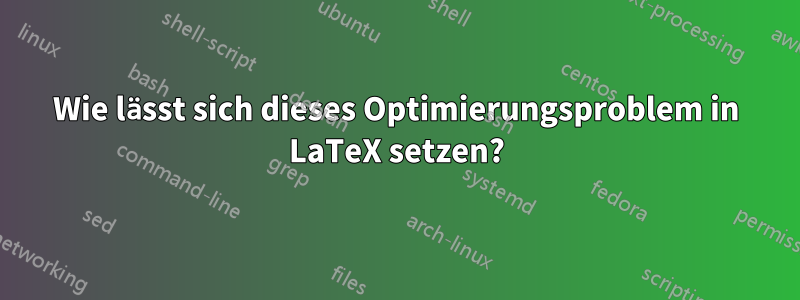
Wie kann ich diese Formatierung eines Optimierungsproblems (nur den Teil „minimiere t unter Vorbehalt von …“; ich habe den Text darum herum als Kontext eingefügt) in LaTeX reproduzieren? Ich habe versucht, die align*Umgebung zu verwenden, aber es hat nicht funktioniert. Entweder ist die Ausrichtung falsch oder der Abstand zwischen den Texten und Gleichungen ist zu groß.
Antwort1
Sie können das Paket verwenden optidef.
\documentclass{article}
\usepackage{amsmath}
\usepackage[nocomma]{optidef}
\begin{document}
The \emph{epigraph form} of the standard problem \eqref{st-prob} is the problem
\begin{mini}[2]
{}{t}{}{}
\addConstraint{f_0(x)-t}{\le 0}
\addConstraint{f_i(x)}{\le0\quad}{i=1,\dots,m}
\addConstraint{h_i(x)}{=0}{i=1,\dots,p,}
\end{mini}
with variables $x\in\mathbf{R}^n$ and $t\in\mathbf{R}$.
\end{document}
Antwort2
Sie können einfach eine tabularUmgebung innerhalb von verwenden equation:
\documentclass{article}
\begin{document}
\noindent
The \textit{epigraph form} of the standard problem is the problem
\begin{equation}
\begin{tabular}{rl}
minimize & $t$\\
subject to & $f_0(x) - t \le 0$\\
& $f_i(x) \le 0$, \quad $i=1, \dots, m$\\
& $h_i(x) = 0$, \quad $i=1, \dots, p$,\\
\end{tabular}
\end{equation}
with variables $x\in R^n$ and \dots
\end{document}
Antwort3
Mit arrayoder split:
\documentclass{article}
\usepackage{amsmath, amssymb}
\begin{document}
With \verb+array+ \eqref{eq:array}:
\begin{equation}\label{eq:array}
\begin{array}{rl}
\text{minimize} & t\\
\text{subject to} & f_0(x) - t \le 0\\
& f_i(x) \le 0, \quad i=1, \dots, m\\
& h_i(x) = 0, \quad i=1, \dots, p,
\end{array}
\end{equation}
with variables $x \in \mathbb{R}^n$ and $t \in \mathbb{R}$. We can easily see \dots
\medskip
or with \verb+split+ \eqref{eq:split}:
\begin{equation}\label{eq:split}
\begin{split}
\text{minimize} \quad & t\\
\text{subject to} \quad & f_0(x) - t \le 0\\
& f_i(x) \le 0, \quad i=1, \dots, m\\
& h_i(x) = 0, \quad i=1, \dots, p,
\end{split}
\end{equation}
with variables $x \in \mathbb{R}^n$ and $t \in \mathbb{R}$. We can easily see \dots
\end{document}






