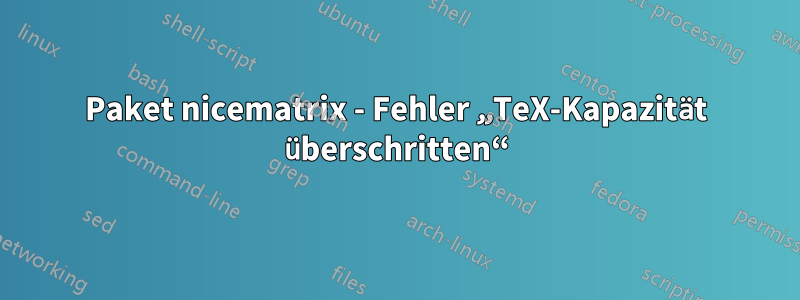
Ich versuche das Beispiel aus Abschnitt 16.3 des nicematrixHandbuchs zu reproduzieren:
\documentclass[10pt,a4paper]{article}
\usepackage{nicematrix}
\begin{document}
\NiceMatrixOptions{nullify-dots,code-for-first-col = \color{blue},code-for-first-col=\color{blue}}
$\begin{pNiceMatrix}[first-row,first-col]
& & \Ldots[line-style={solid,<->},shorten=0pt]^{n \text{ columns}} \\
& 1 & 1 & 1 & \Ldots & 1 \\
& 1 & 1 & 1 & & 1 \\
\Vdots[line-style={solid,<->}]_{n \text{ rows}} & 1 & 1 & 1 & & 1 \\
& 1 & 1 & 1 & & 1 \\& 1 & 1 & 1 & \Ldots & 1
\end{pNiceMatrix}$
\end{document}
Ich erhalte jedoch ständig die Fehlermeldung „TeX-Kapazität überschritten“.
Ich habe es auf das folgende MWE reduziert.
\documentclass[10pt,a4paper]{article}
\usepackage{nicematrix}
\begin{document}
$\begin{pNiceMatrix}[first-row,first-col]
& & \Ldots & \\
& 1 & 1 & 1 & \Ldots & 1 \\
& 1 & 1 & 1 & & 1 \\
\Vdots & 1 & 1 & 1 & & 1 \\
& 1 & 1 & 1 & & 1 \\
& 1 & 1 & 1 & \Ldots & 1
\end{pNiceMatrix}$
\end{document}
Es tritt immer noch derselbe Fehler auf.
PS: Ich kompiliere über TeXstudio auf Ubuntu 20.04.1 LTS.
PPS Die vollständige Protokolldatei finden Sie hier:https://pastebin.com/W6dVWMc9
Antwort1
Die Lösung dieses Problems besteht darin, das Paket zu aktualisieren nicematrix.


