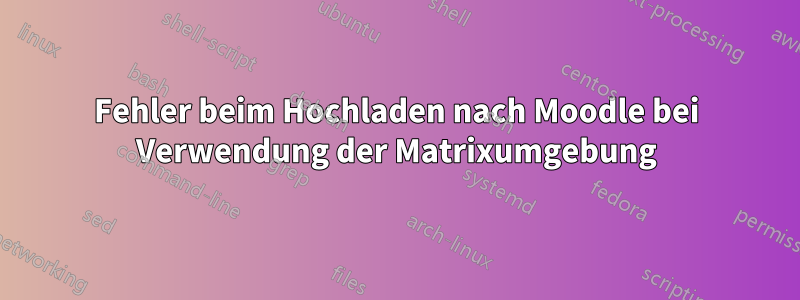
Ich versuche zum ersten Mal, ein Quiz in Moodle hochzuladen und erstelle meine Dateien mit dem Paket {Moodle}. Das Problem ist, dass die hochgeladene Datei die Matrixumgebung nicht erkennt und den Code anstelle des Matrixformulars anzeigt. Gibt es dafür eine Lösung?
\documentclass[12pt]{article}
\usepackage{amsmath,amsthm, amssymb, latexsym}
\makeatletter
\renewcommand*\env@matrix[1][c]{\hskip -\arraycolsep
\let\@ifnextchar\new@ifnextchar
\array{*\c@MaxMatrixCols #1}}
\makeatother
\usepackage{moodle}
\begin{document}
\begin{quiz}{Revisiting Linear Algebra}
\begin{multi}[points=2]{Matrix Form of a Linear System}
Consider the following system
\begin{center}
$
\begin{matrix}[r]
3.0 x_1 &+2.0 x_2 &+2.0 x_3 & -5.0 x_4 & =8 .0 \\
0.6 x_1 &+ 1.5 x_2 &+1.5 x_3 & -5.4 x_4 & =2.7 \\
1.2 x_1 & -0.3 x_2 & -0.3 x_3 & 2.4 x_4 & =2.1 , \\
\end{matrix}
$
\end{center}
which may be written as a single vector equation; i.e, $\mathbf{AB}=\mathbf{B}$.\\
The $\mathbf{A}$ matrix associated with the system is:
\item*
$
\begin{bmatrix}[r]
3.0 &+2.0 &+2.0 & -5.0 \\
0.6 &+ 1.5 &+1.5 & -5.4 \\
1.2 & -0.3 & -0.3 & 2.4 , \\
\end{bmatrix}
$
\item $
\begin{bmatrix}[r]
8 .0 \\
2.7 \\
2.1 \\
\end{bmatrix}
$
\item $
\begin{bmatrix}[r]
x_1 &\\
x_2& \\
x_3 &\\
x_4 &\\
\end{bmatrix}
$
\item
$
\begin{bmatrix}[r]
3.0 &+2.0 &+2.0 & -5.0 & 8.0 \\
0.6 &+ 1.5 &+1.5 & -5.4 & 2.7 \\
1.2 & -0.3 & -0.3 & 2.4 , & 2.1\\
\end{bmatrix}
$
\end{multi}
\begin{multi}[points=2]{Matrix Form of a Linear System}
Consider the following system
\begin{center}
$
\begin{matrix}[r]
3.0 x_1 &+2.0 x_2 &+2.0 x_3 & -5.0 x_4 & =8 .0 \\
0.6 x_1 &+ 1.5 x_2 &+1.5 x_3 & -5.4 x_4 & =2.7 \\
1.2 x_1 & -0.3 x_2 & -0.3 x_3 & 2.4 x_4 & =2.1 , \\
\end{matrix}
$
\end{center}
which may be written as a single vector equation; i.e, $\mathbf{AB}=\mathbf{B}$.\\
The $\mathbf{B}$ matrix associated with the system is:
\item*
$
\begin{bmatrix}[r]
8 .0 \\
2.7 \\
2.1 \\
\end{bmatrix}
$
\item[fraction=0]
$
\begin{bmatrix}[r]
3.0 &+2.0 &+2.0 & -5.0 \\
0.6 &+ 1.5 &+1.5 & -5.4 \\
1.2 & -0.3 & -0.3 & 2.4 , \\
\end{bmatrix}
$
\item[fraction=0]
$
\begin{bmatrix}[r]
x_1 &\\
x_2& \\
x_3 &\\
x_4 &\\
\end{bmatrix}
$
\item[fraction=0]
$
\begin{bmatrix}[r]
3.0 &+2.0 &+2.0 & -5.0 & 8.0 \\
0.6 &+ 1.5 &+1.5 & -5.4 & 2.7 \\
1.2 & -0.3 & -0.3 & 2.4 , & 2.1\\
\end{bmatrix}
$
\end{multi}
\end{quiz}
\end{document}
Antwort1
DerHandbuchfor moodle.sty(Seite 10) erwähnt, dass nur vier Umgebungen erkannt und in HTML konvertiert werden: center, enumerate, itemizeund tikzpicture. Alle anderen Umgebungen, wie matrix, können daher nicht verwendet werden. Zitat (Hervorhebung von mir):
Beachten Sie, dass moodle.sty keine anderen TEX- oder LATEX-Befehle in HTML umwandeln kann. Wenn andere Sequenzen verwendet werden, können diese wörtlich übernommenzur XML-Datei oder kann zu unvorhergesehenen Ergebnissen führen.
Innerhalb einer können Sie jedoch tikzpictureLaTeX-Code verwenden node, wodurch Sie die Umgebung nutzen können matrix. Die Matrizen werden von Moodle in Bilder umgewandelt und in Base64-Kodierung in der .xmlDatei gespeichert, ähnlich wie .pngbeispielsweise beim Einbinden von Dateien.
\tikzexternalizeBeachten Sie, dass Sie dies möglicherweise explizit in Ihrem Quiz-Quellcode aufrufen müssen, damit dies funktioniert . shell-escapeDies ist ebenfalls erforderlich (dasselbe wie bei Bildern).
MWE:
\documentclass[12pt]{article}
\usepackage{amsmath,amsthm, amssymb, latexsym}
\usepackage{tikz}
\makeatletter
\renewcommand*\env@matrix[1][c]{\hskip -\arraycolsep
\let\@ifnextchar\new@ifnextchar
\array{*\c@MaxMatrixCols #1}}
\makeatother
\usepackage{moodle}
\usetikzlibrary{external} % set this
\tikzexternalize % explicitly
\begin{document}
\begin{quiz}{Revisiting Linear Algebra}
\begin{multi}[points=2]{Matrix Form of a Linear System}
Consider the following system
\begin{tikzpicture} % matrix inside of tikzpicture node
\node{
$\begin{matrix}[r]
3.0 x_1 &+2.0 x_2 &+2.0 x_3 & -5.0 x_4 & =8 .0 \\
0.6 x_1 &+ 1.5 x_2 &+1.5 x_3 & -5.4 x_4 & =2.7 \\
1.2 x_1 & -0.3 x_2 & -0.3 x_3 & 2.4 x_4 & =2.1 , \\
\end{matrix}
$};
\end{tikzpicture}
which may be written as a single vector equation; i.e, $\mathbf{AB}=\mathbf{B}$.\\
The $\mathbf{A}$ matrix associated with the system is:
\item*
\begin{tikzpicture}
\node{ $
\begin{bmatrix}[r]
3.0 &+2.0 &+2.0 & -5.0 \\
0.6 &+ 1.5 &+1.5 & -5.4 \\
1.2 & -0.3 & -0.3 & 2.4 , \\
\end{bmatrix}
$};\end{tikzpicture}
\item\begin{tikzpicture}
\node{ $
\begin{bmatrix}[r]
8 .0 \\
2.7 \\
2.1 \\
\end{bmatrix}
$};\end{tikzpicture}
\item \begin{tikzpicture}
\node{$
\begin{bmatrix}[r]
x_1 &\\
x_2& \\
x_3 &\\
x_4 &\\
\end{bmatrix}
$};\end{tikzpicture}
\item
\begin{tikzpicture}
\node{$
\begin{bmatrix}[r]
3.0 &+2.0 &+2.0 & -5.0 & 8.0 \\
0.6 &+ 1.5 &+1.5 & -5.4 & 2.7 \\
1.2 & -0.3 & -0.3 & 2.4 , & 2.1\\
\end{bmatrix}
$};\end{tikzpicture}
\end{multi}
\end{quiz}
\end{document}
Teil der resultierenden XML:
<questiontext format="html">
<text><![CDATA[<p>Consider the following system </P>
<P><IMG SRC="data:image/png;base64,iVBORw0KGgoAAAANSUhEUgAAAc4AAACOCAYAAAC4 etc.
Antwort2
Die beste Lösung scheint der Ersatz matrixdurch arrayeine Lösung zu sein, wie sie von Moodle vorgeschlagen wird.Handbuch, wie folgt:
\documentclass[12pt]{article}
\usepackage{amsmath}
\usepackage{moodle}
\begin{document}
\begin{quiz}{Revisiting Linear Algebra}
\begin{multi}[points=2]{Matrix Form of a Linear System}
Consider the following system
\[
\left[
\begin{array}{ccccc}
3.0 x_1 &+2.0 x_2 &+2.0 x_3 & -5.0 x_4 & =8.0\\
0.6 x_1 &+ 1.5 x_2 &+1.5 x_3 & -5.4 x_4 & =2.7\\
1.2 x_1 & -0.3 x_2 & -0.3 x_3 & 2.4 x_4 & =2.1 , \\
\end{array}\right]
\]
which may be written as a single vector equation; i.e, $\mathbf{AB}=\mathbf{B}$.\\
The $\mathbf{A}$ matrix associated with the system is:
\item* First answer
\[
\left[
\begin{array}{cccc}
3.0 &+2.0 &+2.0 & -5.0 \\
0.6 &+ 1.5 &+1.5 & -5.4 \\
1.2 & -0.3 & -0.3 & 2.4 , \\
\end{array}
\right]
\]
\item Second answer
\end{multi}
\end{quiz}
\end{document}
Wichtiger Hinweis: die aktuell veröffentlichte moodlePaketversion 0.5 ist veraltet und hat einen Fehler, der nicht behandelt werden kann \\. Sie müssen die neueste Version herunterladen vonHier. Installationsrichtlinien sindHier.


