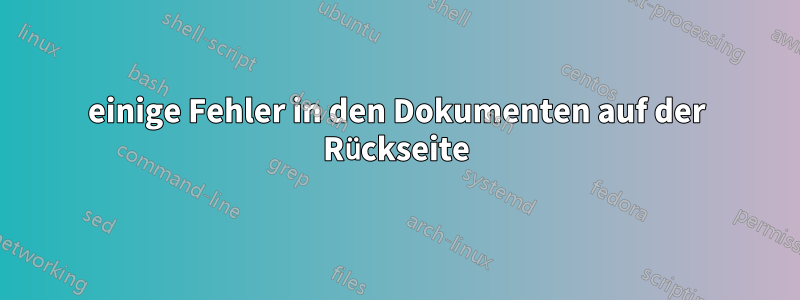
\documentclass[a4paper,titlepage,oneside, reqno]{amsart}
\usepackage[left=2.7cm, right=2.5cm, top=3cm]{geometry}
\usepackage[utf8]{inputenc}
\usepackage[dutch,polish,swedish,french,german,russian,main=english]{babel}
\usepackage[T1]{fontenc}
\usepackage{lmodern}
\usepackage[tipa,combine]{ucs}
\usepackage[numbers]{natbib}
\usepackage[colorlinks]{hyperref}
\hypersetup{colorlinks,linkcolor={green!55!black},citecolor={green!55!black},urlcolor={green!55!black}}
\usepackage{url}
\usepackage[pdftex]{graphicx}
\usepackage{amsthm,amssymb,bm}
\usepackage{thmtools}
\usepackage{environ}
\usepackage{nicefrac}
\usepackage[dvipsnames]{xcolor}
\usepackage{tikz}
\usepackage[affil-it]{authblk}
\usepackage{epstopdf}
\usepackage{amsfonts,amssymb,amsbsy}
\usepackage{mathtools}
\usepackage{amsmath}
\usepackage{nccmath}
\usepackage{tabu}
\usepackage{tabularx}
\usepackage{multirow}
\usepackage{bbm}
\usepackage{comment}
\usepackage{microtype}
\usepackage{placeins}
\makeatletter
\let\mytagform@=\tagform@
\def\tagform@#1{\maketag@@@{\color{green!55!black}(#1)}}
\makeatother
\renewcommand{\eqnumcolor}{\color{green!55!black}}
\newtheorem{theorem}{Theorem}[section]
\newtheorem{lemma}[theorem]{Lemma}
\newtheorem{proposition}[theorem]{Proposition}
\newtheorem{corollary}[theorem]{Corollary}
\newtheorem{observation}[theorem]{Observation}
\newtheorem{definition}[theorem]{Definition}
\newtheorem{remark}[theorem]{Remark}
\newtheorem{example}[theorem]{Example}
\newtheorem{assumption}[theorem]{Assumption}
\newtheorem{problem}[theorem]{Problem}
\parindent0mm
\usepackage{helvet}
\usepackage{titlesec}
\titleformat{\chapter}
{\normalfont\fontsize{12}{15}\sffamily\bfseries}
{\thechapter}
{1em}
{}
\titleformat{\section}
{\normalfont\fontsize{10}{15}\sffamily\bfseries}
{\thesection}
{1em}
{}
\titleformat{\subsection}
{\normalfont\fontsize{10}{15}\sffamily\bfseries\slshape}
{\thesubsection}
{1em}
{}`enter code here`
Hallo! Ich verwende die obige Vorlage und erhalte die folgenden Fehler in der Overleaf-Datei:
(1)LaTeX Error: Command `\lll' already defined.
See the LaTeX manual or LaTeX Companion for explanation.
Type H <return> for immediate help.
...
l.156 ...mbol{\lll} {\mathrel}{AMSa}{"6E}
Your command was ignored.
Type I <command> <return> to replace it with another command,
or <return> to continue without it.
(2)LaTeX Error: \eqnumcolor undefined.
X manual or LaTeX Companion for explanation.
Type H <return> for immediate help.
...
l.36 \renewcommand{\eqnumcolor}
{\color{green!55!black}}
Try typing <return> to proceed.
If that doesn't work, type X <return> to quit.
\c@theorem=\count160
(/usr/local/texlive/2017/texmf-dist/tex/latex/psnfss/helvet.sty
Package: helvet 2005/04/12 PSNFSS-v9.2a (WaS)
) (/usr/local/texlive/2017/texmf-dist/tex/latex/titlesec/titlesec.sty
Package: titlesec 2016/03/21 v2.10.2 Sectioning titles
\ttl@box=\box45
\beforetitleunit=\skip74
\aftertitleunit=\skip75
\ttl@plus=\dimen268
\ttl@minus=\dimen269
\ttl@toksa=\toks56
\titlewidth=\dimen270
\titlewidthlast=\dimen271
\titlewidthfirst=\dimen272
) (/compile/output.aux)
\openout1 = `output.aux'.
(3) Misplaced alignment tab character &.
You have placed an alignment tab character '&' in the wrong place. If you want to align something, you must write it inside an align environment such as \begin{align} … \end{align}, \begin{tabular} … \end{tabular}, etc. If you want to write an ampersand '&' in text, you must write \& instead.
Learn more
l.704 \newblock {\em Chaos, Solitons &
Fractals}, 4(10):1965 -- 1968, 1994.
I can't figure out why you would want to use a tab mark
here. If you just want an ampersand, the remedy is
simple: Just type `I\&' now. But if some right brace
up above has ended a previous alignment prematurely,
you're probably due for more error messages, and you
might try typing `S' now just to see what is salvageable.
(4) Package inputenc Error: Unicode char ℓ (U+2113)
(inputenc) not set up for use with LaTeX.
See the inputenc package documentation for explanation.
Type H <return> for immediate help.
...
l.1506 ...iterated function systems defined on ℓ
∞-sum of a
Your command was ignored.
Type I <command> <return> to replace it with another command,
or <return> to continue without it.
(5) Package inputenc Error: Unicode char ∞ (U+221E)
(inputenc) not set up for use with LaTeX.
See the inputenc package documentation for explanation.
Type H <return> for immediate help.
...
l.1506 ...rated function systems defined on ℓ∞
-sum of a
Your command was ignored.
Type I <command> <return> to replace it with another command,
or <return> to continue without it.
(6) Package inputenc Error: Unicode char ̧ (U+327)
(inputenc) not set up for use with LaTeX.
See the inputenc package documentation for explanation.
Type H <return> for immediate help.
...
l.1806 Maciej Sļ
eczka.
Your command was ignored.
Type I <command> <return> to replace it with another command,
or <return> to continue without it.
Vielen Dank für jede Hilfe, um solche Fehler zu beheben. Besonders wäre es toll, wenn Sie mir helfen würden, meine Usepackages-Listen und andere so zu erstellen, dass ich auf der Rückseite eine fehlerfreie Ausgabe erhalte. Vielen Dank
Antwort1
Der anfängliche Fehler ist eine Inkompatibilität zwischen
babel/polishund demamssymbPaket, wie Sie an diesem Minimalbeispiel sehen können:\documentclass{article} \usepackage[polish]{babel} \usepackage{amssymb} \begin{document} \end{document}Fügen Sie nach dem Laden des Pakets die folgenden Zeilen hinzu
babel.\usepackage[dutch,polish,swedish,french,german,russian,main=english]{babel} \let\plll\lll \let\lll\relaxBezüglich des zweiten Fehlers
\eqnumcolor„undefiniert“ ersetzen Sie\renewcommanddurch\newcommand(Zeile 36 des von Ihnen geposteten Codes)Chaos, Solitons & FractalsErsetzen Sie in der Bibliografie in der Zeichenfolge&durch\&.Offenbar schreiben Sie Mathematik. Verwenden Sie in diesem Fall den Mathematikmodus und die für mathematische Symbole bereitgestellten Befehle. Anstelle von ℓ∞ wollten Sie möglicherweise
$\ell_\infty$(polish l subscript infinity) oder$\ell^\infty$(polish l superscript infinity) schreiben. Wenn das l-Symbol der einzige Grund für die Aufnahmepolishin die Optionen desbabelPakets war, entfernen Sie es und Sie benötigen die erste Korrektur oben nicht.Verwenden Sie im Namen
Maciej Sļeczkanicht den Buchstaben,lder im Unicode für eine Cedille folgt, sondern den Buchstabenļ, in dem die Cedille bereits enthalten ist (kopieren Sie ihn beispielsweise aus diesem Beitrag, wenn Sie nicht wissen, wie man ihn eingibt).


