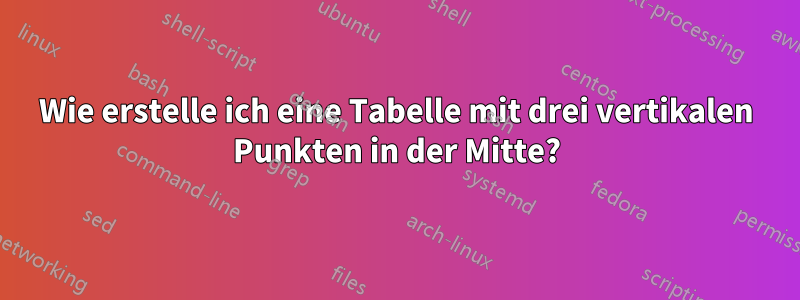
Antwort1
Ich weiß nicht, wozu die vierte Spalte in der Tabelle in Deinem Kommentar dient, habe sie aber in meinem Hinweis beibehalten.
\documentclass{article}
\begin{document}
\begin{tabular}{l|l|ll}
\cline{1-3} State & Action & Value & \\
\cline{1-3}
$s_1$ & $a_1$ & $Q(s_1,a_1)_1$ & \\
\cline{1-3}
\multicolumn{1}{c}{$\vdots$} & \multicolumn{1}{c}{$\vdots$} & \multicolumn{1}{c}{$\vdots$} & \\ \cline{1-3}
& & & \\
\cline{1-3}
\end{tabular}
\end{document}
Antwort2
Ähnlich der Antwort von @Przemysław Scherwentke (+1), jedoch unter Verwendung des tblrPakets tabularray:
\documentclass{article}
\usepackage{xcolor}
\usepackage{tabularray}
\begin{document}
\begin{center}
\begin{tblr}{colspec={ *{3}{Q[c, mode=math, wd=5em]} },
row{1} = {mode=text, l},
hline{1-3, Y-Z} = {solid},
vline{2-Y} = {1-2, Z}{solid},
}
State & Action & Value \\
s_1 & a_1 & Q(s_1,a_1)_1 \\
\SetRow{font=\Huge, rowsep=3ex}
\vdots & \vdots & \vdots \\
s_n & a_n & Q(s_n,a_n)_n \\
\end{tblr}
\end{center}
\end{document}




