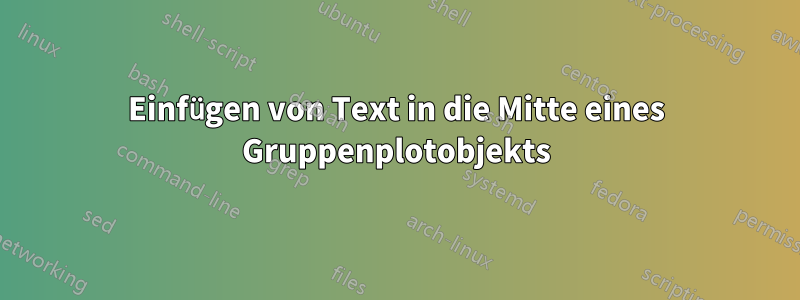
Ich versuche, in der Mitte eines Gruppendiagramms ein \vdots einzufügen, und versuche dazu, ein Diagramm ohne Begrenzungsachse einzufügen, was mir jedoch nicht gelingt.
MWE:
\documentclass[border=5pt, multi, tikz]{standalone}
\usepackage{pgfplots} \usetikzlibrary{quotes,arrows.meta}
\usetikzlibrary{decorations.pathreplacing,intersections}
\usetikzlibrary{shapes.misc}
\usetikzlibrary{calc,fit}
\usetikzlibrary{pgfplots.groupplots}
\begin{document}
\begin{tikzpicture}[every edge quotes/.append style={auto, text=blue}]
\begin{groupplot}[
group style=
{group size=1 by 4,
vertical sep=0pt,
group name = myplots},
height=2cm,
width=5cm,
xtick=\empty,
ytick=\empty,
]
\nextgroupplot
\addplot[blue, title=Multichannel Audio] table [col sep=comma] {audio1.csv} coordinate (ax1);
\nextgroupplot
\addplot[red] table [col sep=comma] {audio1.csv} coordinate[near start] (ax2) ;
\nextgroupplot
\addplot[hide axis, draw=none, no markers, axis line style={draw=none},
tick style={draw=none}] {0} node[midway, draw=none, align=center] (ax3) {$\vdots$};
\nextgroupplot
\addplot[green] table [col sep=comma] {audio1.csv} coordinate[near start] (ax2) ;
\end{groupplot}
\end{tikzpicture}
\end{document}
Zwischen dem roten und dem grünen Diagramm möchte ich einen \vdots haben, um mehrere Kanäle ohne Begrenzungsrahmen im Diagramm darzustellen.
Antwort1
Also, nach einigem Herumprobieren habe ich einen Weg gefunden:
\documentclass[border=5pt, multi, tikz]{standalone}
\usepackage{pgfplots}
\usetikzlibrary{quotes,arrows.meta}
\usetikzlibrary{decorations.pathreplacing,intersections}
\usetikzlibrary{shapes.misc}
\usetikzlibrary{calc,fit}
\usetikzlibrary{pgfplots.groupplots}
\begin{document}
\begin{tikzpicture}[every edge quotes/.append style={auto, text=blue}]
\begin{groupplot}[
group style=
{group size=1 by 4,
vertical sep=0pt,
group name = myplots},
height=2cm,
width=5cm,
xtick=\empty,
ytick=\empty,
]
\nextgroupplot
\addplot[blue, title=Multichannel Audio] table [col sep=comma] {audio1.csv} coordinate (ax1);
\nextgroupplot
\addplot[red] table [col sep=comma] {audio1.csv} coordinate[near start] (ax2) ;
\nextgroupplot[hide axis, draw=none, no markers, axis line style={draw=none},
tick style={draw=none}]
\addplot[white] {0} node[black, midway, draw=none, align=center, yshift=3] (ax3) {$\vdots$};
\nextgroupplot
\addplot[green] table [col sep=comma] {audio1.csv} coordinate[near start] (ax2) ;
\end{groupplot}
\end{tikzpicture}
\end{document}
Dies führte zu folgendem Bild:
Und das war es, was ich erreichen wollte.




