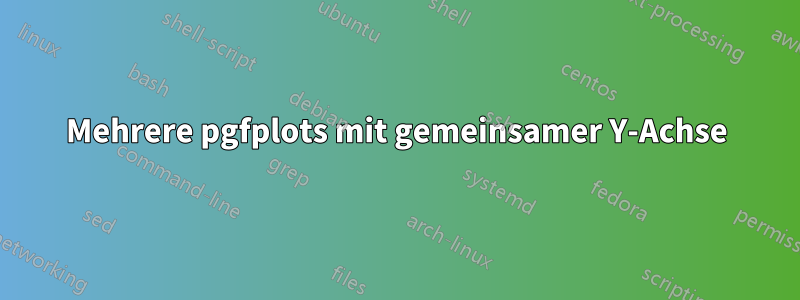
 Als Teil des Manuskripts muss ich mehrere Diagramme zeichnen, deren x- und y-Achsenbereiche gleich sind. Ich verwende Subflot zusammen mit Tikzpicture. Meine Frage ist, da der Wertebereich beider Achsen gleich ist, kann die y-Achse eliminiert und alle Diagramme nebeneinander mit eigener x-Achse, aber gemeinsamer y-Achse gezeichnet werden. Jedes Diagramm hat ein Streudiagramm und ein Liniendiagramm (tatsächliche und angepasste Daten). Das Handbuch erwähnt Stapeldiagramme, aber das ist nicht das, was ich will. Bitte helfen Sie mir.
Als Teil des Manuskripts muss ich mehrere Diagramme zeichnen, deren x- und y-Achsenbereiche gleich sind. Ich verwende Subflot zusammen mit Tikzpicture. Meine Frage ist, da der Wertebereich beider Achsen gleich ist, kann die y-Achse eliminiert und alle Diagramme nebeneinander mit eigener x-Achse, aber gemeinsamer y-Achse gezeichnet werden. Jedes Diagramm hat ein Streudiagramm und ein Liniendiagramm (tatsächliche und angepasste Daten). Das Handbuch erwähnt Stapeldiagramme, aber das ist nicht das, was ich will. Bitte helfen Sie mir.
\documentclass[3p, dvipsnames]{elsarticle}
\usepackage{pgfplots,pgfplotstable}
\usetikzlibrary{plotmarks}
\pgfplotsset{every tick/.style={thick,}}
\pgfkeys{/pgf/number format/set thousands separator = }
\pgfplotsset{scaled x ticks= true}
\pgfplotsset{compat=1.13}
\usepgfplotslibrary{patchplots,colormaps, colorbrewer}
\usepackage{subfig}
\usepackage{graphicx}
%......................................................................................
\begin{document}
\begin{figure*}[tb]
\centering
\subfloat[][]{
\begin{tikzpicture}[scale=0.68, font = \large]
\begin{axis}[
ylabel={$y'$},
xlabel={$y$},
]
%..............................................................................................................................
\addplot[mark = none, line width=1.25pt, color =black][domain = 25:350, samples= 50]{(1.114938029*x)+(-16.01)};
\legend{$\, Y_1$}
\end{axis}
\end{tikzpicture}\label{fig:label1}
}
\subfloat[][]{
\begin{tikzpicture}[scale=0.68, font = \large]
\begin{axis}[
ylabel={$y'$},
xlabel={$ y $},
]
%..............................................................................................................................
\addplot[mark = none, line width=1.25pt, color = RedOrange][domain = 25:350, samples= 50]{(0.96*x)+(5.98)};
\legend{$\, Y_2$}
\end{axis}
\end{tikzpicture}\label{fig:label2}
}
\subfloat[][]{
\begin{tikzpicture}[scale=0.68, font = \large]
\begin{axis}[
ylabel={$y'$},
xlabel={$ y$},
]
%..............................................................................................................................
\addplot[mark = none, line width=1.25pt, color = Cerulean][domain = 25:350, samples= 50]{(0.96*x)+(6.00)};
\legend{$\, Y_3$}
\end{axis}
\end{tikzpicture}\label{label3}
}
\caption{My caption.}\label{figlabel}
\end{figure*}
\end{document}
Antwort1
Wenn Sie es wie in Ihrem Bild haben möchten, ist die Verwendung von nicht mehr sinnvoll subfig. Hier ist eine Möglichkeit, dies zu tun:
\documentclass[tikz, border=1cm]{standalone}
\usepackage{pgfplots}
\pgfplotsset{compat=1.18}
\pgfplotsset{legend pos=north west, ymin=-10, ymax=400}
\begin{document}
\begin{tikzpicture}
\begin{axis}[
name=plot1,
ytick pos=left,
xlabel={$y$}, ylabel={$y'$},
]
\addplot[very thick][domain=25:350, samples=2]{(1.114938029*x)+(-16.01)};
\legend{$\, Y_1$}
\end{axis}
\begin{axis}[
name=plot2, at={(plot1.south east)},
ytick=\empty,
xlabel={$y$},
]
\addplot[orange, very thick][domain=25:350, samples=2]{(0.96*x)+(5.98)};
\legend{$\, Y_2$}
\end{axis}
\begin{axis}[
name=plot3, at={(plot2.south east)},
ytick=\empty,
xlabel={$y$},
]
\addplot[teal, very thick][domain=25:350, samples=2]{(0.96*x)+(6.00)};
\legend{$\, Y_3$}
\end{axis}
\end{tikzpicture}
\end{document}



