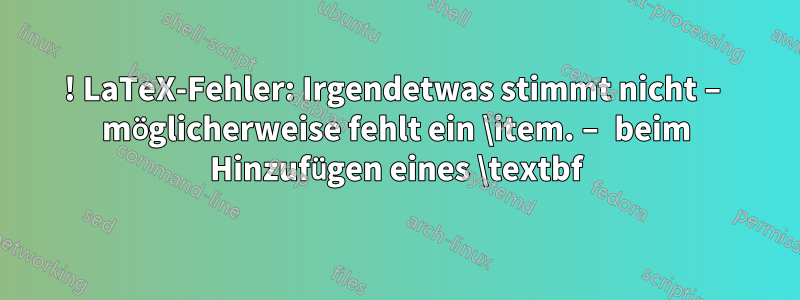
Ich habe eine C-Vorlage heruntergeladen und verwende sie zum Schreiben meines Lebenslaufs. Im Abschnitt „Berufserfahrung“ habe ich beschlossen, eine fette Zeile hinzuzufügen, um \textbfdie Erfahrung unter den relevanten erworbenen übertragbaren Fähigkeiten zu kategorisieren. Im ersten Abschnitt rSubsectionmeines Lebenslaufs (siehe Projektmanagement) hat es funktioniert. Im zweiten Abschnitt, rSubsectionwie unten gezeigt (Technische Fähigkeiten), \textbfgibt die erste Zeile einen Fehler aus. Die zweite (Teamarbeit) funktioniert einwandfrei!
\begin{rSection}{Working Experience}
\begin{rSubsection}{University of city}{November 2021 - Present}{Postdoctoral Researcher}{city, country}
\textbf{Project Management}
\item Leading a research project
\item Delivered project milestones on time.
\end{rSubsection}
\begin{rSubsection}{University of city}{October 2016 - October 2019}{Imaging Scientist}{City, Country}
\textbf{Technical Skills} %the moment I use this line I get an error on the line below
\item Lab Maintenance: microscope setup, restocking of basic consumables.
\textbf{Teamwork}
\item Sharing expertise with undergraduate and postgraduate students
\end{rSubsection}
Fehlermeldung:
! LaTeX Error: Something's wrong--perhaps a missing \item.
See the LaTeX manual or LaTeX Companion for explanation.
Type H <return> for immediate help.
...
l.73 \item M
aintenance: microscope setup, restocking of basic consumables.
Hier ist auch der Vorlagenteil:
% SECTION FORMATTING
%----------------------------------------------------------------------------------------
% Defines the rSection environment for the large sections within the CV
\newenvironment{rSection}[1]{ % 1 input argument - section name
\sectionskip
\MakeUppercase{\bf #1} % Section title
\sectionlineskip
\hrule % Horizontal line
\begin{list}{}{ % List for each individual item in the section
\setlength{\leftmargin}{1.5em} % Margin within the section
}
\item[]
}{
\end{list}
}
%----------------------------------------------------------------------------------------
% WORK EXPERIENCE FORMATTING
%----------------------------------------------------------------------------------------
\newenvironment{rSubsection}[4]{ % 4 input arguments - company name, year(s) employed, job title and location
{\bf #1} \hfill {#2} % Bold company name and date on the right
\ifthenelse{\equal{#3}{}}{}{ % If the third argument is not specified, don't print the job title and location line
\\
{\em #3} \hfill {\em #4} % Italic job title and location
}\smallskip
\begin{list}{$\cdot$}{\leftmargin=0em} % \cdot used for bullets, no indentation
\itemsep -0.5em \vspace{-0.5em} % Compress items in list together for aesthetics
}{
\end{list}
\vspace{0.5em} % Some space after the list of bullet points
}
% The below commands define the whitespace after certain things in the document - they can be \smallskip, \medskip or \bigskip
\def\namesize{\huge} % Size of the name at the top of the document
\def\addressskip{\smallskip} % The space between the two address (or phone/email) lines
\def\sectionlineskip{\medskip} % The space above the horizontal line for each section
\def\nameskip{\bigskip} % The space after your name at the top
\def\sectionskip{\medskip} % The space after the heading section
Es \itemfehlt nichts, also muss ein Problem mit dem vorliegen, \textbfwas ich hinzufüge, aber ich kann nicht verstehen, wie es manchmal funktioniert und manchmal nicht!
Antwort1
Der OP-Code ist eine modifizierte Version (Hinzufügen einer rSectionUmgebung) von einemCode bereitgestellt von Steven B. Segletesals Antwort aufWie deaktiviere ich die Liste im Unterabschnitt?.
Im verknüpften Code können Sie in der rSubsectionUmgebung Text oder Tabellen einfügen. Nicht nur \item's.
Aber das erste in der rSubsectionUmgebung muss ein sein \item.
Mit können Sie den Aufzählungspunkt im Listeneintrag ausblenden \item[].
Um zu verhindern, dass alles in Fettschrift erscheint, habe ich \normalfontim Code der rSectionUmgebung ein hinzugefügt.
\namesizeIch habe auch die Definitionen von , \addressskip, und entfernt, die \nameskipim OP-Code nicht verwendet werden.
Der OP hat das übersehen, \usepackage{ifthen}also füge ich es hinzu (erforderlich für \ifthenelse).
\documentclass[11pt]{article}
\usepackage{ifthen}
% SECTION FORMATTING
%----------------------------------------------------------------------------------------
% Defines the rSection environment for the large sections within the CV
\newenvironment{rSection}[1]{ % 1 input argument - section name
\sectionskip
\MakeUppercase{\bf #1} % Section title
\sectionlineskip
\hrule % Horizontal line
\begin{list}{}{ % List for each individual item in the section
\setlength{\leftmargin}{1.5em} % Margin within the section
}
\normalfont\item[]
}{
\end{list}
}
%----------------------------------------------------------------------------------------
% WORK EXPERIENCE FORMATTING
%----------------------------------------------------------------------------------------
\newenvironment{rSubsection}[4]{ % 4 input arguments - company name, year(s) employed, job title and location
{\bf #1} \hfill {#2} % Bold company name and date on the right
\ifthenelse{\equal{#3}{}}{}{ % If the third argument is not specified, don't print the job title and location line
\\
{\em #3} \hfill {\em #4} % Italic job title and location
}\smallskip
\begin{list}{$\cdot$}{\leftmargin=0em} % \cdot used for bullets, no indentation
\itemsep -0.5em \vspace{-0.5em} % Compress items in list together for aesthetics
}{
\end{list}
\vspace{0.5em} % Some space after the list of bullet points
}
% The below commands define the whitespace after certain things in the document - they can be \smallskip, \medskip or \bigskip
\def\sectionlineskip{\medskip} % The space above the horizontal line for each section
\def\sectionskip{\medskip} % The space after the heading section
\begin{document}
\begin{rSection}{Working Experience}
\begin{rSubsection}{University of city}{November 2021 - Present}{Postdoctoral Researcher}{city, country}
\item[] \textbf{Project Management} % added a \item[] because we need here an \item, but the bullet is hidden with the blank option []
\item Leading a research project
\item Delivered project milestones on time.
\end{rSubsection}
\begin{rSubsection}{University of city}{October 2016 - October 2019}{Imaging Scientist}{City, Country}
\item[] \textbf{Technical Skills} % added a \item[] because we need here an \item, but the bullet is hidden with the blank option []
\item Lab Maintenance: microscope setup, restocking of basic consumables.
\textbf{Teamwork} % \item[] not needed here. Moreover, without the `\item[]` here, a slight vertical space (welcomed) is added.
\item Sharing expertise with undergraduate and postgraduate students
\end{rSubsection}
\end{rSection} % <-- added (missing in the OP code)
\end{document}
Notiz:Der Code von Steven B. Segletes wird verwendet indieses Tutorialvon Drshika Asher, um einen Lebenslauf in LaTeX zu erstellen. Dies kann dieses Layout ergeben:
(hat nichts mit dem vom OP bereitgestellten Code zu tun, aber im Tutorial von Drshika Asher fehlt das letzte Codebeispiel \item[]vor \textbf{Coursework:}. Auch im bereitgestellten Overleaf-Projekt mit dem vollständigen Code \item[]fehlen einige: in Zeile 100, 128, 133, 142).




