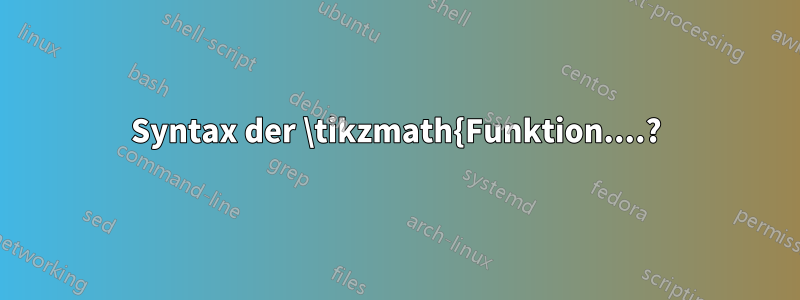
Was ist hier an der Syntax der beiden \tikzmathFunktionsdefinitionen falsch?
\documentclass{article}
\usepackage{tikz}
\usetikzlibrary{math}
\tikzmath{function f(\x) { return sin(\x);
}
\begin{document}
\begin{tikzpicture}
\tikzmath{function g(\x) { return cos(\x);
};
\end{tikzpicture}
\end{document}
(Seien Sie bitte nachsichtig: Ich bin noch ein blutiger Neuling bei TikZ!)
Antwort1
Hier ist ein kleines Verwendungsbeispiel. Beachten Sie, dass ich \tikzmathzwischen \begin{document}und verwende \end{document}, nicht in der Präambel.
Zur Platzierung von Halbsäulen: Im Handbuch steht, dassjede (tikzmath) Anweisung sollte mit einem Semikolon enden.
\documentclass{article}
\usepackage{tikz}
\usetikzlibrary{math}
\begin{document}
\tikzmath{
function f(\x) {
return sin(\x);
};
real \f;
\f = f(90);
print \f;
print \newline; % new line; the next line begins with no indent
print f(45); % prints "f(45)" verbatim
% No blank line allowed
print \par; % new paragraph; the next line begins with an indent
\f = f(-45);
print \f;
}
Foo
\begin{tikzpicture}
\tikzmath{
function g(\x) {
return cos(\x);
};
real \g;
\g = g(180);
};
\node at (0,0) {\g}; % use \g outside of \tikzmath, in a tikz node
\end{tikzpicture}
\end{document}
Bearbeiten:mehr darüber, was eine Aussage ist.
Laut pgf/TikIm Z-Handbuch gibt es in einem \tikzmathBefehl verschiedene Arten von Anweisungen:
- Zuordnung (zB
\a = 3 + 4;oderlet \x = 2*3;) - „Typdeklaration“ (
int \i;,real \z;odercoordinate \c;) - Iterationen (zB
for \n in {1,...,5} {⟨other statements⟩};) - Konditionalsätze (zB
if ⟨condition⟩ then ⟨statements⟩ else ⟨statements⟩;) - Funktionsdeklaration (
function product(\x,\y) {return \x*\y;};beachten Sie beispielsweise, dass es sich hierreturn \x*\y;auch um eine Anweisung handelt und die zweite;im ersten Code für die Funktionsdeklarationsanweisung gilt)
Wenn eine Anweisung mit einer Klammer beginnt {, muss auf die schließende Klammer }ein Semikolon folgen.
Hier nehme ich ein Beispiel aus dem pgf/TikZ-Handbuch mit zusätzlichen Kommentaren (Abschnitt 58.7Ausführen von Code außerhalb des Parsers, Seite 708 im aktuellen Handbuch):
\begin{tikzpicture}
\draw [help lines] grid (3,2); % a common `\draw` TikZ command,
% which ends with a ";"
\tikzmath{ % begin of the \tikzmath command. Not a statemnt
coordinate \c; % a statement
for \x in {0,10,...,360} { % begin of a statement, no ";" here
\c = (1.5cm, 1cm) + (\x:1cm and 0.5cm); % a statement inside
% the for statement
{ \fill (\c) circle [radius=1pt]; }; % a second statement
% inside the for statement.
% In it, a common TikZ command
% (`\draw`) which ends as usual
% by a semi-column.
}; % the end of the for statement. Ended by a semi-column
} % end of \tikzmath command. It's not a statement
\end{tikzpicture}
Beachten Sie, dass der Tikz- \drawBefehl innerhalb \tikzmathvon Klammern umgeben ist, sodass nach dem ;für das Ende von auch nach der schließenden Klammer \drawein steht .;



