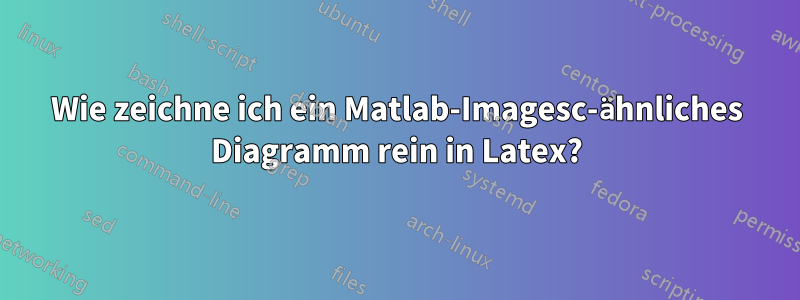
for i = 1:length(RVs)
for j=1:length(MVs)
load(data)% load some data.
sumRRE(j) = mean((RRE< 1e-10));
end
RREs(:,i) = sumRRE;
clear summRRE;
end
% in the end RREs is a matrix of 9-by-10
RV = [10:10:100]; % x-axis
MV = 0.1:0.1:0.9; % y- axis
imagesc(RV,MV,RREs);
colorbar()
Der folgende Code funktioniert in Matlab. Aber ich frage mich, ob ich dasselbe in Latex machen kann, da Latex-Plots viel schöner sind. Meine RREs-Matrix hat eine Dimension von 9 mal 10. Unten ist mein Versuch, aber er funktioniert nicht. Hier ist einVerknüpfungzur Datendatei, um es zu versuchen. Vielen Dank im Voraus.
\documentclass{article}
\usepackage{pgfplots}
\pgfplotsset{compat=1.16}
\begin{document}
\begin{tikzpicture}
\begin{axis}[
xlabel={Missing Value Prop},
ylabel={Rendezvous Prop},
xtick={10, 20, ..., 100},
ytick={0.1, 0.2, ..., 0.9},
y dir=reverse,
colormap={mycolormap}{color=(white) color=(blue)},
colorbar,
point meta min=0,
point meta max=1,
]
\addplot[matrix plot*, mesh/rows=9] table [x index=0, y index=1, meta index=2] {data.dat};
\end{axis}
\end{tikzpicture}
\end{document}
Antwort1
Sie müssen die x- und y-Werte in der Tabelle angeben, daher sollte Ihr Tabellenformat x y Cstattdessen eine C-Matrix sein (hier Ihre RREs-Matrix). Ich habe Ihrem Matlab-Code einige Zeilen hinzugefügt, um die Daten in das richtige Format für Latex zu konvertieren.
(Ich konnte Ihren Matlab-Code nicht ausführen, da er undefinierte Variablen enthält, aber durch das Laden Ihrer verknüpften Daten konnte ich die Schleife vollständig überspringen.)
load("data2.dat")
RREs = data2;
% in the end RREs is a matrix of 9-by-10
RV = 10:10:100; % x-axis
MV = 0.1:0.1:0.9; % y- axis
figure(1)
colormap(flipud(gray))
imagesc(RV,MV,RREs);
colorbar()
% Transform the data into table format for Latex
[X,Y] = meshgrid(RV,MV);
data_table = [reshape(X',[],1), reshape(Y',[],1), reshape(RREs',[],1)];
writematrix(data_table,"data_trafo.dat","Delimiter",'\t')
Damit funktioniert Ihr Code fast einwandfrei. Ich habe lediglich die Option hinzugefügt, point meta=explicitdamit Latex die angegebenen numerischen Punktdaten erwartet und verwendet.
\documentclass{standalone}
\usepackage{pgfplots}
\pgfplotsset{compat=1.16}
\begin{document}
\begin{tikzpicture}
\begin{axis}[
xlabel={Missing Value Prop},
ylabel={Rendezvous Prop},
xtick={10, 20, ..., 100},
ytick={0.1, 0.2, ..., 0.9},
y dir=reverse,
colormap={mycolormap}{color=(white) color=(blue)},
colorbar,
point meta min=0,
point meta max=1,
]
\addplot[matrix plot*, mesh/rows=9, mesh/cols=10,point meta=explicit] table [x index=0, y index=1, meta index=2] {data_trafo.dat};
\end{axis}
\end{tikzpicture}
\end{document}
Das Ergebnis sollte ungefähr so aussehen. Ich hoffe, das ist, wonach Sie suchen.



