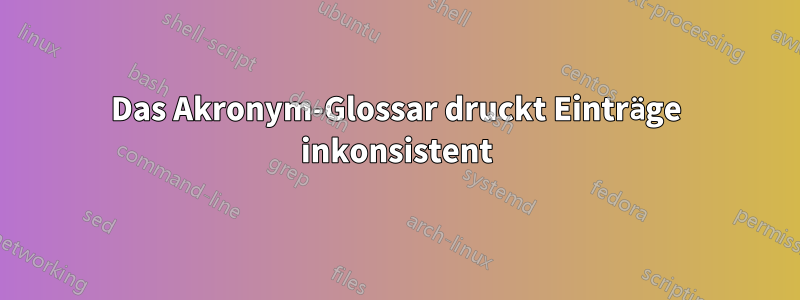
Ich habe ein Problem mit der Konsistenz, mit der Overleaf Glossareinträge, insbesondere Akronyme, ausdruckt. Ich versuche, dies im Anhang des Dokuments einzurichten.
Beim Kompilieren werden einige davon mit dem Akronym online gedruckt, während bei anderen eine virtuelle neue Zeile eingefügt und sie unter dem eigentlichen Akronym gedruckt werden. Ich habe ein Foto mit einem unten markierten Bereich angehängt, der zeigt, wie es aussieht.
Ich versuche, es so hinzubekommen, dass jeder Eintrag in einer einzigen Zeile steht, einschließlich der Definition und der Seiten, auf denen er verwendet wird. Ich habe es mit dem \setglossarystyleBefehl versucht, und während er bei Auswahl von altlist oder grouped korrekt kompiliert, weigert er sich bei Auswahl von list zu kooperieren. Ich habe versucht herauszufinden, ob jemand anderes ähnliche Probleme hatte, und ich habe festgestelltdieser Eintragund habe versucht, es zum Laufen zu bringen, aber ohne Erfolg.
Der Glossarbefehl wird in der Präambel, im Hauptteil und in einer Hauptdatei für den Anhang verwendet. Der Code aller dieser Dateien wurde diesem Beitrag beigefügt. Ich habe auch das Glossar in seiner zum Zeitpunkt des Schreibens vorliegenden Fassung beigefügt.
Präambel:
%%%Layout%%%
\documentclass[11pt,a4paper,table,xcdraw]{report}
\usepackage{etoolbox}
\usepackage[a4paper,hmargin=3cm,vmargin=3cm]{geometry}
\usepackage{parskip}
\usepackage{multirow}
\usepackage{enumitem}
\usepackage{booktabs}
\usepackage[T1]{fontenc}
%\usepackage{doi}
%requirements setup
\setlist[description]{style=nextline}
%Macros for SI units
\usepackage[siunitx]{circuitikz}
\let\svqty\qty
\AtBeginDocument{\RenewCommandCopy\qty\SI}
\usepackage{amsmath}
\makeatletter
\def\ifGm@preamble#1{\@firstofone}
\appto\restoregeometry{%
\pdfpagewidth=\paperwidth
\pdfpageheight=\paperheight}
\apptocmd\newgeometry{%
\pdfpagewidth=\paperwidth
\pdfpageheight=\paperheight}{}{}
\makeatother
\usepackage{matlab-prettifier}
\usepackage{listings}
\lstset{literate=
{á}{{\'a}}1 {é}{{\'e}}1 {í}{{\'i}}1 {ó}{{\'o}}1 {ú}{{\'u}}1
{Á}{{\'A}}1 {É}{{\'E}}1 {Í}{{\'I}}1 {Ó}{{\'O}}1 {Ú}{{\'U}}1
{à}{{\`a}}1 {è}{{\`e}}1 {ì}{{\`i}}1 {ò}{{\`o}}1 {ù}{{\`u}}1
{À}{{\`A}}1 {È}{{\'E}}1 {Ì}{{\`I}}1 {Ò}{{\`O}}1 {Ù}{{\`U}}1
{ä}{{\"a}}1 {ë}{{\"e}}1 {ï}{{\"i}}1 {ö}{{\"o}}1 {ü}{{\"u}}1
{Ä}{{\"A}}1 {Ë}{{\"E}}1 {Ï}{{\"I}}1 {Ö}{{\"O}}1 {Ü}{{\"U}}1
{â}{{\^a}}1 {ê}{{\^e}}1 {î}{{\^i}}1 {ô}{{\^o}}1 {û}{{\^u}}1
{Â}{{\^A}}1 {Ê}{{\^E}}1 {Î}{{\^I}}1 {Ô}{{\^O}}1 {Û}{{\^U}}1
{ã}{{\~a}}1 {ẽ}{{\~e}}1 {ĩ}{{\~i}}1 {õ}{{\~o}}1 {ũ}{{\~u}}1
{Ã}{{\~A}}1 {Ẽ}{{\~E}}1 {Ĩ}{{\~I}}1 {Õ}{{\~O}}1 {Ũ}{{\~U}}1
{œ}{{\oe}}1 {Œ}{{\OE}}1 {æ}{{\ae}}1 {Æ}{{\AE}}1 {ß}{{\ss}}1
{ű}{{\H{u}}}1 {Ű}{{\H{U}}}1 {ő}{{\H{o}}}1 {Ő}{{\H{O}}}1
{ç}{{\c c}}1 {Ç}{{\c C}}1 {ø}{{\o}}1 {å}{{\r a}}1 {Å}{{\r A}}1
{€}{{\euro}}1 {£}{{\pounds}}1 {«}{{\guillemotleft}}1
{»}{{\guillemotright}}1 {ñ}{{\~n}}1 {Ñ}{{\~N}}1 {¿}{{?`}}1 {¡}{{!`}}1
}
\lstdefinestyle{MatLab}{ %Formatting for code in appendix
language=Matlab,
numbers=left,
frame=L,
stepnumber=1,
showstringspaces=false,
tabsize=1,
breaklines=true,
breakatwhitespace=false,
commentstyle=\itshape\color{green!40!black},
keywordstyle=\bfseries\color{blue},
}
\lstdefinestyle{C}{ %Formatting for code in appendix
language=C,
captionpos=b,
numbers=left,
frame=L,
stepnumber=1,
showstringspaces=false,
tabsize=1,
breaklines=true,
breakatwhitespace=false,
commentstyle=\itshape\color{green!40!black},
keywordstyle=\color{blue},
stringstyle=\color{orange!70!black},
}
\usepackage[final]{pdfpages}
\usepackage{lscape}
\usepackage{pdflscape}
\usepackage{booktabs}
\usepackage{caption}
\usepackage{subcaption}
\usepackage{fancyhdr}
\fancypagestyle{fancy}{
\renewcommand{\footrulewidth}{0.4pt}% Line at the footer visible
}
\pagestyle{fancy}
\fancyhf{}
\lhead{\small\nouppercase\leftmark}
\rhead{\small\nouppercase\rightmark}
\rfoot{Page \thepage \hspace{1pt} of \pageref{LastPage}}
\fancypagestyle{plain}{%
\fancyhf{}%
\rfoot{Page \thepage \hspace{1pt} of \pageref{LastPage}}%
\renewcommand{\headrulewidth}{0pt}% Line at the header invisible
\renewcommand{\footrulewidth}{0.4pt}% Line at the footer visible
}
\usepackage{calc}
\setlength{\parindent}{0pt}
\usepackage{lastpage}
%%%Sprog og font%%%
\usepackage[utf8]{inputenc}
\usepackage[english]{babel}
\usepackage[sc]{mathpazo}
\linespread{1.05}
\usepackage[T1]{fontenc}
\usepackage{physics}
\let\qty\svqty
%%%Grafik%%%
\usepackage{float}
%\usepackage{xcolor}
%\definecolor{aaublue}{RGB}{33,26,82}% dark blue
\usepackage{graphicx}
\usepackage{caption}
\captionsetup{%
font=footnotesize,% set font size to footnotesize
labelfont=bf % bold label (e.g., Figure 3.2) font
}
\usepackage{adjustbox}
\usepackage{array,booktabs}
\usepackage{framed}
\usepackage{lscape}
%%%Matematik%%%
\usepackage{amsmath}
\usepackage{amssymb}
\usepackage{siunitx}
\usepackage[framed,amsmath,thmmarks]{ntheorem}
\newenvironment{conditions}
{\par\vspace{\abovedisplayskip}\noindent\begin{tabular}{>{$}l<{$} @{${}={}$} l}}
{\end{tabular}\par\vspace{\belowdisplayskip}}
\usepackage{textcomp}
%%%Overskrifter%%%
\usepackage{titlesec}
\titleformat{\chapter}[display]{\normalfont\bfseries}{}{0pt}{\Huge}
\titleformat{\chapter}{\normalfont\bfseries\huge}{\thechapter}{20pt}{\huge}
\titlespacing*{\chapter}{0pt}{-50pt}{10pt}
\titleformat*{\section}{\normalfont\Large\bfseries}
\titleformat*{\subsection}{\normalfont\large\bfseries}
\titleformat*{\subsubsection}{\normalfont\normalsize\bfseries}
%%%Kommentarer%%%
\usepackage{verbatim}
%%%Kildehenvisninger%%%
\usepackage{csquotes}
\usepackage[nottoc]{tocbibind}
\usepackage[backend=biber,style=numeric,sortcites,natbib=true,sorting=none,date=iso,seconds=true]{biblatex}
\setcounter{biburllcpenalty}{9000}
\addbibresource{Bib/Kilder.bib}
%%%Appendix og indholdsfortegnelse%%%
\usepackage[toc,page]{appendix}
%\appto\appendix{\addtocontents{toc}{\protect\setcounter{tocdepth}{0}}}
\setcounter{tocdepth}{0}
%Ændrer * til cdot notation
\mathcode`\*="8000
{\catcode`\*\active\gdef*{\cdot}}
%Pakke til SI enheder
\usepackage{siunitx}
%Pakke til glossary
\usepackage[acronym]{glossaries}
%Pakke til .svg figurer
\usepackage{svg}
%Pakke til wrapfigure
\usepackage{wrapfig}
% Enable hyperlinks and insert info into the pdf file
\usepackage[hidelinks]{hyperref}
\hypersetup{%
pdfpagelabels=true,%
plainpages=false,%
pdfauthor={Author(s)},%
pdftitle={Title},%
pdfsubject={Subject},%
bookmarksnumbered=true,%
colorlinks=false,%
citecolor=black,%
filecolor=black,%
linkcolor=black,% you should probably change this to black before printing
urlcolor=black,%
pdfstartview=FitH%
}
%\usepackage{hyperref}
\usepackage{lipsum}
\usepackage{xcolor}
\definecolor{aaublue}{RGB}{33,26,82}% dark blue
\definecolor{mGreen}{rgb}{0,0.6,0}
\definecolor{mGray}{rgb}{0.5,0.5,0.5}
\definecolor{mPurple}{rgb}{0.58,0,0.82}
\definecolor{backgroundColour}{rgb}{0.95,0.95,0.92}
\lstdefinestyle{CStyle}{
backgroundcolor=\color{backgroundColour},
commentstyle=\color{mGreen},
keywordstyle=\color{magenta},
numberstyle=\tiny\color{mGray},
stringstyle=\color{mPurple},
basicstyle=\footnotesize,
breaklines=true,
breakatwhitespace=false,
captionpos=b,
keepspaces=true,
numbers=left,
numbersep=5pt,
showspaces=false,
showstringspaces=false,
showtabs=false,
tabsize=2,
language=C,
tabsize=4,
tabsize=2,
}
Hauptsächlich
\input{Preamble/Preamble.tex}
\input{Preamble/AAUSynopsis.tex}
\makeatletter
\providecommand\add@text{}
\newcommand\tagaddtext[1]{%
\gdef\add@text{#1\gdef\add@text{}}}%
\renewcommand\tagform@[1]{%
\maketag@@@{\llap{\add@text\quad}(\ignorespaces#1\unskip\@@italiccorr)}%
}
\makeatother
\makeglossaries
\input{Bib/Glossary.tex}
\glsaddall[types=\acronymtype]
\newglossarystyle{custom_acronyms}
{
\setglossarystyle{long3colheader}%
\renewcommand*{\glossaryheader}{}%
\renewcommand{\glossentry}[2]{%
\textbf{\glsentryitem{##1}\glstarget{##1}{\glossentryname{##1}}}
& \glossentrydesc{##1}
& ##2
\tabularnewline}%
}
\begin{document}
\input{Formalia/Forside.tex}
\input{Formalia/Titelblad.tex}
\input{Formalia/Underskrifter.tex}
\setcounter{tocdepth}{1}
\setcounter{secnumdepth}{3}
\tableofcontents
%Text
\input{Text/01 - Introduction/Introduction.tex}
\input{Text/02 - Problem Analysis/2.0 - Problem Analysis Main.tex}
\input{Text/03 - Requirements/Requirements Main.tex}
\input{Text/04 - Design/Design Main.tex}
\input{Text/05 - Implementation/ImplementationMain}
\input{Text/06 - Accept Test/TestMain}
\input{Text/07 - Discussion/DiscussionMain}
\input{Text/08 - Conclusion/ConclusionMain}
\BiblatexSplitbibDefernumbersWarningOff
%Sektions indelt kildeliste (indsæt keywords i kildelisten)
\printbibliography[heading=bibintoc,keyword={general},title={Bibliography}]
\printbibliography[heading=bibintoc,keyword={image},title={Images}]
\printbibliography[heading=bibintoc,keyword={datasheet},title={Datasheets}]
\input{Text/09 - Appendix/Appendix.tex}
\end{document}
Der Hauptteil des Anhangs
\part*{Appendix}
\setglossarystyle{list}
\printglossary[type=\acronymtype,title={Abbreviations}]
\include{Text/09 - Appendix/CAN_Bitfields}
\include{Text/09 - Appendix/Figures}
Glossar
%REMEMBER TO SORT ALPHABETICALLY
%\chapter{Glossary}\label{ch:glossary}
\newacronym{aau}{AAU}{Aalborg University}
\newacronym{fpga}{FPGA}{Field-Programmable Gate Array}
\newacronym{ram}{RAM}{Random Access Memory}
\newacronym{csi}{CSI}{Camera Serial Interface}
\newacronym{i2c}{I2C}{Inter-Integrated Circuit}
\newacronym{spi}{SPI}{Serial Peripheral Interface}
\newacronym{canbus}{CAN bus}{Controller Area Network bus}
\newacronym{leo}{LEO}{Low Earth Orbit}
\newacronym{fov}{FOV}{Field Of View}
\newacronym{ifov}{IFOV}{Instantaneous Field Of View}
\newacronym{csp}{CSP}{Cubesat Space Protocol}
\newacronym{cpu}{CPU}{Central Processing Unit}
\newacronym{esa}{ESA}{European Space Agency}
\newacronym{psk}{PSK}{Phase Shift Keying}
\newacronym{bpsk}{BPSK}{Binary Phase Skift Keying}
\newacronym{qpsk}{QPSK}{Quadrature Phase Shift Keying}
\newacronym{po}{PO}{Polar Orbit}
\newacronym{geo}{GEO}{Geostationary Orbit}
\newacronym{eps}{EPS}{Electronic Power Systems}
\newacronym{com}{COM}{Communication}
\newacronym{adcs}{ADCS}{Attitude Determination and Control System}
\newacronym{ais}{AIS}{Automatic Identification System}
\newacronym{fp}{FP}{Flightplanner}
\newacronym{ecu}{ECU}{Electronic Control Unit}
\newacronym{iso}{ISO}{International Standardization Organization}
\newacronym{usb}{USB}{Universal Serial Bus}
\newacronym{canh}{CANH}{CAN High}
\newacronym{canl}{CANL}{CAN Low}
\newacronym{can}{CAN}{Controller Area Network}
\newacronym{ieee}{IEEE}{The Institute of Electrical and Electronic Engineers}
\newacronym{p-pod}{P-POD}{Poly Picosatellite Orbital Deployer}
\newacronym{iod}{IOD}{In-Orbit Demonstration}
%Bitfields for can message frame
\newacronym{sof}{SOF}{Start Of Frame}
\newacronym{rtr}{RTR}{Remote Transmission Request}
\newacronym{ide}{IDE}{Identifier Extension}
\newacronym{dlc}{DLC}{Data Length Code}
\newacronym{crc}{CRC}{Cyclic Redundancy Check}
\newacronym{ack}{ACK}{Acknowledge}
\newacronym{eof}{EOF}{End Of Frame}
\newacronym{ifs}{IFS}{Interframe Space}
\newacronym{jpeg}{JPEG}{Joint Photographic Experts Group}
\newacronym{uhf}{UHF}{Ultra High Frequency}
\newacronym{vlc}{VLC}{Variable Length Encodig}
\newacronym{mipi}{MIPI}{Mobile Industry Processors Interface}
\newacronym{dct}{DCT}{Discreate Cosine Transform}
\newacronym{fec}{FEC}{Forward Error Correction}
\newacronym{bpp}{bpp}{bits per pixel}
\newacronym{bpc}{bpc}{bits per color}
\newacronym{mcu}{MCU}{Microcontroller Unit}
\newacronym{hdl}{HDL}{Microcontroller Unit}
Ich weiß nicht, ob hier jemand erkennen kann, was das Problem verursachen könnte, aber ich bin für jede Rückmeldung sehr dankbar. Vielen Dank im Voraus.
BEARBEITEN: Alle Verwendungsorte der Glossarbefehle sowie das Glossar zum Zeitpunkt des Schreibens hinzugefügt.
Antwort1
Mit dem zusätzlichen Code können wir ihn kürzen, um das Problem zu reproduzieren mit
\documentclass{report}
\usepackage{enumitem}
\setlist[description]{style=nextline}
\usepackage[acronym]{glossaries}
\makeglossaries
\newacronym{aau}{AAU}{Aalborg University}
\newacronym{fpga}{FPGA}{Field-Programmable Gate Array}
\newacronym{ram}{RAM}{Random Access Memory}
\newacronym{csi}{CSI}{Camera Serial Interface}
\newacronym{i2c}{I2C}{Inter-Integrated Circuit}
\newacronym{spi}{SPI}{Serial Peripheral Interface}
\newacronym{canbus}{CAN bus}{Controller Area Network bus}
\newacronym{leo}{LEO}{Low Earth Orbit}
\newacronym{fov}{FOV}{Field Of View}
\newacronym{ifov}{IFOV}{Instantaneous Field Of View}
\newacronym{csp}{CSP}{Cubesat Space Protocol}
\newacronym{cpu}{CPU}{Central Processing Unit}
\newacronym{esa}{ESA}{European Space Agency}
\glsaddall[types=\acronymtype]
\begin{document}
\setglossarystyle{list}
\printglossary[type=\acronymtype,title={Abbreviations}]
\end{document}
Mit der Linie
\setlist[description]{style=nextline}
verantwortlich sein.
Unter der HaubeglossariesListenstil basiert auf der descriptionUmgebung. Da Sie den Stil von neu definiert haben, descriptionum nextlinemitenumitem, dies setzt den Inhalt von \itemin eine neue Zeile, wenn das Label breiter ist als die leftmarginder Listenumgebung. Aus diesem Grund steht die Langform nur bei einigen Akronymen (denen mit der breitesten Kurzform) in einer neuen Zeile.
Angenommen, Sie möchten, dass andere descriptionUmgebungen mit dem Stil gesetzt werden nextline, ändern Sie die Beschreibungsumgebung unmittelbar zuvor, \printglossaryum sie auf den Normalzustand zurückzusetzen.
\setlist[description]{style=standard}
\printglossary[type=\acronymtype,title={Abbreviations}]
Derglossaries listStil und verwandte Stile sollten sich dann wie im Handbuch erwartet verhalten.




