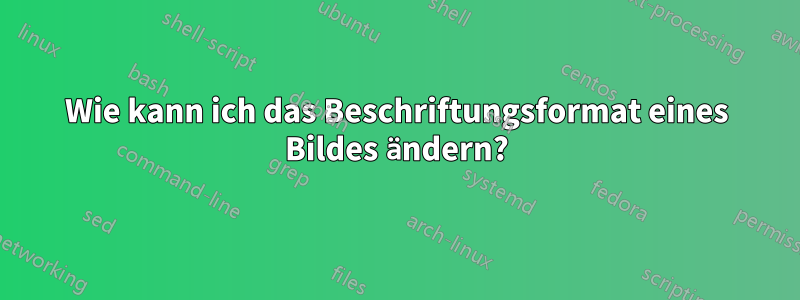
Ich füge ein Bild in mein Dokument ein. Standardmäßig ist die Bildunterschrift zentriert (Abb. 3) und vor der Bildunterschrift steht ein Doppelpunkt.
Wie kann ich die Beschriftung linksbündig ausrichten und das Format von Fig. 3:auf ändern Fig. 3?
Mein Code:
\setcounter{figure}{2}
\begin{figure}
\centering
\includegraphics[width=1\linewidth]{75_02-45.jpeg}\caption{}
\label{fig}
\end{figure}
Antwort1
Ist das in Ordnung?
\documentclass{article}
\usepackage{graphicx}
\usepackage{caption}
\makeatletter
\renewcommand{\fnum@figure}{Fig. \thefigure} % Changing the prefix to 'Fig.'
\makeatother
\begin{document}
Example:
\setcounter{figure}{2}
\begin{figure}[ht]
\centering
\includegraphics[width=0.5\linewidth]{frog.jpg}
\captionsetup{justification=raggedright,singlelinecheck=false} % Left align the label
\caption{}
\label{fig}
\end{figure}
\end{document}
Ausgabe:
Antwort2
Mit
\captionsetup[figure]{
justification=raggedright,
singlelinecheck=false, % <<< raggadright also when the caption is shorterthan a single line
name={Fig.}
}
Der komplette Code
\documentclass{article}
\usepackage{showframe}% comment in the final document
\usepackage{graphicx}
\usepackage{caption}
\captionsetup[figure]{
justification=raggedright,
singlelinecheck=false, % <<< raggadright also when the caption is shorterthan a single line
name={Fig.}
}
\begin{document}
%\noindent
Example:
\setcounter{figure}{2}
\begin{figure}[ht]
\centering
\includegraphics[width=0.5\linewidth]{example-image-duck}
\caption{}
\label{fig}
\end{figure}
\end{document}




