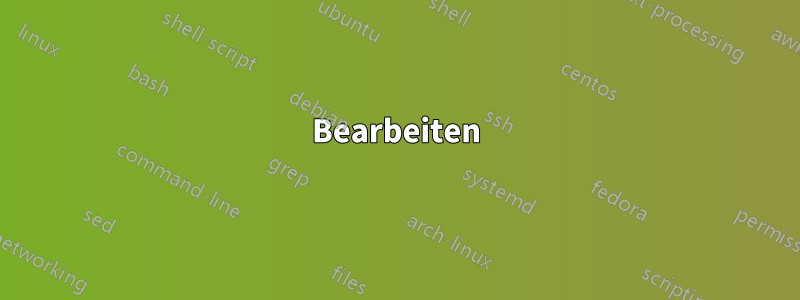
Die (tikz-basierten) Bilder, die ich erstelle, sind oft modular aufgebaut. Daher wäre es ideal, die gleiche Quelle für verschiedene Bildvarianten zu verwenden.
Idealerweise würde dies auf basieren standalone, da ich dies bereits verwende, und eine neue Umgebung bereitstellen, die bedingte Blöcke definiert (ich habe die Umgebung conditionallyunten benannt). Diese bedingten Codeblöcke könnten über eine includestandaloneOption aktiviert werden:
main.tex:
\documentclass{article}
\usepackage{standalone}
\usepackage{tikz}
\begin{document}
\includestandalone[enableall]{figure}
\includestandalone[enable=detour]{figure}
\includestandalone[enable={detour,longer-detour}]{figure}
\end{document}
figure.tex:
\documentclass{standalone}
\usepackage{tikz}
\begin{document}
\begin{tikzpicture}
\pgfmathsetmacro{\myRadius}{2}
\coordinate (loop-start) at (-170:\myRadius);
\draw[
->,
line width=7pt,
]
(loop-start)
arc (-170:170:\myRadius)
coordinate[pos=0.75] (detour-start)
coordinate[pos=0.25] (detour-end)
coordinate[pos=0.27] (detour-end-2)
;
\begin{conditionally}{detour}
\draw[
->,
line width=3pt,
red,
] (detour-start) to[out=160, in=220, distance=6cm] (detour-end);
\end{conditionally}
\begin{conditionally}{longer-detour}
\draw[
->,
line width=3pt,
red,
] (detour-start) to[out=45, in=-30, distance=10cm] (detour-end-2);
\end{conditionally}
\end{tikzpicture}
\end{document}
Ist so etwas möglich?
Antwort1
Diese Lösung aktiviert die Zielsyntax für die standaloneDatei, die das enthält tikzpicture, verwendet jedoch einen benutzerdefinierten Befehl in der Hauptdatei.
Genauer gesagt conditionallyhandelt es sich um eine Umgebung, die ein einzelnes, obligatorisches Argument annimmt.
- Das Argument sollte aus einem einfachen Tag/Etikett bestehen, das zur Identifizierung des Inhalts verwendet wird.
- Im Beispiel wird dies als Teil eines verwendet
tikzpicture, aber die Lösung hängt nicht davon ab. Derselbe Mechanismus könnte genauso gut verwendet werden, um beispielsweise eine Auswahl von Zitaten oder beliebige Codeausschnitte einzubinden.
\flowconditional[<key-value list>]{<filename>}wird im Hauptdokument verwendet, um Snippets per Tag/Label auszuwählen <filename>.
- Derzeit ist nur ein Schlüssel definiert:
enable. enablenimmt eine durch Kommas getrennte Liste von Werten an.- Jeder Wert sollte entweder ein Tag/Label in
<filename>oder sein*, wobei*angibt, dass der gesamte verfügbare Code eingeschlossen werden soll. - Diese Anforderung wird jedoch nicht erzwungen: Wenn ein an übergebener Wert
enablenicht in definiert istfilename, wird der Wert stillschweigend ignoriert.
Da die Abbildungsdatei des OP den Namen hat \jobname-fig.tex, können wir schreiben
\flowconditionalpic[enable=*]{\jobname-fig}
\flowconditionalpic[enable=detour]{\jobname-fig}
\flowconditionalpic[enable={detour,longer-detour}]{\jobname-fig}
um das Zielverhalten zu erzeugen.
Das gleiche Framework kann verwendet werden, um tabularUmgebungen einzuschließen oder nicht einzuschließen (obwohl das Einschließen von Zeilensätzen etwas mehr Arbeit erfordern würde). Zum Beispiel:
\begin{table}
\caption{Tables rather than pictures}
\flowconditional[enable=tab1]{\jobname-tab}
\flowconditional[enable=tab2]{\jobname-tab}
\end{table}
\begin{table}
\caption{Order is irrelevant}
\flowconditional[enable=*]{\jobname-tab}
\flowconditional[enable={tab2,tab1}]{\jobname-tab}
\end{table}
wobei \jobname-tab.texenthält
\documentclass{standalone}
\usepackage{array}
\usepackage{booktabs}
\begin{document}
\sffamily
\begin{conditionally}{tab1}
\begin{tabular} {ll}
\toprule
\bfseries Column 1 & \bfseries Column 2 \\
\midrule
Row 1 & Cell A \\
\bottomrule
\end{tabular}
\end{conditionally}
\begin{conditionally}{tab2}
\begin{tabular} {ll}
\toprule
\bfseries Column 1 & \bfseries Column 2 \\
\midrule
Row 1 & Cell A \\
Row 2 & Cell B \\
\bottomrule
\end{tabular}
\end{conditionally}
\end{document}
Vollständiger Code:
\begin{filecontents}[overwrite]{\jobname-fig.tex}
\documentclass{standalone}
\usepackage{tikz}
\begin{document}
\begin{tikzpicture}
\pgfmathsetmacro{\myRadius}{2}
\coordinate (loop-start) at (-170:\myRadius);
\draw[->,line width=7pt,]
(loop-start)
arc (-170:170:\myRadius)
coordinate[pos=0.75] (detour-start)
coordinate[pos=0.25] (detour-end)
coordinate[pos=0.27] (detour-end-2)
;
\begin{conditionally}{detour}
\draw[
->,
line width=3pt,
red,
] (detour-start) to[out=160, in=220, distance=6cm] (detour-end);
\end{conditionally}
\begin{conditionally}{longer-detour}
\draw[
->,
line width=3pt,
red,
] (detour-start) to[out=45, in=-30, distance=10cm] (detour-end-2);
\end{conditionally}
\end{tikzpicture}
\end{document}
\end{filecontents}
\begin{filecontents}[overwrite]{\jobname-tab.tex}
\documentclass{standalone}
\usepackage{array}
\usepackage{booktabs}
\begin{document}
\sffamily
\begin{conditionally}{tab1}
\begin{tabular} {ll}
\toprule
\bfseries Column 1 & \bfseries Column 2 \\
\midrule
Row 1 & Cell A \\
\bottomrule
\end{tabular}
\end{conditionally}
\begin{conditionally}{tab2}
\begin{tabular} {ll}
\toprule
\bfseries Column 1 & \bfseries Column 2 \\
\midrule
Row 1 & Cell A \\
Row 2 & Cell B \\
\bottomrule
\end{tabular}
\end{conditionally}
\end{document}
\end{filecontents}
\documentclass{article}
% ateb: https://tex.stackexchange.com/a/705487/ addaswyd o gwestiwn Flow: https://tex.stackexchange.com/q/705458/
\usepackage[subpreambles]{standalone}
\usepackage{tikz}
\ExplSyntaxOn
\bool_new:N \l_flow_condition_bool
\bool_set_false:N \l_flow_condition_bool
\keys_define:nn { flow }
{
enable .clist_set:N = \l_flow_conditions_clist,
enable .initial:n = ,
enable .default:n = ,
}
\NewDocumentEnvironment { conditionally } { m +b }
{
\clist_if_in:NnT \l_flow_conditions_clist { #1 }
{ \bool_set_true:N \l_flow_condition_bool }
\clist_if_in:NnT \l_flow_conditions_clist { * }
{ \bool_set_true:N \l_flow_condition_bool }
\bool_if:NT \l_flow_condition_bool { #2 }
}{ }
\NewDocumentCommand \flowconditional { O {} m }
{
\group_begin:
\keys_set:nn { flow } { #1 }
\includestandalone { #2 }
\group_end:
}
\ExplSyntaxOff
\begin{document}
\flowconditional[enable=*]{\jobname-fig}
\flowconditional[enable=detour]{\jobname-fig}
\flowconditional[enable={detour,longer-detour}]{\jobname-fig}
\begin{table}
\caption{Tables rather than pictures}
\flowconditional[enable=tab1]{\jobname-tab}
\flowconditional[enable=tab2]{\jobname-tab}
\end{table}
\begin{table}
\caption{Order is irrelevant}
\flowconditional[enable=*]{\jobname-tab}
\flowconditional[enable={tab2,tab1}]{\jobname-tab}
\end{table}
\end{document}
Bearbeiten
Im Folgenden wird ein zusätzlicher Schlüssel hinzugefügt standalone options. Anfangs ist dieser auf gesetzt mode = tex. Wenn Sie den Schlüssel ohne Wert verwenden, werden die Optionen geleert. Wenn Sie den Schlüssel mit einem Wert verwenden, werden die Optionen auf diesen Wert gesetzt. Im folgenden Beispiel wird in den meisten Fällen der Anfangswert angewendet, wobei angle=90verwendet wird, um die Auswirkung einer Änderung der Option zu demonstrieren.
\documentclass{article}
% ateb: https://tex.stackexchange.com/a/705487/ addaswyd o gwestiwn Flow: https://tex.stackexchange.com/q/705458/
\usepackage[subpreambles]{standalone}
\usepackage{tikz}
\ExplSyntaxOn
\bool_new:N \l_flow_condition_bool
\bool_set_false:N \l_flow_condition_bool
\keys_define:nn { flow }
{
enable .clist_set:N = \l_flow_conditions_clist,
enable .initial:n = ,
enable .default:n = ,
standalone ~ options .tl_set:N = \l_flow_standalone_tl,
standalone ~ options .default:n = ,
standalone ~ options .initial:n = {mode = tex},
}
\NewDocumentEnvironment { conditionally } { m +b }
{
\clist_if_in:NnT \l_flow_conditions_clist { #1 }
{ \bool_set_true:N \l_flow_condition_bool }
\clist_if_in:NnT \l_flow_conditions_clist { * }
{ \bool_set_true:N \l_flow_condition_bool }
\bool_if:NT \l_flow_condition_bool { #2 }
}{ }
\NewDocumentCommand \flowconditional { O {} m }
{
\group_begin:
\keys_set:nn { flow } { #1 }
\flow_includestandalone:Vn \l_flow_standalone_tl { #2 }
\group_end:
}
\cs_new_protected:Nn \flow_includestandalone:nn
{
\includestandalone [ #1 ] { #2 }
}
\cs_generate_variant:Nn \flow_includestandalone:nn { Vn }
\ExplSyntaxOff
\begin{document}
\flowconditional[enable=*]{\jobname-fig}
\flowconditional[enable=detour,standalone options={angle=90}]{\jobname-fig}
\flowconditional[enable={detour,longer-detour}]{\jobname-fig}
\begin{table}
\caption{Tables rather than pictures}
\flowconditional[enable=tab1]{\jobname-tab}
\flowconditional[enable=tab2]{\jobname-tab}
\end{table}
\begin{table}
\caption{Order is irrelevant}
\flowconditional[enable=*]{\jobname-tab}
\flowconditional[enable={tab2,tab1}]{\jobname-tab}
\end{table}
\end{document}
Antwort2
Sie könnten Folgendes verwenden \pic:
\documentclass{standalone}
\usepackage{tikz}
\begin{document}
\tikzset{
pics/conditional loop/.style={
code={
\tikzset{conditional loop/.cd, #1}
\coordinate
(-loop-start)
at (-170:{\pgfkeysvalueof{/tikz/conditional loop/radius}})
;
\draw[
->,
line width=7pt,
]
(-loop-start)
arc[
start angle=-170,
end angle=170,
radius={\pgfkeysvalueof{/tikz/conditional loop/radius}}
]
coordinate[pos=0.75] (-detour-start)
coordinate[pos=0.25] (-detour-end-short)
coordinate[pos=0.27] (-detour-end-long)
;
\foreach \o/\i/\d/\e in \conditionallooploopsettings {
\draw[
->,
line width=3pt,
red,
]
(-detour-start)
to[out=\o, in=\i, distance=\d]
(-\e)
;
}
}
},
conditional loop/radius/.initial={2},
conditional loop/loop settings/.store in=\conditionallooploopsettings,
conditional loop/loop settings={},
conditional loop/all/.style={
loop settings={160/220/6cm/detour-end-short,45/-30/10cm/detour-end-long}
},
conditional loop/detour/.style={
loop settings={160/220/6cm/detour-end-short}
},
conditional loop/longer detour/.style={
loop settings={45/-30/10cm/detour-end-long}
}
}
\begin{tikzpicture}
\pic at (0,0) {conditional loop};
\pic at (0,-10) {conditional loop={all}};
\pic at (0,-20) {conditional loop={detour}};
\pic at (0,-30) {conditional loop={longer detour}};
\pic at (0,-40) {conditional loop={radius=1cm, all}};
\end{tikzpicture}
\end{document}
Eine Variante, die außerdem Folgendes ermöglicht conditional loop={detour, longer detour}:
\documentclass{standalone}
\usepackage{tikz}
\begin{document}
\tikzset{
pics/conditional loop/.style={
code={
\tikzset{conditional loop/.cd, #1}
\coordinate
(-loop-start)
at (-170:{\pgfkeysvalueof{/tikz/conditional loop/radius}})
;
\draw[
->,
line width=7pt,
]
(-loop-start)
arc[
start angle=-170,
end angle=170,
radius={\pgfkeysvalueof{/tikz/conditional loop/radius}}
]
coordinate[pos=0.75] (-detour-start)
coordinate[pos=0.25] (-detour-end-short)
coordinate[pos=0.27] (-detour-end-long)
;
\pgfkeys{/tikz/conditional loop/draw loops}
}
},
conditional loop/detour arrow/.style={
->,
line width=3pt,
red,
},
conditional loop/radius/.initial={2},
conditional loop/loop settings/.store in=\conditionallooploopsettings,
conditional loop/draw loops/.initial={},
conditional loop/detour/.style={
draw loops/.append code={
\draw[conditional loop/detour arrow]
(-detour-start)
to[out=160, in=220, distance=6cm]
(-detour-end-short);
}
},
conditional loop/longer detour/.style={
draw loops/.append code={
\draw[conditional loop/detour arrow]
(-detour-start)
to[out=34, in=-30, distance=10cm]
(-detour-end-long);
}
},
conditional loop/all/.style={
detour,
longer detour
}
}
\begin{tikzpicture}
\pic at (0,0) {conditional loop};
\pic at (0,-10) {conditional loop={all}};
\pic at (0,-20) {conditional loop={detour}};
\pic at (0,-30) {conditional loop={longer detour}};
\pic at (0,-40) {conditional loop={detour, longer detour}};
\end{tikzpicture}
\end{document}







