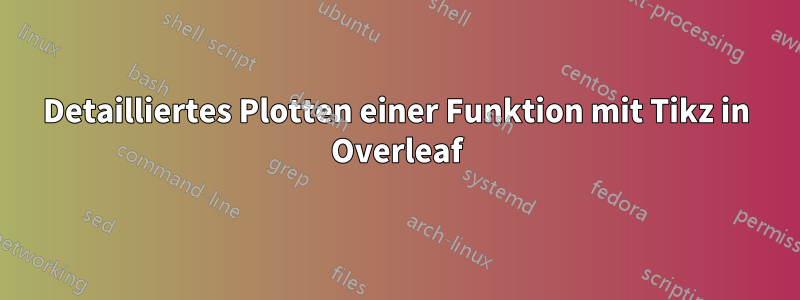
Ich habe 3 Grafiken mit folgendem Code erstellt:
\documentclass[12pt]{exam}
\usepackage[a4paper, left=2.00cm, right=2.00cm, top=2.00cm, bottom=3.00cm]{geometry}
\usepackage[utf8]{inputenc}
\usepackage[T1]{fontenc}
\usepackage[spanish]{babel}
\usepackage{setspace}
\usepackage[x11names]{xcolor}
\usepackage{tcolorbox}
\usepackage{amsmath}
\usepackage{amssymb}
\usepackage[colorlinks=false]{hyperref}
\usepackage{tocloft}
\usepackage{ragged2e}
\usepackage{mathtools}
\usepackage{graphicx}
\usepackage{tikz}
\usetikzlibrary{babel}
\begin{document}
\begin{tikzpicture}
\draw[->] (-0.3, 0) -- (3.3, 0) node[right] {$\mathbb{R}$};
\draw[->] (0, -0.3) -- (0, 2.5) node[above] {$\mathbb{R}$};
\draw[thick, domain=0.5:2.8, smooth, variable=\x, blue] plot ({\x}, {sin(2*\x r) + 1.2});
\path[-, dashed, color = Green4] (0.5, 0) edge (0.5, 2) node[anchor=north] {$\alpha$};
\path[-, dashed, color = Green4] (2.8, 0) edge (2.8, 0.5) node[anchor=north] {$\beta$};
\path[-, dashed, color = red] (0.5, 2.05) edge (2.8, 2.05) node[anchor=north] {};
\path[-, dashed, color = red] (2.8, 2.05) edge (2.8, 0.55) node[anchor=north] {};
\shade[ball color = red] (0.5, 2.05) circle (2pt);
\fill[OrangeRed1, opacity = 0.15] (0.5, 0) rectangle (2.8, 2.05);
\end{tikzpicture}
\begin{tikzpicture}
\draw[->] (-0.3, 0) -- (3.3, 0) node[right] {$\mathbb{R}$};
\draw[->] (0, -0.3) -- (0, 2.5) node[above] {$\mathbb{R}$};
\draw[thick, domain=0.5:2.8, smooth, variable=\x, blue] plot ({\x}, {sin(2*\x r) + 1.2});
\path[-, dashed, color = Green4] (0.5, 0) edge (0.5, 2) node[anchor=north] {$\alpha$};
\path[-, dashed, color = Green4] (2.8, 0) edge (2.8, 0.5) node[anchor=north] {$\beta$};
\path[-, dashed, color = red] (0.5, 0.55) edge (2.8, 0.55) node[anchor=north] {};
\shade[ball color = red] (2.8, 0.55) circle (2pt);
\fill[OrangeRed1, opacity = 0.15] (0.5, 0) rectangle (2.8, 0.55);
\end{tikzpicture}
\begin{tikzpicture}
\draw[->] (-0.3, 0) -- (3.3, 0) node[right] {$\mathbb{R}$};
\draw[->] (0, -0.3) -- (0, 2.5) node[above] {$\mathbb{R}$};
\draw[thick, domain=0.5:2.8, smooth, variable=\x, blue] plot ({\x}, {sin(2*\x r) + 1.2});
\path[-, dashed, color = Green4] (0.5, 0) edge (0.5, 2) node[anchor=north] {$\alpha$};
\path[-, dashed, color = Green4] (2.8, 0) edge (2.8, 0.5) node[anchor=north] {$\beta$};
\path[-, dashed, color = Green4] (1.65, 0) edge (1.65, 1.05) node[anchor=north] {$\frac{\alpha+\beta}{2}$};
\path[-, dashed, color = red] (0.5, 1.05) edge (2.8, 1.05) node[anchor=north] {};
\path[-, dashed, color = red] (2.8, 1.05) edge (2.8, 0.55) node[anchor=north] {};
\shade[ball color = red] (1.65, 1.05) circle (2pt);
\fill[OrangeRed1, opacity = 0.15] (0.5, 0) rectangle (2.8, 1.05);
\end{tikzpicture}
\end{document}
 Ich möchte die drei Grafiken jedoch vertikal ausrichten und darunter etwas Text hinzufügen, wie in diesem Beispiel:
Ich möchte die drei Grafiken jedoch vertikal ausrichten und darunter etwas Text hinzufügen, wie in diesem Beispiel:

Wie kann ich das machen? Vielen Dank im Voraus
Antwort1
Sie können die X-Achse Ihrer Diagramme ausrichten, indem Sie eine Grundlinie für die TikZ-Bilder angeben. Auf diese Weise müssen Sie sich keine Gedanken darüber machen, ob sie unterschiedliche Größen haben, und ihre Abszissen werden automatisch ausgerichtet (was nicht der Fall wäre, wenn man sie einfach unten ausrichten würde, wie es die üblichen Pakete für Unterabbildungen tun):
\documentclass[12pt]{exam}
\usepackage[a4paper, left=2.00cm, right=2.00cm, top=2.00cm, bottom=3.00cm]{geometry}
\usepackage[utf8]{inputenc}
\usepackage[T1]{fontenc}
\usepackage[spanish]{babel}
\usepackage{setspace}
\usepackage[x11names]{xcolor}
\usepackage{tcolorbox}
\usepackage{amssymb}
\usepackage{tocloft}
\usepackage{ragged2e}
\usepackage{mathtools}
\usepackage{graphicx}
\usepackage{tikz}
\usetikzlibrary{babel}
\usepackage{subcaption}
\usepackage[colorlinks=false]{hyperref}
\tikzset{mynode/.style={anchor=center,yshift=-2ex}}
\begin{document}
\begin{figure}[htbp]
\hfill\begin{tikzpicture}[baseline={(0,0)}]
\draw[->] (-0.3, 0) -- (3.3, 0) node[right] {$\mathbb{R}$};
\draw[->] (0, -0.3) -- (0, 2.5) node[above] {$\mathbb{R}$};
\draw[thick, domain=0.5:2.8, smooth, variable=\x, blue] plot ({\x}, {sin(2*\x r) + 1.2});
\path[-, dashed, color = Green4] (0.5, 0) edge (0.5, 2) node[mynode] {$\alpha$};
\path[-, dashed, color = Green4] (2.8, 0) edge (2.8, 0.5) node[mynode] {$\beta$};
\path[-, dashed, color = red] (0.5, 2.05) edge (2.8, 2.05);
\path[-, dashed, color = red] (2.8, 2.05) edge (2.8, 0.55);
\shade[ball color = red] (0.5, 2.05) circle (2pt);
\fill[OrangeRed1, opacity = 0.15] (0.5, 0) rectangle (2.8, 2.05);
\end{tikzpicture}%
\hfill\hfill
\begin{tikzpicture}[baseline={(0,0)}]
\draw[->] (-0.3, 0) -- (3.3, 0) node[right] {$\mathbb{R}$};
\draw[->] (0, -0.3) -- (0, 2.5) node[above] {$\mathbb{R}$};
\draw[thick, domain=0.5:2.8, smooth, variable=\x, blue] plot ({\x}, {sin(2*\x r) + 1.2});
\path[-, dashed, color = Green4] (0.5, 0) edge (0.5, 2) node[mynode] {$\alpha$};
\path[-, dashed, color = Green4] (2.8, 0) edge (2.8, 0.5) node[mynode] {$\beta$};
\path[-, dashed, color = red] (0.5, 0.55) edge (2.8, 0.55);
\shade[ball color = red] (2.8, 0.55) circle (2pt);
\fill[OrangeRed1, opacity = 0.15] (0.5, 0) rectangle (2.8, 0.55);
\end{tikzpicture}%
\hfill\hfill
\begin{tikzpicture}[baseline={(0,0)}]
\draw[->] (-0.3, 0) -- (3.3, 0) node[right] {$\mathbb{R}$};
\draw[->] (0, -0.3) -- (0, 2.5) node[above] {$\mathbb{R}$};
\draw[thick, domain=0.5:2.8, smooth, variable=\x, blue] plot ({\x}, {sin(2*\x r) + 1.2});
\path[-, dashed, color = Green4] (0.5, 0) edge (0.5, 2) node[mynode] {$\alpha$};
\path[-, dashed, color = Green4] (2.8, 0) edge (2.8, 0.5) node[mynode] {$\beta$};
\path[-, dashed, color = Green4] (1.65, 0) edge (1.65, 1.05) node[mynode] {$\frac{\alpha+\beta}{2}$};
\path[-, dashed, color = red] (0.5, 1.05) edge (2.8, 1.05);
\path[-, dashed, color = red] (2.8, 1.05) edge (2.8, 0.55);
\shade[ball color = red] (1.65, 1.05) circle (2pt);
\fill[OrangeRed1, opacity = 0.15] (0.5, 0) rectangle (2.8, 1.05);
\end{tikzpicture}\hfill\mbox{}%
\subcaptionbox{A cat}{\hspace{.33\linewidth}}%
\subcaptionbox{A cat}{\hspace{.33\linewidth}}%
\subcaptionbox{A cat}{\hspace{.33\linewidth}}%
\end{figure}
\end{document}
Antwort2
Wie das?
\documentclass{article}
\usepackage{graphicx}
\usepackage{subcaption}
\usepackage{tikz}
\usepackage[x11names]{xcolor}
\usepackage{amssymb}
\begin{document}
\begin{figure}[htbp]
\centering
\begin{subfigure}[b]{0.3\textwidth}
\begin{tikzpicture}
\draw[->] (-0.3, 0) -- (3.3, 0) node[right] {$\mathbb{R}$};
\draw[->] (0, -0.3) -- (0, 2.5) node[above] {$\mathbb{R}$};
\draw[thick, domain=0.5:2.8, smooth, variable=\x, blue] plot ({\x}, {sin(2*\x r) + 1.2});
\path[-, dashed, color = Green4] (0.5, 0) edge (0.5, 2) node[anchor=north] {$\alpha$};
\path[-, dashed, color = Green4] (2.8, 0) edge (2.8, 0.5) node[anchor=north] {$\beta$};
\path[-, dashed, color = red] (0.5, 2.05) edge (2.8, 2.05) node[anchor=north] {};
\path[-, dashed, color = red] (2.8, 2.05) edge (2.8, 0.55) node[anchor=north] {};
\shade[ball color = red] (0.5, 2.05) circle (2pt);
\fill[OrangeRed1, opacity = 0.15] (0.5, 0) rectangle (2.8, 2.05);
\end{tikzpicture}
\caption{Caption for the first graphic.}
\label{fig:sub1}
\end{subfigure}
\hfill
\begin{subfigure}[b]{0.3\textwidth}
\begin{tikzpicture}
\draw[->] (-0.3, 0) -- (3.3, 0) node[right] {$\mathbb{R}$};
\draw[->] (0, -0.3) -- (0, 2.5) node[above] {$\mathbb{R}$};
\draw[thick, domain=0.5:2.8, smooth, variable=\x, blue] plot ({\x}, {sin(2*\x r) + 1.2});
\path[-, dashed, color = Green4] (0.5, 0) edge (0.5, 2) node[anchor=north] {$\alpha$};
\path[-, dashed, color = Green4] (2.8, 0) edge (2.8, 0.5) node[anchor=north] {$\beta$};
\path[-, dashed, color = red] (0.5, 0.55) edge (2.8, 0.55) node[anchor=north] {};
\shade[ball color = red] (2.8, 0.55) circle (2pt);
\fill[OrangeRed1, opacity = 0.15] (0.5, 0) rectangle (2.8, 0.55);
\end{tikzpicture}
\caption{Caption for the second graphic.}
\label{fig:sub2}
\end{subfigure}
\hfill
\begin{subfigure}[b]{0.3\textwidth}
\begin{tikzpicture}
\draw[->] (-0.3, 0) -- (3.3, 0) node[right] {$\mathbb{R}$};
\draw[->] (0, -0.3) -- (0, 2.5) node[above] {$\mathbb{R}$};
\draw[thick, domain=0.5:2.8, smooth, variable=\x, blue] plot ({\x}, {sin(2*\x r) + 1.2});
\path[-, dashed, color = Green4] (0.5, 0) edge (0.5, 2) node[anchor=north] {$\alpha$};
\path[-, dashed, color = Green4] (2.8, 0) edge (2.8, 0.5) node[anchor=north] {$\beta$};
\path[-, dashed, color = Green4] (1.65, 0) edge (1.65, 1.05) node[anchor=north] {$\frac{\alpha+\beta}{2}$};
\path[-, dashed, color = red] (0.5, 1.05) edge (2.8, 1.05) node[anchor=north] {};
\path[-, dashed, color = red] (2.8, 1.05) edge (2.8, 0.55) node[anchor=north] {};
\shade[ball color = red] (1.65, 1.05) circle (2pt);
\fill[OrangeRed1, opacity = 0.15] (0.5, 0) rectangle (2.8, 1.05);
\end{tikzpicture}
\caption{Caption for the third graphic.}
\label{fig:sub3}
\end{subfigure}
\caption{Main caption for the three graphics.}
\label{fig:main}
\end{figure}
Some text below the graphics.
\end{document}
Sie können die Breite jeder Unterabbildung anpassen, indem Sie den Wert von ändern 0.3\textwidth. Die \hfillBefehle verteilen die Unterabbildungen horizontal.
Antwort3
Zeichnen Sie die Ordinaten neu, sodass alle Bilder die gleiche Höhe haben:
\documentclass{article}
\usepackage[font=small,
justification=raggedright]{subcaption}
\usepackage{tikz}
\usepackage[x11names]{xcolor}
\usepackage{nccmath,amssymb}
\begin{document}
\begin{figure}[htbp]
\centering
\tikzset{
tl/.style = {anchor=center, yshift=-2.4ex},
ln/.style = {draw, color=#1, densely dashed},
Ball/.style = {ball color = red},
}
\newcommand\axis{
\draw[->] (-0.2,0) -- (3.2, 0) node[right] {$\mathbb{R}$};
\draw[->] (0,-0.8) + (0,0.6) -- (0, 2.5) node[above] {$\mathbb{R}$};
}
\pgfmathsetmacro{\ya}{sin(2*0.5 r) + 1.2} % 2*0.5 +1.2
\pgfmathsetmacro{\yb}{sin(2*2.8 r) + 1.2} % 2*2.8 + 1-2
\pgfmathsetmacro{\yc}{sin(2*(0.5+2.8)/2 r) + 1.2} % 2*(0.5+2.8)/2 +1.2
%%%% images
\subfloat[Caption for the first graphic. \label{subfig:a}]%
{%
\begin{tikzpicture}
\axis
\draw[thick, blue, domain=0.5:2.8, samples=100] plot (\x, {sin(2*\x r) + 1.2});
\path[ln=Green4](0.5, 0) edge ++ (0,\ya) node[tl] {$\alpha$}
(2.8, 0) edge ++ (0,\yb) node[tl] {$\beta$};
\path[ln=red] (0.5, \ya) -| (2.8, \yb);
\shade[Ball] (0.5, \ya) circle[radius=2pt];
\fill[OrangeRed1, opacity = 0.15] (0.5,0) rectangle (2.8, \ya);
\end{tikzpicture}%
}\hfill
\subfloat[Caption for the second graphic. \label{subfig:b}]%
{%
\begin{tikzpicture}
\axis
\draw[thick, blue, domain=0.5:2.8, samples=100] plot (\x, {sin(2*\x r) + 1.2});
\path[ln=Green4](0.5, 0) edge ++ (0,\ya) node[tl] {$\alpha$}
(2.8, 0) edge ++ (0,\yb) node[tl] {$\beta$};
\path[ln=red] (0.5, \yb) -- (2.8, \yb);
\shade[Ball] (2.8, \yb) circle[radius=2pt];
\fill[OrangeRed1, opacity = 0.15] (0.5,0) rectangle (2.8, \yb);
\end{tikzpicture}%
}\hfill
\subfloat[Caption for the second graphic. \label{subfig:c}]%
{%
\begin{tikzpicture}
\axis
\draw[thick, blue, domain=0.5:2.8, samples=100] plot (\x, {sin(2*\x r) + 1.2});
\path[ln=Green4](0.5, 0) edge ++ (0,\ya) node[tl] {$\alpha$}
(2.8, 0) edge ++ (0,\yb) node[tl] {$\beta$}
(1.65,0) edge ++ (0,\yc) node[tl] {$\mfrac{\alpha+\beta}{2}$};
\path[ln=red] (0.5, \yc) -| (2.8, \yb);
\shade[Ball] (1.65,\yc) circle[radius=2pt];
\fill[OrangeRed1, opacity = 0.15] (0.5,0) rectangle (2.8, \yc);
\end{tikzpicture}%
}
\caption{Main caption for the three graphics.}
\label{fig:main}
\end{figure}
\end{document}
Kommentare:
Im Vergleich zu Ihrer und anderen Lösungen weist das obige MWE die folgenden Hauptunterschiede auf:
- definierter Befehl zum Zeichnen von Koordinatensystemen (damit alle Bilder gleich hoch sind),
- Gemeinsame Definition von Bildelementstilen
- Definierte Makros zur Berechnung der in Bildern verwendeten Y-Koordinaten,
- Verwendete
\subfloatUmgebungen, wie sie durchsubcaptionPaketversion 3.1 oder neuer emuliert werden.





