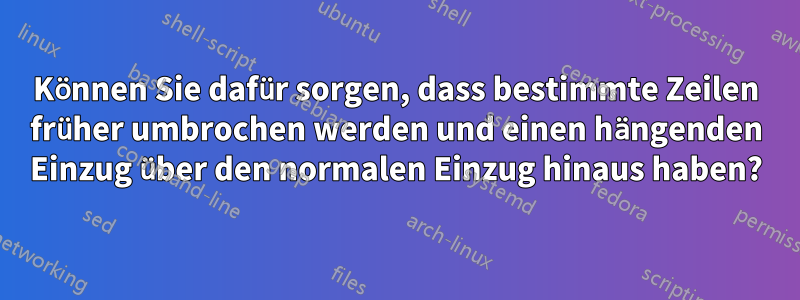
Ich möchte diesen LaTeX-Code ändern, um einen hängenden Einzugseffekt zu erzeugen, wenn die Zeile in die nächste Zeile umgebrochen wird. Ich möchte, dass dies bei etwa 75 % des Textbereichs unterbrochen wird und der Zeilenumbruch beginnt, aber über den anfänglichen Einzug hinaus eingerückt wird. Ich möchte auch, dass kurze Zeilen einen Einzug behalten, aber nicht nur das \indent-Tag verwenden, sodass, wenn ich diesen Zeilen weitere hinzufüge, diese automatisch wie gewünscht umgebrochen werden und ich nichts anderes hinzufügen muss. Gibt es eine Möglichkeit, dies zu tun?
\documentclass[a4paper,9pt]{extarticle}
\usepackage{titlesec}
\setlist{noitemsep}
\titleformat{\section}{\large\bfseries}{\thesection}{1em}{}[\titlerule]
\titlespacing*{\section}{0pt}{\baselineskip}{\baselineskip}
% Begin document
\begin{document}
\section*{MY PROJECTS}
\noindent
\textbf{Engineering QTL's in Legume Species using CRISPR/Cas Technologies} \hfill London, Ontario, Canada\\ % Project name and location
\textit{Summer Research Assistant}
\hfill May 2019 | August 2019 \\
\indent An example of a long line that's indented and that I want to be hanging on the subsequent lines. I want this to break at around 75\% of the textarea and start wrapping around to the new line but indented past the initial indent? Is there a way to do this?\\
\indent An example of a short line that's indented.\\
\noindent
\textbf{Another Project} \hfill London, Ontario, Canada\\ % Project name and location
\textit{yadayada}
\hfill May 2019 | August 2019 \\
\indent An example of a short line that's indented.\\
\end{document}
Ich habe dies in Word erstellt, um zu zeigen, wie das Endergebnis in LaTeX aussehen soll.
Ist das möglich?
Antwort1
Verwendung von tabularx:
\documentclass[a4paper,9pt]{extarticle}
\usepackage[margin=2cm]{geometry}
\usepackage{tabularx}
\usepackage{titlesec}
\titleformat{\section}{\large\bfseries}{\thesection}{1em}{}[\titlerule]
\titlespacing*{\section}{0pt}{\baselineskip}{\baselineskip}
% Begin document
\begin{document}
\section*{MY PROJECTS}
\begin{tabularx}{\textwidth}{@{}>{\parindent=1em\hangindent=3em\hangafter=1}p{.75\textwidth}@{\extracolsep{\fill}}r@{}}
\noindent\textbf{Engineering QTL's in Legume Species using CRISPR/Cas
Technologies}
& London, Ontario, Canada\\ % Project name and location
\noindent\textit{Summer Research Assistant}
& May 2019 | August 2019 \\
An example of a long line that's indented and that I want to be
hanging on the subsequent lines. I want this to break at around 75\%
of the textarea and start wrapping around to the new line but
indented past the initial indent? Is there a way to do this?\\
An example of a short line that's indented.\\[1ex]
\noindent\textbf{Another Project}
& London, Ontario, Canada\\ % Project name and location
\noindent\textit{yadayada}
& May 2019 | August 2019 \\
An example of a short line that's indented.
\end{tabularx}
\end{document}
Antwort2
So was?
\documentclass[a4paper,9pt]{extarticle}
\usepackage[margin=2cm]{geometry}
\begin{document}
\section*{MY PROJECTS}
\paragraph{Engineering QTL's in Legume Species using CRISPR/Cas Technologies}\hfill London, Ontario, Canada\par
\noindent\textit{Summer Research Assistant} \hfill May 2019 | August 2019\par
{\hsize.75\linewidth\parskip1ex\hangindent4em\parindent2em
An example of a long line that's indented and that I want to be hanging on the subsequent lines. I want this to break at around 75\% of the textarea and start wrapping around to the new line but indented past the initial indent? Is there a way to do this?\par
\hangindent5em
An example of a short line that's indented.\par}
\paragraph{Another Project} \hfill London, Ontario, Canada\par
\noindent\textit{yadayada} \hfill May 2019 | August 2019\par
An example of a short line that's indented.
\end{document}
Hinweis: Ich habe \paranstelle von Leerzeilen nur die Stelle verwendet, an der das Ende des Absatzes sein soll. Sie können gerne Leerzeilen verwenden, wenn der Code dadurch für Sie lesbarer wird. Das Ergebnis wird sich nicht ändern.
Antwort3
Hier handelt es sich um einen Paracol-Ansatz. Beachten Sie, dass dies \hangindentin jedem Absatz, in dem es verwendet wird, wiederholt werden muss.
\documentclass[a4paper,9pt]{extarticle}
\usepackage{titlesec}
%\setlist{noitemsep}% ???
\titleformat{\section}{\large\bfseries}{\thesection}{1em}{}[\titlerule]
\titlespacing*{\section}{0pt}{\baselineskip}{\baselineskip}
\usepackage{paracol}
\setcolumnwidth{0.65\textwidth}
\usepackage{showframe}% alignment tool
% Begin document
\begin{document}
\section*{MY PROJECTS}
\begin{paracol}{2}
\sloppy% sop for narrow columns
\parindent=0pt
\textbf{Engineering QTL's in Legume Species using\linebreak[3] CRISPR/Cas Technologies}
\switchcolumn
London, Ontario, Canada % Project name and location
\switchcolumn*
\textit{Summer Research Assistant}
\switchcolumn
May 2019 | August 2019
\switchcolumn*
\parindent=2em
\hangindent=4em
An example of a long line that's indented and that I want to be hanging on the subsequent lines. I want this to break at around 75\% of the textarea and start wrapping around to the new line but indented past the initial indent? Is there a way to do this?
An example of a short line that's indented.
\switchcolumn[0]*[\medskip]% align both columns, but stay here (column 0)
\parindent=0pt
\textbf{Another Project}
\switchcolumn
London, Ontario, Canada% Project name and location
\switchcolumn*
\textit{yadayada}
\switchcolumn
May 2019 | August 2019
\switchcolumn*
\parindent=2em
\hangindent=4em
An example of a short line that's indented.
\end{paracol}
\end{document}







