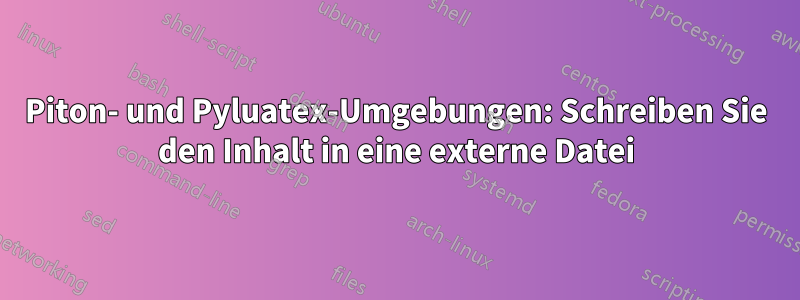
pitonIch habe einerseits einige Umgebungen für Python aus Paketen erstellt und Pyluatexandererseits.
Manchmal möchte ich deren Inhalt in eine externe Python-Datei kopieren (die dann erstellt wird, wenn sie noch nicht vorhanden ist). Wissen Sie, wie das gemacht werden könnte? Zum Beispiel durch Erstellen eines optionalen Arguments für die erstellten Umgebungen? Eine Star-Version von pyverbatim*usw. pyblock*?
\documentclass{article}
\usepackage{xcolor,currfile,needspace,fontawesome5,luacode}
\usepackage{pyluatex}
\usepackage{piton}
\begin{luacode}
function pytypeset()
tex.print("\\begin{Piton}")
tex.print(pyluatex.get_last_code())
tex.print("\\end{Piton}")
tex.print("")
end
function pytypesetREPL()
tex.print("\\begin{Piton}")
tex.print(pyluatex.get_last_output())
tex.print("\\end{Piton}")
tex.print("")
end
\end{luacode}
\newcommand*{\pytypeset}
{\directlua{pytypeset()}}
\newcommand*{\pytypesetREPL}
{\directlua{pytypesetREPL()}}
% Environnements Python
\NewPitonEnvironment{pyverbatim}{ !d<> !O{} }{
\Needspace*{\baselineskip}
\IfValueT{#1}{{\bfseries\sffamily\color{mongris}{\tiny\faSquare\:\faSquare\:\:}#1}}
\PitonOptions{#2}}{}
\NewDocumentEnvironment{pyconsole}{ !d<> !O{} }
{\Needspace*{\baselineskip}\PyLTVerbatimEnv\begin{pythonrepl}}
{\end{pythonrepl}
\IfValueT{#1}{{\bfseries\sffamily{\tiny\faSquare\:\faSquare\:\:}#1}}
\PitonOptions{#2}\pytypesetREPL}
%
\newenvironment{pycode}
{\PyLTVerbatimEnv\begin{pythonq}}
{\end{pythonq}}
%
\NewDocumentEnvironment{pyblock}{ !d<> !O{} }
{\PyLTVerbatimEnv\begin{pythonq}}
{\end{pythonq}
\Needspace*{\baselineskip}
\IfValueT{#1}{{\bfseries\sffamily{\tiny\faSquare\:\faSquare\:\:}#1}}
\PitonOptions{#2}\pytypeset
\Needspace*{\baselineskip}
}
%
\begin{document}
\begin{pyverbatim}
x = 1
\end{pyverbatim}
\begin{pyblock}
y = 2
\end{pyblock}
% Desired : environments with an other option writing environment content in "filename.py"
\begin{pyverbatim}[write="filename.py"]
x = 1
\end{pyverbatim}
% at this step, the external file does not exist so the file is created and the content x=1 written to the file
\begin{pyverbatim}[write="filename.py"]
x = 1
\end{pyverbatim}
% at this step, filename.py exist, so y = 2 is added
\begin{pyblock}[write="filename.py"]
y = 2
\end{pyblock}
\end{document}
Antwort1
Die neueste Version piton(v. 2.3 2024-01-06) bietet einen neuen Schlüssel writemit dieser Funktionalität.


