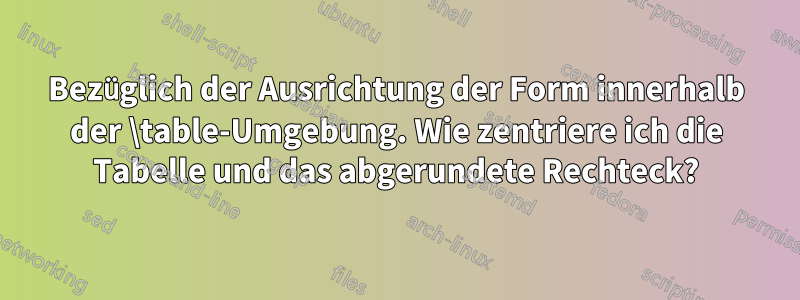
\documentclass[12pt]{article}
\usepackage{lmodern}
\usepackage{pdflscape}
\usepackage{transparent}
\usepackage{iftex}
\usepackage{graphicx}
\usepackage[table]{xcolor}
\usepackage{makecell}
\usepackage[table]{xcolor}
\usepackage{ragged2e}
\usepackage{tikz}
\usepackage{tikzpagenodes}
\usepackage[left = 0.5in, right = 0.5in, top = 0.5in, bottom = 0.5in]{geometry}
\usetikzlibrary{shapes, arrows, positioning}
\begin{document}
\begin{landscape}
\begin{table}
\centering
\scalebox{4}{
\begin{tabular}{|c|c|c|c|c|c|}
\rowcolor[gray]{0.68}\multicolumn{6}{c}{
\begin{tikzpicture}
\node [draw = none, color = white, fill = gray!50, rounded rectangle, xshift = 0cm, yshift= 3cm] {\scriptsize ABCDEF BEDDDD TTTTTTT P};
\end{tikzpicture}
\vspace*{0.2cm}}\\
\hline
\rowcolor[gray]{0.97}
1 & 2 & 3 & 4 & 5 & 6\\
\hline
\rowcolor[gray]{0.97} 7 & 8 & 9 & 10 & 11 & 12 \\
\hline
\rowcolor[gray]{0.97}13 & 14 & 15 & 16 & 17 & 18\\
\hline
\rowcolor[gray]{0.97}19 & 20 & 21 & 22 & 23 & 24 \\
\hline
\rowcolor[gray]{0.97}25 & 26 & 27 & 28 & 29 & 30\\
\hline
\end{tabular}}
\end{table}
\end{landscape}
\end{document}
Antwort1
Sie haben ein falsches Leerzeichen nach dem tikzpicture, das die Zentrierung durcheinander bringt. Entfernen Sie einfach dieses Leerzeichen:
\begin{tikzpicture}
\node [color = white, font=\scriptsize, fill = gray!50, rounded rectangle, yshift= 3cm] {ABCDEF BEDDDD TTTTTTT P};
\end{tikzpicture}%
Die Verwendung von wird jedoch \scaleboxnicht empfohlen. Es wäre besser, die Schriftgrößen zu ändern, insbesondere wenn Sie Schriftarten verwenden, die optische Größen bereitstellen.
Zum Beispiel,
\centering
\LARGE
\begin{tabular}{|c|c|c|c|c|c|}
\rowcolor[gray]{0.68}\multicolumn{6}{c}{
\begin{tikzpicture}
\node [color = white, font=\small, fill = gray!50, rounded rectangle,align=center, yshift= 3cm] {ABCDEF BEDDDD TTTTTTT P};
\end{tikzpicture}%
\vspace*{0.2cm}}\\
\hline
\rowcolor[gray]{0.97}
1 & 2 & 3 & 4 & 5 & 6\\
\hline
\rowcolor[gray]{0.97} 7 & 8 & 9 & 10 & 11 & 12 \\
\hline
\rowcolor[gray]{0.97}13 & 14 & 15 & 16 & 17 & 18\\
\hline
\rowcolor[gray]{0.97}19 & 20 & 21 & 22 & 23 & 24 \\
\hline
\rowcolor[gray]{0.97}25 & 26 & 27 & 28 & 29 & 30\\
\hline
\end{tabular}
booktabsMöglicherweise möchten Sie sich auch die Anleitung zum Setzen professioneller Tabellen ansehen . Aber vielleicht handelt es sich hier eher um eine Matrix als um eine Tabelle?



