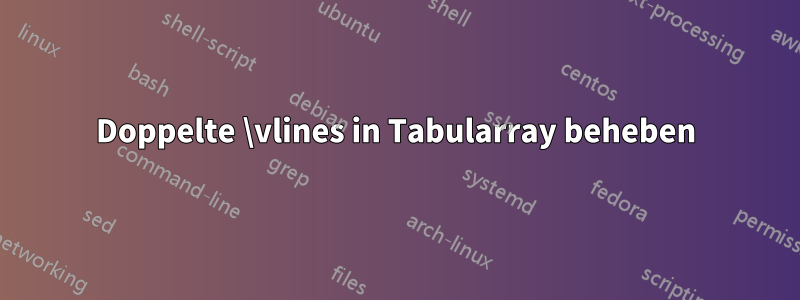
Ich versuche, zwei verschiedene Arten von doppelten V-Linien zu verwenden, tabularrayaber sie scheinen mit den horizontalen Linien in Konflikt zu geraten.
Das Folgende ist ein MWE:
\documentclass[10pt]{report}
\usepackage{tabularray}
\UseTblrLibrary{diagbox}
\newcommand{\rot}[1]{\rotatebox[origin=c]{90}{$#1$}}
\begin{document}
$$\begin{tblr}{
colspec={ccccc},
hline{1,2,3,5,6} = {1-3}{solid},
hline{1,2,3,5,6} = {4-5}{solid},
vline{1,2,3,5,6} = {1-3,4-5}{solid},
hline{4}= {1}{1}{dashed},
hline{4}= {2}{1}{dashed},
vline{4}= {1}{1}{dashed},
vline{4}= {2}{1}{dashed},
hline{4} = {1}{2-3,4-5}{2pt},
hline{4} = {2}{2-3,4-5}{2pt},
hline{2,6} = {2-3,4-5}{2pt},
vline{4} = {1}{2-3,4-5}{2pt},
vline{4} = {2}{2-3,4-5}{2pt},
vline{2,6} = {2-3,4-5}{2pt}
}
\diagbox{pq}{\rot{rs}} &\rot{A_1 a_2} & \rot{A_1 a_1} & \rot{A_{-1} a_{-1}} & \rot{A_{-1} a_{-2}}\\
A_3 a_4 &x_1 &-y_1 & -y_1 &x_1\\
A_2 a_4 &\ast &\ast &\ast &\ast\\
A_{-2} a_{-4} &\ast &\ast &\ast &\ast\\
A_{-3} a_{-4} &x_1 &-y_1 &-y_1 &x_1
\end{tblr}$$
\end{document}
Dadurch wird die folgende Tabelle erstellt:
Wie kann ich verhindern, hlinesdass die die überschreiten vline{4}?
Eine Alternative, die die vline{4} = {1}{dashed}in eine Art Zickzacklinie ändert, wäre auch schön. (Ich möchte darstellen, dass ich einige Spalten zwischen der Spalte \rot{A_1 a_1}und der Spalte ausgelassen habe \rot{A_{-1}a_{-1}}.)
Antwort1
So was?
\documentclass[margin=3mm]{standalone}
\usepackage{rotating}
\usepackage{makecell}
\usepackage{tabularray}
\UseTblrLibrary{diagbox}
\begin{document}
\settowidth\rotheadsize{\small$A_{-1}a_{-1}$} % from makecell
$
\begin{tblr}{colspec={*{6}{c}},
hline{1-Z} = {1-3,5-6}{solid},
hline{1,4,5,Z} = {4}{dashed},
vline{1-4,5-Z} = {1-3,5-6}{solid},
vline{1,4,5,Z} = {4}{dashed},
%
hline{2,4,5,Z} = {2-3,5-6}{1pt},
vline{2,4,5,Z} = {2-3,5-6}{1pt},
%
cell{1}{2-Z} = {cmd=\rothead},
row{1} = {rowsep=0pt}
}
\diagbox{pq}{rs} & $A_1 a_2$ & $A_1 a_1$ && $A_{-1}a_{-1}$ & $A_{-1}a_{-2}$ \\
A_3 a_4 & x_1 & -y_1 && -y_1 & x_1 \\
A_2 a_4 & \ast & \ast && \ast & \ast \\
& & && & \\
A_{-2} a_{-4} & \ast & \ast && \ast & \ast \\
A_{-3} a_{-4} & x_1 & -y_1 && -y_1 & x_1 \\
\end{tblr}
$
\end{document}
Antwort2
Mit {NiceTabular}von nicematrix.
\documentclass{article}
\usepackage{nicematrix,tikz}
\begin{document}
\renewcommand{\arraystretch}{1.5}
\NiceMatrixOptions{exterior-arraycolsep}
$\begin{NiceArray}{c*{5}{w{c}{6mm}}}
\Block[hvlines]{3-3}{}
\diagbox{pr}{rs} & \RowStyle{\rotate} A_1a_2 & A_1a_1 & & \Block[hvlines]{3-2}{}A_{-1}a_{-1} & A_{-1}a_{-2}
\kern1mm \\
A_3a_4 & x_1 & -y_1 & & -y_1 & x_1 \\
A_2a_4 & * & * & & * & * \\
\\
\Block[hvlines]{2-3}{}
A_{-2}a_{-4} & * & * & & \Block[hvlines]{2-2}{} * & * \\
A_{-3}a_{-4} & x_1 & -y_1 & & -y_1 & x_1
\CodeAfter
\begin{tikzpicture}
\draw [very thick] (2-|2) rectangle (4-|4)
(5-|2) rectangle (7-|4)
(2-|5) rectangle (4-|7)
(5-|5) rectangle (7-|7) ;
\draw [dashed] (1-|4) -- (1-|5)
(7-|4) -- (7-|5)
(4-|1) -- (5-|1)
(4-|7) -- (5-|7)
(4-|4) rectangle (5-|5) ;
\end{tikzpicture}
\end{NiceArray}$
\end{document}
Man braucht mehrere Zusammenstellungen.





