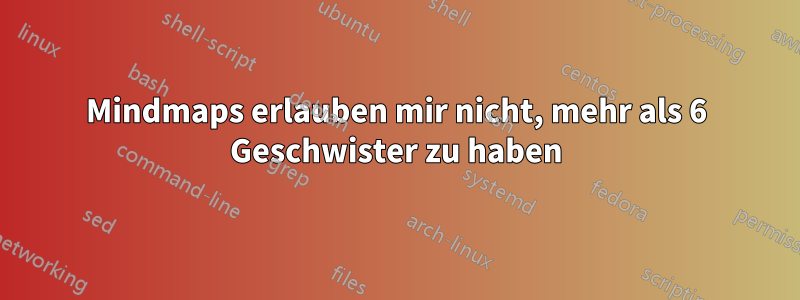
Ich versuche, eine Mindmap zu erstellen, aber es scheint, als ob ich nur sechs Geschwister haben kann, egal welchen Winkel ich einstelle, oder ob ich sogar die Entfernung vergrößere, um mehr Platz zu schaffen:
\documentclass{article}
\usepackage{tikz}
\usetikzlibrary{mindmap}
\begin{document}
\begin{tikzpicture}[mindmap, concept color=black, text=white, level 1 concept/.append style={level distance=200,sibling angle=10}]
\node[concept] {Metaverse}[clockwise from=0]
child[concept color=green!50!black] {
node[concept] {Programmes}
[clockwise from=60]
child { node[concept] {Commis chef} }
child { node[concept] {ESOL} }
child { node[concept] {Retrofit} }
child { node[concept] {Construction} }
child { node[concept] {Early years}}
child { node[concept] {Electrical Engineering}}
child { node[concept] {EV design point}}
child { node[concept] {Health and social}}
child { node[concept] {Nursing}}
child { node[concept] {Plumbing and social}}
child { node[concept] {Renewable energy}}
child { node[concept] {Welding and fabication}}
child { node[concept] {Unassigned programmes}}
}
child[concept color=blue] {
node[concept] {Functional skills}
[clockwise from=0]
child { node[concept] {level} }
child { node[concept] {access} }
}
child[concept color=red] { node[concept] {Concept} }
child[concept color=orange] { node[concept] {Use} };
\end{tikzpicture}
\end{document}
Entschuldigung, das ist meine erste Mindmap, und ich weiß nicht, was ich tue, und ich kann im Handbuch nicht sehen, dass es eine Begrenzung gibt.
Antwort1
 Ich habe ein wenig experimentiert und festgestellt, dass die Stile pro Ebene definiert werden können:
Ich habe ein wenig experimentiert und festgestellt, dass die Stile pro Ebene definiert werden können:
\documentclass{article}
\usepackage{tikz}
\usetikzlibrary{mindmap}
\begin{document}
\begin{tikzpicture}[mindmap, concept color=black, text=white,%
level 1 concept/.append style={level distance=200,sibling angle=40},%
level 2 concept/.append style={level distance=100,sibling angle=25}]
\node[concept] {Metaverse}[clockwise from=0]
child[concept color=green!50!black] {
node[concept] {Programmes}[clockwise from=150]
child { node[concept] {Commis chef} }
child { node[concept] {ESOL} }
child { node[concept] {Retrofit} }
child { node[concept] {Construction} }
child { node[concept] {Early years}}
child { node[concept] {Electrical Engineering}}
child { node[concept] {EV design point}}
child { node[concept] {Health and social}}
child { node[concept] {Nursing}}
child { node[concept] {Plumbing and social}}
child { node[concept] {Renewable energy}}
child { node[concept] {Welding and fabication}}
child { node[concept] {Unassigned programmes}}
}
child[concept color=blue] {
node[concept] {Functional skills}
[clockwise from=0]
child { node[concept] {level} }
child { node[concept] {access} }
child { node[concept] {bccess} }
child { node[concept] {cccess} }
child { node[concept] {dccess} }
child { node[concept] {eccess} }
child { node[concept] {fccess} }
child { node[concept] {gccess} }
}
child[concept color=red] { node[concept] {Concept} }
child[concept color=orange] { node[concept] {Use} };
\end{tikzpicture}
\end{document}
Zum Testen habe ich noch ein paar blaue Blasen hinzugefügt.
Allerdings kann es ziemlich schnell passieren, dass das Papier ausgeht.
Antwort2
wenn Sie mit den Winkeln spielen ...
\documentclass{article}
\usepackage{tikz}
\usetikzlibrary{mindmap}
\begin{document}
\begin{tikzpicture}[mindmap, concept color=black, text=white]
\node[concept] {Metaverse}[clockwise from=0]
child[concept color=green!50!black, level distance=200, sibling angle=27] {
node[concept] {Programmes}
[clockwise from=90]
child { node[concept] {Commis chef} }
child { node[concept] {ESOL} }
child { node[concept] {Retrofit} }
child { node[concept] {Construction} }
child { node[concept] {Early years}}
child { node[concept] {Electrical Engineering}}
child { node[concept] {EV design point}}
child { node[concept] {Health and social}}
child { node[concept] {Nursing}}
child { node[concept] {Plumbing and social}}
child { node[concept] {Renewable energy}}
child { node[concept] {Welding and fabrication}}
child { node[concept] {Unassigned programmes}}
}
child[concept color=blue, level distance=150, sibling angle=90] {
node[concept] {Functional skills}
[clockwise from=-90]
child { node[concept] {level} }
child { node[concept] {access} }
}
child[concept color=red, level distance=150, sibling angle=90] { node[concept] {Concept} }
child[concept color=orange, level distance=150, sibling angle=90] { node[concept] {Use} };
\end{tikzpicture}
\end{document}



