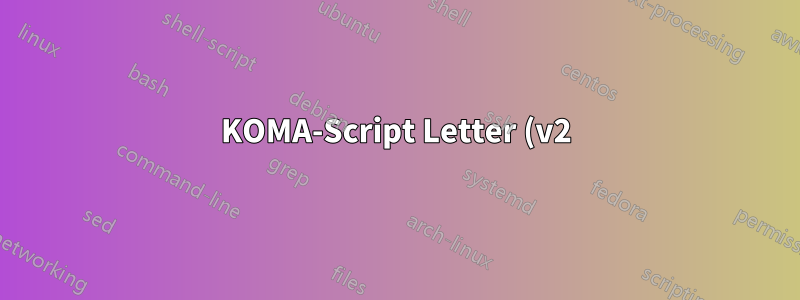%20scheint%20die%20angegebenen%20R%C3%A4nder%20zu%20ignorieren.png)
Ein von mir geschriebener Brief passt bequem auf eine Seite (US-Letter), der Schlussteil („Hochachtungsvoll“) wird dennoch auf die zweite Seite verschoben.
Ich habe versucht, „Standardränder“ durch explizite Einstellungen zu ersetzen:
#LyX 2.3 created this file. For more info see http://www.lyx.org/
\lyxformat 544
\begin_document
\begin_header
\save_transient_properties true
\origin unavailable
\textclass scrlttr2
\begin_preamble
\listfiles
%%%%%%%%%%%%%%%%%%%%%%%%%%%%%
%% Here you can modify the layout of your letter
%% Have a look at the KOMA script documentation
%% for details. Most commands are commented out
%% here (i.e. we use default settings)
%%%%%%%%%%%%%%%%%%%%%%%%%%%%%
%% Load an *.lco style file (see KOMA documentation)
%\LoadLetterOption{DIN}%
%% THE CLASS OPTIONS
%% Remove preceeding '%' to uncomment an item
\KOMAoptions{%
firstfoot=false,
%,headsepline=true% separate the header with a line on page >1
%,footsepline=true% separate the footer with a line on page >1
%pagenumber=botcenter% position of the page number (see docu)
%,parskip=false% Use indent instead of skip (more options cf. docu)
fromalign=center% alignment of the address
,fromrule=true% separate the address with a line?
,fromphone=false% print sender phone number
,fromfax=false% print sender fax number
,fromemail=true% print sender e-mail address
,fromurl=false% print sender URL
%,fromlogo=true% print a logo (position depends on fromalign)
%,addrfield=false% print an address field?
,backaddress=false% print the back address?
%,subject=afteropening,titled% alternative subject layout and position
%,locfield=narrow% width of the (extra) location field
,foldmarks=true% print foldmarks?
,twoside=false
%,numericaldate=true% date layout
%,refline=wide% layout of the refline
}
%% Customize Separators
%\setkomavar{placeseparator}{ -- }
\setkomavar{backaddressseparator}{ $\cdot$ }
%\setkomavar{emailseparator}{ --> }
%\setkomavar{enclseparator}{ > }
%\setkomavar{faxseparator}{ --> }
%\setkomavar{phoneseparator}{ --> }
%\setkomavar{subjectseparator}{ >>> }
%% Customize fonts
%% Use LaTeX's standard font commands
%% Modify with \setkomafont or \addtokomafont
%% (see KOMA documentation)
%% \setkomafont{backaddress}{\rmfamily}
%\setkomafont{descriptionlabel}{}
%% \setkomafont{fromaddress}{\large}
%% \setkomafont{fromname}{\scshape}
%\setkomafont{pagefoot}{}
%\setkomafont{pagehead}{}
%\setkomafont{pagenumber}{}
%\setkomafont{subject}{}
%\setkomafont{title}{}
\end_preamble
\use_default_options true
\maintain_unincluded_children false
\language ukrainian
\language_package default
\inputencoding auto
\fontencoding global
\font_roman "default" "default"
\font_sans "default" "default"
\font_typewriter "default" "default"
\font_math "auto" "auto"
\font_default_family default
\use_non_tex_fonts false
\font_sc false
\font_osf false
\font_sf_scale 100 100
\font_tt_scale 100 100
\use_microtype false
\use_dash_ligatures true
\graphics default
\default_output_format default
\output_sync 0
\bibtex_command default
\index_command default
\paperfontsize default
\spacing single
\use_hyperref false
\papersize letterpaper
\use_geometry true
\use_package amsmath 1
\use_package amssymb 1
\use_package cancel 1
\use_package esint 1
\use_package mathdots 1
\use_package mathtools 1
\use_package mhchem 1
\use_package stackrel 1
\use_package stmaryrd 1
\use_package undertilde 1
\cite_engine basic
\cite_engine_type default
\biblio_style plain
\use_bibtopic false
\use_indices false
\paperorientation portrait
\suppress_date false
\justification true
\use_refstyle 1
\use_minted 0
\index Index
\shortcut idx
\color #008000
\end_index
\leftmargin 1cm
\topmargin 1cm
\rightmargin 1cm
\bottommargin 1mm
\headheight 3cm
\headsep 1cm
\footskip 1cm
\secnumdepth 3
\tocdepth 3
\paragraph_separation indent
\paragraph_indentation default
\is_math_indent 0
\math_numbering_side default
\quotes_style russian
\dynamic_quotes 0
\papercolumns 1
\papersides 1
\paperpagestyle fancy
\tracking_changes false
\output_changes false
\html_math_output 0
\html_css_as_file 0
\html_be_strict false
\end_header
\begin_body
\begin_layout Name
Wombat the Magnificent
\end_layout
\begin_layout SenderAddress
\lang english
0 Privacy Drive
\begin_inset Newline newline
\end_inset
Newton, MA 02462
\end_layout
\begin_layout E-Mail
\lang english
[email protected]
\end_layout
\begin_layout Address
Random Chairman
\begin_inset Newline newline
\end_inset
\end_layout
\begin_layout Subject
Healing toothache by turning into a bird
\end_layout
\begin_layout Opening
Honorable Mister Chairman!
\end_layout
\begin_layout Standard
It has come to our attention, that birds are by their nature toothless and
cannot have a toothache.
\end_layout
\begin_layout Standard
Please, investigate the possibility of alleviating the acute instances of
such illness by turning the patient into a bird of his choice.
Care should be taken, that the bird is flightless, lest there might be
accidents of another sort.
\end_layout
\begin_layout EndLetter
Respectfully,
\end_layout
\begin_layout Signature
The Wombat
\end_layout
\end_body
\end_document
aber das hat nichts geändert. Der Brief hat immer noch sehr breite Ränder (2+ Zoll) und der untere ist besonders groß – der Text endet über der unteren Falzmarke, der Rest der ersten Seite ist leer und die zweite Seite enthält nichts außer dem Schluss.
Wie bringe ich LyX und/oder TeX dazu, alles auf eine Seite zu bringen? Einige Präambel
Antwort1
Ihr Respectfullywird nach \end{letter}und damit hinter dem Buchstaben und damit immer auf einer neuen Seite gesetzt. Ihr solltet es mit setzen \closing{…}und auch die signatureVariable am Anfang setzen, da diese immer für den nächsten Buchstaben gesetzt wird (normalerweise wird sie beim nächsten verwendet \closing{…}):
#LyX 2.4 created this file. For more info see https://www.lyx.org/
\lyxformat 620
\begin_document
\begin_header
\save_transient_properties true
\origin unavailable
\textclass scrlttr2
\begin_preamble
\listfiles
%%%%%%%%%%%%%%%%%%%%%%%%%%%%%
%% Here you can modify the layout of your letter
%% Have a look at the KOMA script documentation
%% for details. Most commands are commented out
%% here (i.e. we use default settings)
%%%%%%%%%%%%%%%%%%%%%%%%%%%%%
%% Load an *.lco style file (see KOMA documentation)
%\LoadLetterOption{DIN}%
%% THE CLASS OPTIONS
%% Remove preceeding '%' to uncomment an item
\KOMAoptions{%
firstfoot=false,
%,headsepline=true% separate the header with a line on page >1
%,footsepline=true% separate the footer with a line on page >1
%pagenumber=botcenter% position of the page number (see docu)
%,parskip=false% Use indent instead of skip (more options cf. docu)
fromalign=center% alignment of the address
,fromrule=true% separate the address with a line?
,fromphone=false% print sender phone number
,fromfax=false% print sender fax number
,fromemail=true% print sender e-mail address
,fromurl=false% print sender URL
%,fromlogo=true% print a logo (position depends on fromalign)
%,addrfield=false% print an address field?
,backaddress=false% print the back address?
%,subject=afteropening,titled% alternative subject layout and position
%,locfield=narrow% width of the (extra) location field
,foldmarks=true% print foldmarks?
,twoside=false
%,numericaldate=true% date layout
%,refline=wide% layout of the refline
%,enlargefirstpage
}
%% Customize Separators
%\setkomavar{placeseparator}{ -- }
\setkomavar{backaddressseparator}{ $\cdot$ }
%\setkomavar{emailseparator}{ --> }
%\setkomavar{enclseparator}{ > }
%\setkomavar{faxseparator}{ --> }
%\setkomavar{phoneseparator}{ --> }
%\setkomavar{subjectseparator}{ >>> }
%% Customize fonts
%% Use LaTeX's standard font commands
%% Modify with \setkomafont or \addtokomafont
%% (see KOMA documentation)
%% \setkomafont{backaddress}{\rmfamily}
%\setkomafont{descriptionlabel}{}
%% \setkomafont{fromaddress}{\large}
%% \setkomafont{fromname}{\scshape}
%\setkomafont{pagefoot}{}
%\setkomafont{pagehead}{}
%\setkomafont{pagenumber}{}
%\setkomafont{subject}{}
%\setkomafont{title}{}
\end_preamble
\use_default_options true
\maintain_unincluded_children no
\language ukrainian
\language_package default
\inputencoding auto-legacy
\fontencoding auto
\font_roman "default" "default"
\font_sans "default" "default"
\font_typewriter "default" "default"
\font_math "auto" "auto"
\font_default_family default
\use_non_tex_fonts false
\font_sc false
\font_roman_osf false
\font_sans_osf false
\font_typewriter_osf false
\font_sf_scale 100 100
\font_tt_scale 100 100
\use_microtype false
\use_dash_ligatures true
\graphics default
\default_output_format default
\output_sync 0
\bibtex_command default
\index_command default
\float_placement class
\float_alignment class
\paperfontsize default
\spacing single
\use_hyperref false
\papersize letter
\use_geometry true
\use_package amsmath 1
\use_package amssymb 1
\use_package cancel 1
\use_package esint 1
\use_package mathdots 1
\use_package mathtools 1
\use_package mhchem 1
\use_package stackrel 1
\use_package stmaryrd 1
\use_package undertilde 1
\cite_engine basic
\cite_engine_type default
\biblio_style plain
\use_bibtopic false
\use_indices false
\paperorientation portrait
\suppress_date false
\justification true
\use_refstyle 1
\use_formatted_ref 0
\use_minted 0
\use_lineno 0
\index Index
\shortcut idx
\color #008000
\end_index
\leftmargin 1cm
\topmargin 1cm
\rightmargin 1cm
\bottommargin 1mm
\headheight 3cm
\headsep 1cm
\footskip 1cm
\secnumdepth 3
\tocdepth 3
\paragraph_separation indent
\paragraph_indentation default
\is_math_indent 0
\math_numbering_side default
\quotes_style russian
\dynamic_quotes 0
\papercolumns 1
\papersides 1
\paperpagestyle default
\tablestyle default
\tracking_changes false
\output_changes false
\change_bars false
\postpone_fragile_content false
\html_math_output 0
\html_css_as_file 0
\html_be_strict false
\docbook_table_output 0
\docbook_mathml_prefix 1
\end_header
\begin_body
\begin_layout Name
Wombat the Magnificent
\end_layout
\begin_layout SenderAddress
\lang english
0 Privacy Drive
\begin_inset Newline newline
\end_inset
Newton,
MA 02462
\end_layout
\begin_layout E-Mail
\lang english
[email protected]
\end_layout
\begin_layout Signature
\lang english
The Wombat
\end_layout
\begin_layout Address
Random Chairman
\begin_inset Newline newline
\end_inset
\end_layout
\begin_layout Subject
Healing toothache by turning into a bird
\end_layout
\begin_layout Opening
Honorable Mister Chairman!
\end_layout
\begin_layout Standard
It has come to our attention,
that birds are by their nature toothless and cannot have a toothache.
\end_layout
\begin_layout Standard
Please,
investigate the possibility of alleviating the acute instances of such illness by turning the patient into a bird of his choice.
Care should be taken,
that the bird is flightless,
lest there might be accidents of another sort.
\end_layout
\begin_layout Closing
Respectfully
\end_layout
\end_body
\end_document
Ich habe auch deaktiviert fancyhdr, da die Verwendung des Pakets mit einer KOMA-Script-Klasse nicht empfohlen wird und scrlttr2es außerdem einen eigenen Mechanismus zum Festlegen der Seitenkopf- und -fußzeile hat. Weitere Informationen finden Sie im Handbuch.
Manchmal kann es sinnvoll sein, zusätzlich die Option hinzuzufügen enlargefirstpage, d. h. bei Verwendung der Option firstfoot=false. Ich habe sie also (aber kommentiert) zu Ihrer Präambel hinzugefügt.
Übrigens: Das Standard-Brieflayout DIN.lcoist nicht für vorgesehen letterpaper. Daher führt die Verwendung DIN.lcovon mit letterpaperzu einer Warnmeldung. Alternativen finden Sie auch im KOMA-Script-Handbuch.
Beachten Sie auch: Einige KOMA-Script-Optionen wie twoside=falseberechnen die Ränder entsprechend den typeareaEinstellungen neu. Wenn sie also verwendet werdennach \geometry, werden die Einstellungen \geometryerneut geändert. Um dies zu vermeiden, sollten Sie diese Optionen entweder nicht verwendennach \geometryoder stellen Sie die geometryEinstellungen wieder her, nachdem Sie diese Optionen festgelegt haben. In Ihrem Fall twoside=falseist es jedoch einfacher, nicht zu verwenden, da dies bereits die Standardeinstellung ist scrlttr2. Ohne die Option erhalten Sie:
(Aber meiner Meinung nach ist das hässliche Ergebnis ein sehr gutes Beispiel dafür, warum man keine so kleinen Ränder verwenden sollte.)
Wenn Sie solche Optionen verwenden möchten, wäre die beste Lösung meiner Meinung nach, sie als Klassenoptionen zu verwenden, anstatt sie in der Dokumentpräambel mit festzulegen \KOMAoptions. Für einige Optionen wie fontsizeoder parskipwird dies auch vom Autor empfohlen. In LyX können Sie Klassenoptionen unter Document→ Settings→ festlegen Document Class.
Weitere Informationen zu den Optionen finden Sie in den KOMA-Script-Handbüchern.





