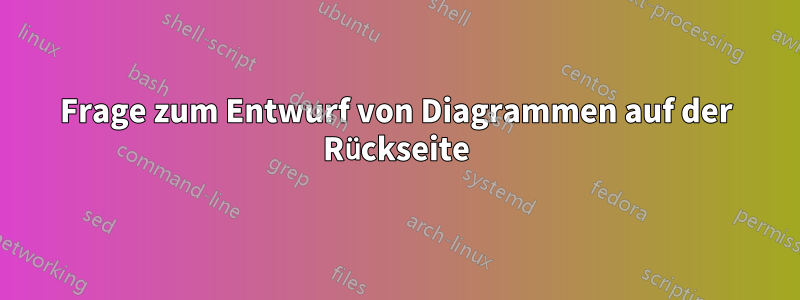
Ich möchte
- Setzen Sie eine Legende in die rechte obere Ecke.
- alle 5 Einheiten Hintergrundgitterlinien hinzufügen,
- Korrigieren Sie die Größe des Bildes (Sie möchten unterschiedliche Daten in dasselbe Format bringen, sodass der Wert 30 in diesem Diagramm dieselbe Länge hat wie der Wert 30 in einem anderen Diagramm).
- Ich frage mich, ob es eine Möglichkeit gibt, die Datei im PNG-Format von Overleaf herunterzuladen.
Vielen Dank im Voraus.
\pgfplotstableread[row sep=\\,col sep=&]{
type & before & after \\
ICE & 25.9 & 20.9 \\
HEV & 18.9 & 15.9 \\
PHEV & 13.2 & 14.3 \\
BEV & 23.6 & 26.4 \\
FCEV & 18.5 & 22.5 \\
}\groupaideal
\begin{tikzpicture}
\begin{axis}[
title = Ideal fleet composition (Group A),
ybar,
bar width=.75cm,
width=\textwidth*1.1,
height=.5\textwidth,
legend pos = outer north east,
legend style = {draw=none, column sep=2mm},
legend columns = 1,
legend style={at={(1,0.5)},
anchor=north,legend columns=-1},
hide y axis,
axis x line*=bottom,
symbolic x coords={ICE, HEV, PHEV, BEV, FCEV},
xtick=data,
% xticklabel style = {align=center, text width=3mm},
nodes near coords={\pgfmathprintnumber[fixed, precision=1]\pgfplotspointmeta},
nodes near coords align={vertical},
every node near coord/.append style = {display text={\pgfmathprintnumber[fixed,precision=1]\pgfplotspointmeta}},
ymin=0,
% ylabel={\%},
]
\addplot[fill=white, draw=black]table[x=type,y=before]{\groupaideal};
\addplot[fill=gray, draw=black]table[x=type,y=after]{\groupaideal};
\legend{Baseline, Informed}
\end{axis}
\end{tikzpicture}
Antwort1
so was ?
\documentclass{article}
\usepackage{pgfplots}
\pgfplotsset{compat=1.17}
\begin{document}
\pgfplotstableread[row sep=\\,col sep=&]{
type & before & after \\
ICE & 25.9 & 20.9 \\
HEV & 18.9 & 15.9 \\
PHEV & 13.2 & 14.3 \\
BEV & 23.6 & 26.4 \\
FCEV & 18.5 & 22.5 \\
}\groupaideal
\begin{tikzpicture}
\begin{axis}[
title = Ideal fleet composition (Group A),
ybar,
bar width=.75cm,
width=\textwidth,
height=.5\textwidth,
legend pos=outer north east,
legend style={at={(1.05,1)},anchor=north west}, % top-right corner outside
axis y line*=left, % Y axis line
axis x line*=bottom,
ymajorgrids=true, % major gridlines
grid style=dashed,
symbolic x coords={ICE, HEV, PHEV, BEV, FCEV},
xtick=data,
ymin=0, ymax=35, % max to make plots consistent
ytick={0,5,...,35}, % every 5 units
nodes near coords,
nodes near coords align={vertical},
]
\addplot[fill=white, draw=black]table[x=type,y=before]{\groupaideal};
\addplot[fill=gray, draw=black]table[x=type,y=after]{\groupaideal};
\legend{Baseline, Informed}
\end{axis}
\end{tikzpicture}
\end{document}
Auf dieser Site finden Sie zahlreiche Beispiele für die von Ihnen angefragten Optionen ...



