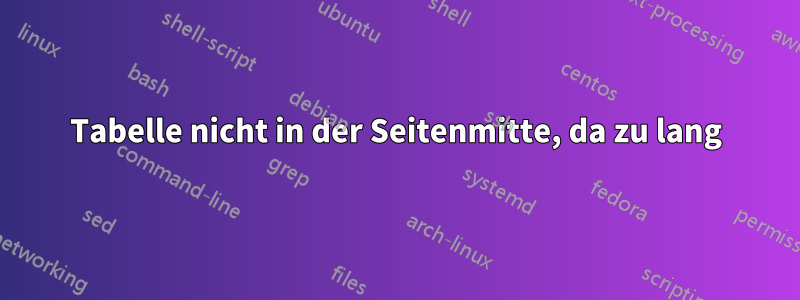
Als Titel möchte ich, dass meine Tabelle in der Mitte des Papiers steht.
Außerdem ist zu beachten:
LaTeX Error: \begin{document} ended by \end{longtable}.
Wie kann ich das Problem beheben?
Dies ist mein Code:
\begin{longtable}
\centering
\begin{tabular}{|c|c|c|c|c|c|}
\hline
Authors \& Contribution & Topic & Assumption & Scalability & Comparison & Application\\
\hline
Alzahrani et al. 2018 & DDoS attack & No & No & No & Cloud computing\\
\hline
Biggio, et al. 2011 & Adversarial attack & No & No & No & Cloud computing\\
\hline
\end{tabular}
\label{tab:my_label}
\end{longtable}
Antwort1
Ihr Tisch (zumindest im Beispiel) ist nicht lang, sondern breit.
Die longtableUmgebung ähnelt der tabularfür Tabellen, die länger als eine Seite sind.
Ich schlage vor, dass Sie Folgendes tabularxinnerhalb einer tableUmgebung verwenden:
\documentclass{article}
\usepackage{geometry}
\usepackage{caption}
\usepackage{tabularx}
\usepackage{array}
\newcolumntype{C}{>{\centering\arraybackslash}X}
\renewcommand{\arraystretch}{1.3}
\begin{document}
For Table \ref{tab:my_label} \verb|\centering| is not necessary because the table is as wide as the text line.
\begin{table}
\caption{My Table}\label{tab:my_label}
\begin{tabularx}{\linewidth}{|C|C|c|c|c|C|}
\hline
Authors \& Contribution & Topic & Assumption & Scalability & Comparison & Application\\
\hline
Alzahrani et al. 2018 & DDoS attack & No & No & No & Cloud computing\\
\hline
Biggio, et al. 2011 & Adversarial attack & No & No & No & Cloud computing\\
\hline
\end{tabularx}
\end{table}
For Table \ref{tab:little}, if you would like it to be centered, you should use \verb|\centering| within the \texttt{table} environment, because the table is shorter than the text line.
\begin{table}\centering
\caption{A less wide table}\label{tab:little}
\begin{tabular}{|c|c|c|}
\hline
In case & your table & is not wide\\
\hline
and you & would like & to center it\\
\hline
use \verb|\centering| & within the & \texttt{table} environment\\
\hline
\end{tabular}
\end{table}
\end{document}
Antwort2
Erstens sehe ich keinen guten Grund für die Verwendung einer longtableUmgebung. Verwenden Sie tablestattdessen eine Umgebung. Zweitens müssen Sie den automatischen Zeilenumbruch in den Zellen der Spalten 1 und 2 zulassen. (Je nachdem, wie schmal der Textblock ist, möchten Sie möglicherweise auch den automatischen Zeilenumbruch in Spalte 6 zulassen.)
Ich schlage vor, dass Sie tabulardurch ersetzen tabularx, die Zielbreite auf festlegen \textwidthund eine zentrierte Version des XSpaltentyps für die Spalten 1 und 2 verwenden.
\documentclass{article} % or some other suitable document class
\usepackage[a4paper,margin=2.5cm]{geometry} % set page parameters suitably
\usepackage{tabularx} % for 'tabularx' environment and 'X' column type
\usepackage{ragged2e} % for '\RaggedRight' macro
\newcolumntype{C}{>{\Centering\hspace{0pt}}X}
\begin{document}
\begin{table}
\setlength\extrarowheight{2pt} % for a less-cramped "look"
\begin{tabularx}{\textwidth}{| C | C | c | c | c | c |}
\hline
Authors \& Contribution & Topic & Assumption & Scalability & Comparison & Application\\
\hline
Alzahrani et~al.\ 2018 & DDoS attack & No & No & No & Cloud computing\\
\hline
Biggio et~al.\ 2011 & Adversarial attack & No & No & No & Cloud computing\\
\hline
\end{tabularx}
\caption{A table with six columns}
\label{tab:my_label}
\end{table}
\end{document}
Antwort3
Versuchen Sie es mit tableder Umgebung, etwa so:
\documentclass[a4paper]{article}
\usepackage[margin=2cm]{geometry}
\usepackage{tabularx,float,multirow}
\begin{document}
\begin{table}[htb]
\centering
\begin{tabular}{|c|c|c|c|c|c|}
\hline
Authors \& Contribution & Topic & Assumption & Scalability & Comparison & Application\\
\hline
Alzahrani et al. 2018 & DDoS attack & No & No & No & Cloud computing\\
\hline
Biggio, et al. 2011 & Adversarial attack & No & No & No & Cloud computing\\
\hline
\end{tabular}
\label{tab:my_label}
\end{table}
\end{document}
Stellen Sie sicher, dass Sie die benötigten Pakete laden, wie tabularxund floatin der Präambel.
Ergebnis :





