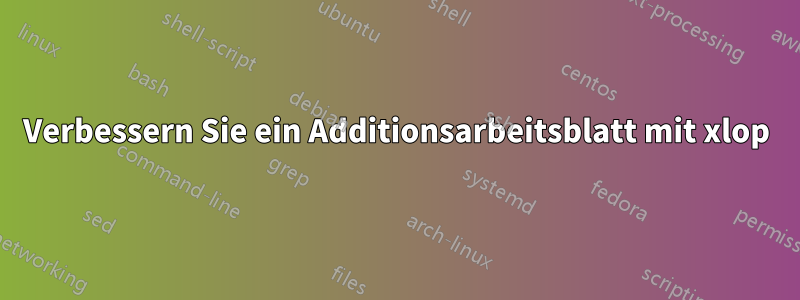
Ich habe das folgende Arbeitsblatt,
\documentclass{article}
\usepackage{amsmath}
\usepackage{mathtools}
\usepackage{enumitem}
\usepackage{tikz}
\usepackage{xlop}
\newcommand*{\DifficultyOne}{999}%
\newcommand*{\DifficultyTwo}{99}%
\newcounter{RandSeed}
\setcounter{RandSeed}{6} % choose an integer random seed for this build of problems and answers <<<<<
%% \OneXLine{<true or false>}{<result color>}
\newcommand{\OneXline}[2]{% one line of 8 problems, workings or answers
\hspace*{\fill}
\opadd[carryadd=#1, voperator=bottom, resultstyle=\color{#2}]{\AddOnea} {\AddTwoa} \hfill
\opadd[carryadd=#1, voperator=bottom, resultstyle=\color{#2}]{\AddOneb}{\AddTwob}
\hspace*{\fill}\\
}
\newcommand{\GenerateRandom}{% % \GenerateRandom
\pgfmathtruncatemacro{\AddOnea}{random(\DifficultyOne)}%
\pgfmathtruncatemacro{\AddTwoa}{random(\DifficultyTwo)}
\pgfmathtruncatemacro{\AddOneb}{random(\DifficultyOne)}%
\pgfmathtruncatemacro{\AddTwob}{random(\DifficultyTwo)}
}
%---------------------------------------%
\newcommand{\AddQuestion}[1]{%
\foreach \i in {1,...,#1}{%
\pgfmathsetseed{\i+\value{RandSeed}}
\GenerateRandom
\OneXline{false}{white}
~\newline
~\newline
}
\newpage% added <<<<<<<<<<
\foreach \i in {1,...,#1}{%
\pgfmathsetseed{\i+\value{RandSeed}}
\GenerateRandom
\OneXline{true}{white}
~\newline
}
\newpage% added <<<<<<<<<<
\foreach \i in {1,...,#1}{%
\pgfmathsetseed{\i+\value{RandSeed}}
\GenerateRandom
\OneXline{true}{black}
~\newline
}%
}%
\begin{document}
\AddQuestion{1} % number of lines of problems
\end{document}
ist es mit xlop möglich, den Zwischenschritt auf der zweiten Seite anzuzeigen? Anstatt dass auf der zweiten Seite nur der Übertrag angezeigt wird, könnte man die Antwort auf die erste Addition und den Übertrag anzeigen und dann auf der dritten Seite die gesamte Summe anzeigen, so wie sie ist?


