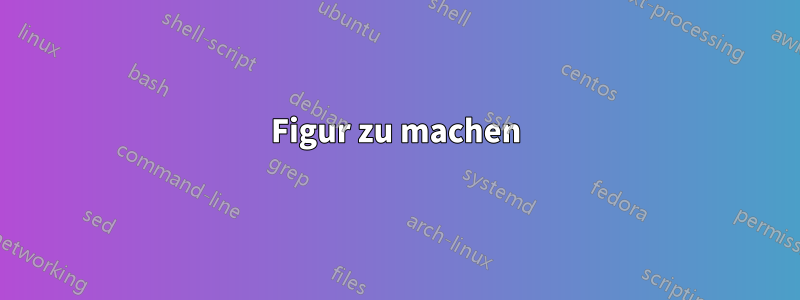
Ich muss diese Abbildung exakt reproduzieren, erhalte aber nicht das gleiche Ergebnis.
\documentclass{article}
\usepackage{tikz}
\begin{document}
\begin{center}
\definecolor{qqwuqq}{rgb}{0,0.39215686274509803,0}
\definecolor{uuuuuu}{rgb}{0.26666666666666666,0.26666666666666666,0.26666666666666666}
\definecolor{qqqqff}{rgb}{0,0,1}
\begin{tikzpicture}[
line cap=round,
line join=round,
>=stealth,
lbl/.style={draw,circle},
% x=1cm,y=1cm
]
\coordinate[label=below left:] (A) at (0,0);
\coordinate[label=below left:] (B) at (6,0);
\coordinate[label=below left:] (C) at (0,3.35);
\coordinate[label=below left:] (D) at (-3,1);
\coordinate[label=below left:] (E) at (-2,2);
\coordinate[label=below left:] (F) at (2.66,1.51);
\coordinate[label=below left:] (G) at (2.88,0.75);
\coordinate[label=below left:] (H) at (1.52,-1.35);
\coordinate[label=below left:] (I) at (-1.78,-0.91);
\coordinate[label=below left:] (J) at (-2.84,-0.09);
\coordinate[label=below left:] (K) at (-3.1,0.39);
\draw [->,line width=0.8pt] (A) -- (B) node[midway, above] {};
\draw [->,line width=0.8pt] (A) -- (C) node[midway, above] {};
\draw [-,line width=0.8pt] plot [smooth, tension=1] coordinates {(D) (E) (F)};
\draw [-,line width=0.8pt] plot [smooth, tension=1] coordinates {(F) (G) (H)};
\draw [-,line width=0.8pt] plot [smooth, tension=1] coordinates {(H) (I) (J)};
\draw [-,line width=0.8pt] plot [smooth, tension=1] coordinates {(J) (K) (D)};
%\node[text width=6.2cm] at (1,2) {$\partial \mathbb{S}$};
\end{tikzpicture}
\end{center}
\end{document}
das Ergebnis :
Antwort1
So kann man es machen. Einige Anmerkungen:
- alle von mir verwendeten Befehle im pgfmanual nachschlagen
- Definieren und verwenden Sie viele weitere geeignete Stile, um Code zu vereinfachen und wiederzuverwenden
- Vorschlag: Schreibe mehr Kommentare, auch für dich selbst
- Sie haben die definierten Farben nicht verwendet ...
- Ich würde die Koordinaten für das Gebiet weglassen; sieheFangen Sie einfach anUndweiter verfeinern
- durch das Verändern der
in- undout- Winkel können Sie überraschende Ergebnisse erzielen, auch mit Kanten (probieren Sie es ein wenig aus) - Setzen von Ankern am Knoten für die x- und y-Achse
- für die mathematischen Beschriftungen habe ich zwei Abkürzungen verwendet
\msund\fs - Sie müssen laden,
\usepackage{amsfonts,amsmath}um sie anzuzeigen - die doppelte Unterstreichung von Sigma ist für einen Anfänger schwierig; siehe die beiden Links im Kommentar; meine ist eine Annäherung, die auf diesen basiert
\documentclass{article}
\usepackage{tikz}
\usepackage{amsfonts,amsmath}
% ~~~ redefining \vec ~~~~~~~~~~~
% see: https://tex.stackexchange.com/questions/561255/in-math-mode-underline-adjacent-variables-except-with-space-between-underlines
% see: https://tex.stackexchange.com/questions/649142/double-underline-notation-for-matrices-and-single-underline-notation-for-vectors
\renewcommand\vec[1]{%
\mspace{2mu}%
\underline{\mspace{-2mu}#1\mspace{-8mu}}%
\mspace{2mu}%
}
% ~~~ shortcuts ~~~~~~~~~~~~~~~~~~~~~~~
\newcommand\ms[0]{\mathbb{S}}
\newcommand\fs[0]{f(\vec{\sigma)}}
\begin{document}
\begin{center}
% \definecolor{qqwuqq}{rgb}{0,0.39215686274509803,0}
% \definecolor{uuuuuu}{rgb}{0.26666666666666666,0.26666666666666666,0.26666666666666666}
% \definecolor{qqqqff}{rgb}{0,0,1}
\begin{tikzpicture}[
line cap=round,
line join=round,
>=stealth,
lbl/.style={draw,circle},
lne/.style={line width=0.8pt},
area/.style={lne, fill=teal!50},%,rounded corners},
% x=1cm,y=1cm
]
% ~~~ for the axes ~~~~~~~~~~~~
\coordinate[label=below left:] (A) at (0,0);
\coordinate[label=below left:] (B) at (4,0);
\coordinate[label=below left:] (C) at (0,3.35);
% ~~~ for the area ~~~~~~~~~~~~~~~
% obsolete with my approach
% \coordinate[label=below left:] (D) at (-3,1);
% \coordinate[label=below left:] (E) at (-2,2);
% \coordinate[label=below left:] (F) at (2.66,1.51);
% \coordinate[label=below left:] (G) at (2.88,0.75);
% \coordinate[label=below left:] (H) at (1.52,-1.35);
% \coordinate[label=below left:] (I) at (-1.78,-0.91);
% \coordinate[label=below left:] (J) at (-2.84,-0.09);
% \coordinate[label=below left:] (K) at (-3.1,0.39);
% ~~~ area ~~~~~~~~~~~~
% works with your data, but ...
% \draw[area] (D) -- (E) -- (F) -- (G) -- (H) --
% (I) -- (J) -- (K) -- cycle;
% ~~~ start simple ~~~~~~~~~~~~~~~~~~~~~~~
% \draw[area] (-2,0) -- (.4,2) -- (2,0) -- (-.5,-1.5) -- cycle;
% ~~~ next refine ~~~~~~~~~~~~~~~~~~~~~~~
\draw[area] (-2,0) to[out=90,in=180] (.4,2) to[out=0,in=90] (2,0)
to[out=-90,in=00] (-.5,-1.5)
to[out=180,in=-90] cycle;
% ~~~ axes ~~~~~~~~~~~~~~~~~~~
\draw [->,lne] (A) -- (B) node[anchor=west] {$\sigma_{kl}$};
\draw [->,lne] (A) -- (C) node[anchor=south] {$\sigma_{ij}$};
% ~~~ missing labels ~~~~~~~~~~~~~~~~~~~~
\node at (.5, .5) {$\ms$};
\node at (.5,-.5) {$\fs \le 0$};
\node[align=center] at (1,2) {$\partial \mathbb{S}$\\$\fs = 0$};
\end{tikzpicture}
\end{center}
\end{document}





