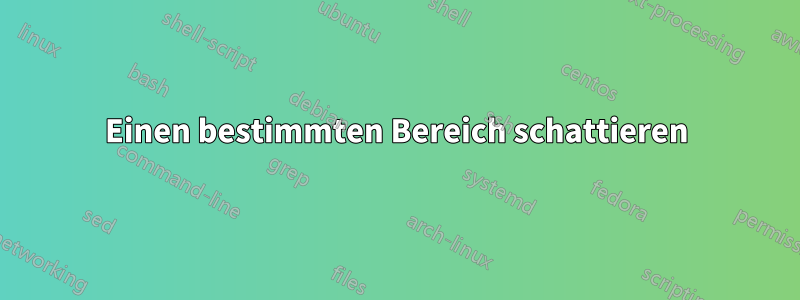
Ich habe die folgende Abbildung mit diesem Code von GeoGebra. Für die dritte Abbildung möchte ich den Bereich zwischen dem Halbkreis und den Segmenten schattieren, weiß aber nicht, wie das geht.

\documentclass[french,12pt,a4paper,titlepage]{article}
\usepackage{pgfplots}
\pgfplotsset{compat=1.15}
\usepackage{mathrsfs}
\usepackage{marginnote}
\usetikzlibrary{arrows}
\definecolor{qqwuqq}{rgb}{0,0.39215686274509803,0}
\definecolor{zzttqq}{rgb}{0.6,0.2,0}
\definecolor{cqcqcq}{rgb}{0.7529411764705882,0.7529411764705882,0.7529411764705882}
\definecolor{dyrbwq}{rgb}{0.8470588235294118,0.10588235294117647,0.3764705882352941}
\definecolor{xdxdff}{rgb}{0.49019607843137253,0.49019607843137253,1}
\definecolor{ududff}{rgb}{0.30196078431372547,0.30196078431372547,1}
\begin{document}
\begin{tikzpicture}[line cap=round,line join=round,>=triangle 45,x=1cm,y=1cm]
% Grid
\draw [color=cqcqcq,, xstep=1cm,ystep=1cm] (-6,-2) grid (9,4); (11.566219733339873,8.525002520591164);
% Whole circle
\draw [line width=.8pt,color=zzttqq,fill=zzttqq,fill opacity=0.12] (-3,1) circle (2cm);
% Quarter circle
\draw [shift={(3,0)},line width=.8pt,color=zzttqq,fill=zzttqq,fill opacity=0.12] (0,0) -- plot[domain=1.5707963267948966:3.141592653589793,variable=\t]({1*3*cos(\t r)+0*3*sin(\t r)},{0*3*cos(\t r)+1*3*sin(\t r)}) -- cycle ;
% 3e figure
\draw [line width=.8pt,color=zzttqq] (4,1)-- (4,3);
\draw [line width=.8pt,color=zzttqq] (4,3)-- (8,3);
\draw [line width=.8pt,color=zzttqq] (8,3)-- (8,1);
\draw [shift={(6,1)},line width=.8pt,color=zzttqq] plot[domain=0:3.141592653589793,variable=\t]({1*2*cos(\t r)+0*2*sin(\t r)},{0*2*cos(\t r)+1*2*sin(\t r)});
\draw [line width=.8pt,color=zzttqq] (4,1)-- (4,3);
\draw [line width=.8pt,color=zzttqq] (4,3)-- (8,3);
\draw [line width=.8pt,color=zzttqq] (8,3)-- (8,1);
% Vector
\draw [line width=.8pt, latex-latex] (-1,3)-- (0,3);
\draw (-1.,3.8) node[anchor=north west] {$\mathbf{15 \ mm}$};
% Centers
\draw [fill=black] (-3,1) circle (1pt);
\draw[color=black] (-2.8359128474830912,1.271089406461309) node {$C_{1}$};
\draw [fill=black] (3,0) circle (1pt);
\draw[color=black] (3.1,-0.3) node {$C_{2}$};
\draw [fill=black] (6,1) circle (1pt);
\draw[color=black] (5.774154770848989,0.850353117956426) node {$C_{3}$};
\end{tikzpicture}
\end{document}
Antwort1
Anstatt jedes Segment und jeden Bogen einzeln nachzuzeichnen, können Sie einfach einen Pfad definieren, der den Umriss jeder Figur festlegt.
% 3e figure
\draw [line width=.8pt,remplissage] (4,1)-- (4,3)-- (8,3)-- (8,1) arc[start angle=0,end angle=180,radius=2];
Ich habe einen Stil hinzugefügt, um Codewiederholungen zu vermeiden.
\tikzset{remplissage/.style={color=zzttqq,fill=zzttqq,fill opacity=0.12}}
Vollständiger Code:
\documentclass[french,12pt,a4paper,titlepage]{article}
\usepackage{pgfplots}
\pgfplotsset{compat=1.15}
\usepackage{mathrsfs}
\usepackage{marginnote}
\usetikzlibrary{arrows}
\definecolor{qqwuqq}{rgb}{0,0.39215686274509803,0}
\definecolor{zzttqq}{rgb}{0.6,0.2,0}
\definecolor{cqcqcq}{rgb}{0.7529411764705882,0.7529411764705882,0.7529411764705882}
\definecolor{dyrbwq}{rgb}{0.8470588235294118,0.10588235294117647,0.3764705882352941}
\definecolor{xdxdff}{rgb}{0.49019607843137253,0.49019607843137253,1}
\definecolor{ududff}{rgb}{0.30196078431372547,0.30196078431372547,1}
\tikzset{remplissage/.style={color=zzttqq,fill=zzttqq,fill opacity=0.12}}
\begin{document}
\begin{tikzpicture}[line cap=round,line join=round,>=triangle 45,x=1cm,y=1cm]
% Grid
\draw [color=cqcqcq,, xstep=1cm,ystep=1cm] (-6,-2) grid (9,4); (11.566219733339873,8.525002520591164);
% Whole circle
\draw [line width=.8pt,remplissage] (-3,1) circle (2cm);
% Quarter circle
\draw [line width=.8pt,remplissage] (3,0) --++(0,3)arc[start angle=90,end angle=180,radius=3] -- cycle ;
% 3e figure
\draw [line width=.8pt,remplissage] (4,1)-- (4,3)-- (8,3)-- (8,1) arc[start angle=0,end angle=180,radius=2];
% Vector
\draw [line width=.8pt, latex-latex] (-1,3)-- (0,3);
\draw (-1.,3.8) node[anchor=north west] {$\mathbf{15 \ mm}$};
% Centers
\draw [fill=black] (-3,1) circle (1pt);
\draw[color=black] (-2.8359128474830912,1.271089406461309) node {$C_{1}$};
\draw [fill=black] (3,0) circle (1pt);
\draw[color=black] (3.1,-0.3) node {$C_{2}$};
\draw [fill=black] (6,1) circle (1pt);
\draw[color=black] (5.774154770848989,0.850353117956426) node {$C_{3}$};
\end{tikzpicture}
\end{document}
Antwort2
Geogebra-Figuren können in TikZ- oder Asymptote-Codes exportiert werden. Es ist jedoch viel besser, direkt mit TikZ oder Asymptote zu codieren.
\documentclass[tikz,border=5mm]{standalone}
\begin{document}
\begin{tikzpicture}[mydot/.style={circle,fill=black,inner sep=1pt}]
\draw[gray!30] (-3,-3) grid (12,3);
\draw[<->,thick] (2,2)--(3,2) node[scale=.8,above=2mm,midway]{$15$ mm};
\draw[red,fill=yellow,fill opacity=.5]
(0,0) node[mydot]{} node[above,black]{$C_1$} circle(2)
(6,-1) node[mydot]{} node[below right,black]{$C_2$}--+(0,3) arc(90:180:3)--cycle
(11,0) arc(0:180:2)--+(0,2)-|cycle
(9,0) node[mydot]{} node[below,black,fill=white]{$C_3$}
;
\end{tikzpicture}
\end{document}
Asymptote
// http://asymptote.ualberta.ca/
import math;
unitsize(1cm);
// grid and a label
add(shift(-3,-3)*grid(15,6,lightgray));
draw(scale(.8)*"$15$ mm",align=2N,(2,2)--(3,2),Arrows);
// starting points and pens
pair C1=(0,0),C2=(6,-1),C3=(9,0);
pen p=brown;
pen q=p+opacity(.1);
// 3 pics with dots
filldraw(circle(C1,2),q,p);
filldraw(C2--arc(C2,3,90,180)--cycle,q,p);
filldraw(arc(C3,2,0,180)--C3+(-2,2)--C3+(2,2)--cycle,q,p);
dot("$C_1$",C1,N);
dot("$C_2$",C2,SE);
dot(Label("$C_3$",Fill(white)),C3,N);
shipout(bbox(5mm,invisible));
Antwort3
Ich schlage den Code von AndréC (und die Ergebnisse!) ohne die Schwere des Farbcodes (von GeoGebra) vor. Ich verwende eher tikzanstelle von pgfplots.
\documentclass[french,12pt,a4paper]{article}
\usepackage{tikz}
\usetikzlibrary{arrows}
\tikzset{remplissage/.style={orange!90,fill=orange!80,fill opacity=0.12}}
\begin{document}
\begin{tikzpicture}[line cap=round,line join=round,>=triangle 45,x=1cm,y=1cm]
% Grid
\draw [gray!20, xstep=1cm,ystep=1cm] (-6,-2) grid (9,4);
% Whole circle
\draw [line width=.8pt,remplissage] (-3,1) circle (2cm);
% Quarter circle
\draw [line width=.8pt,remplissage] (3,0) --++(0,3)arc[start angle=90,end angle=180,radius=3] -- cycle ;
% 3e figure
\draw [line width=.8pt,remplissage] (4,1)-- (4,3)-- (8,3)-- (8,1) arc[start angle=0,end angle=180,radius=2];
% Vector
\draw [line width=.8pt, latex-latex] (-1,3)-- (0,3);
\draw (-1.,3.8) node[anchor=north west] {$\mathbf{15 \ mm}$};
% Centers
\draw [fill=black] (-3,1) circle (1pt) node[above] {$C_{1}$};
\draw [fill=black] (3,0) circle (1pt) node[below] {$C_{2}$};
\draw [fill=black] (6,1) circle (1pt) node[below] {$C_{3}$};
\end{tikzpicture}
\end{document}





