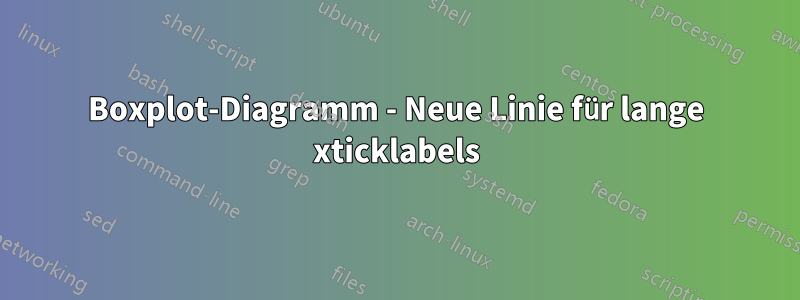
Ich möchte, dass zwischen meinen „xticklabels“ eine neue Zeile steht, damit sie zweizeilig sind und nicht so eng. Der doppelte Backslash \\ und \n hat nicht funktioniert.
Code:
\documentclass{standalone}
\usepackage{tikz,pgfplots,pgfplotstable}
\pgfplotsset{compat=1.18}
\usepgfplotslibrary{statistics}
\begin{document}
\begin{tikzpicture}
\begin{axis}[
width=0.9\textwidth,
boxplot/draw direction=y,
axis y line=left,
enlarge y limits,
ylabel={Impact of latency},
xlabel={Game and latency},
ytick={1, 2, 3, 4, 5},
yticklabels={1, 2, 3, 4, 5},
ymajorgrids,
xtick={1, 2, 3, 4},
xticklabels={Chess 0ms , Chess 1000ms, Pong 0ms, Pong 1000ms},
]
\addplot+ [boxplot prepared={lower whisker=1, upper whisker=2}] coordinates {};
\addplot+ [boxplot prepared={lower whisker=2, upper whisker=4}] coordinates {};
\addplot+ [boxplot prepared={lower whisker=1, upper whisker=2}] coordinates {};
\addplot+ [boxplot prepared={lower whisker=4, upper whisker=5}] coordinates {};
\end{axis}
\end{tikzpicture}
\end{document}
Antwort1
Um Linien mit \\in Knoten zu unterbrechen, müssen Sie deren Ausrichtung mit festlegen align. Fügen Sie hinzu
xticklabel style={align=center}
und Sie können verwenden
xticklabels={Chess\\ 0ms, Chess\\ 1000ms, Pong\\ 0ms, Pong\\ 1000ms},
Vollständiges Beispiel (ich habe es entfernt axis y line=leftund auf der linken Seite des Felds Pfeile hinzugefügt):
\documentclass{standalone}
\usepackage{tikz,pgfplots,pgfplotstable}
\pgfplotsset{compat=1.18}
\usepgfplotslibrary{statistics}
\begin{document}
\begin{tikzpicture}
\begin{axis}[
width=0.9\textwidth,
boxplot/draw direction=y,
enlarge y limits,
ylabel={Impact of latency},
xlabel={Game and latency},
ytick={1, 2, 3, 4, 5},
ymajorgrids,
xtick={1, 2, 3, 4},
xticklabels={Chess\\ 0ms, Chess\\ 1000ms, Pong\\ 0ms, Pong\\ 1000ms},
xticklabel style={align=center}
]
\addplot+ [boxplot prepared={lower whisker=1, upper whisker=2}] coordinates {};
\addplot+ [boxplot prepared={lower whisker=2, upper whisker=4}] coordinates {};
\addplot+ [boxplot prepared={lower whisker=1, upper whisker=2}] coordinates {};
\addplot+ [boxplot prepared={lower whisker=4, upper whisker=5}] coordinates {};
\end{axis}
\end{tikzpicture}
\end{document}




