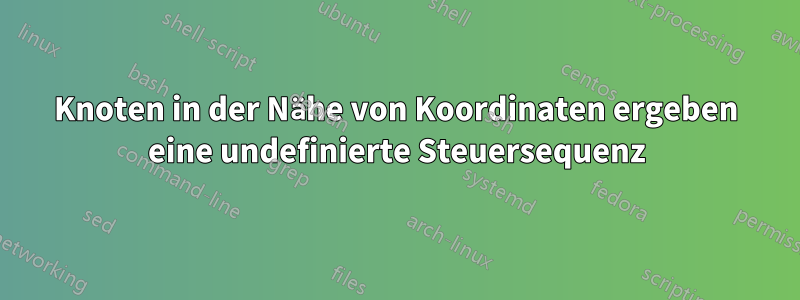
Ich habe das folgende Beispiel eines Diagramms. Ich möchte die Elemente in der Tabelle „Neustart“ neben den Knoten platzieren. Alles funktioniert, bis ich „Knoten in der Nähe von Koordinaten“ hinzufüge. Ich erhalte eine Reihe von Fehlermeldungen wie „Undefinierte Steuersequenz \end {axis}“ und „Fehlende Steuersequenz eingefügt \end{axis}“.
Ich verwende die neuesten pgfplogs (v1.8). Das Seltsame daran ist, dass beim Aktivieren der Option „Knoten in der Nähe von Koordinaten“ zwar Fehler auftreten, mein Diagramm jedoch auch korrekt gezeichnet wird.
\documentclass[10pt,a4paper]{article}
\usepackage{xcolor}
\usepackage{pgfplots}
\pgfplotsset{compat=newest}
\begin{document}
\begin{figure}
\begin{tikzpicture}
\begin{axis}[
% If I remove nodes near coords line everything works, if I enable it, I get errors
nodes near coords={\label},
cycle list name=exotic,
visualization depends on={value \thisrow{Restart} \as \label},
every node near coord/.append style={
anchor=mid west,
xshift=1pt,
yshift=5pt,
font={\footnotesize}
},
clip mode=individual,
ylabel={Error (m)},
xlabel={Standard Deviation (m)},
axis x line=bottom,
axis y line=left,
ylabel style={font=\footnotesize},
xlabel style={font=\footnotesize},
yticklabel/.append style={font=\sffamily\footnotesize},
xticklabel/.append style={font=\sffamily\footnotesize},
ymax=11,
ymin=-1,
symbolic x coords={0.10, 0.20, 0.50, 0.75, 1.00, 1.25, 1.50, 1.75, 2.00, 2.50, 3.00, 3.50, 4.00, 4.50, 5.00},
xtick=data,
xticklabel style={
inner sep=2pt,
xshift=1.5pt,
anchor=north east,
rotate=45
},
x axis line style={-},
]
\pgfplotsset{cycle list shift=+5}
\addplot+[dashed, mark options=solid,
/pgfplots/error bars/.cd,
x dir=none,
y dir=both,
error bar style={thin,solid},
y explicit,
]
table [x={Standard Deviation (m)},y={Error (m)}, y error=Variance, col sep=comma] {
Restart,{Standard Deviation (m)},{Error (m)},Variance
4,0.10,9.580479722,0.004650518
3,0.20,7.041733905,0.000561627
4,0.50,1.07983849,0.030414248
2,0.75,0.058386362,0.025176577
3,1.00,0.532316937,0.059721487
3,1.25,5.86951615,0.360786607
3,1.50,0.586363552,0.082407842
2,1.75,9.873261494,0.029932573
3,2.00,6.352042095,1.410836942
0,2.50,0.45595227,0.157863302
1,3.00,0.251621273,0.150290522
0,3.50,0.274931276,0.173965793
0,4.00,0.198035166,0.176157261
0,4.50,0.404109133,0.29203061
0,5.00,0.237515925,0.476506476
};
\end{axis}
\end{tikzpicture}
\end{figure}
\end{document}
Dies ist die Fehlermeldung im Protokoll, die ich erhalte. Sie wird eine Zeit lang wiederholt (glaube ich):
! Undefined control sequence.
\pgfplotsaxisvisphasetransformpointmeta ...@trafo
{\pgfplotspointmeta }\let ...
l.68 \end{axis}
The control sequence at the end of the top line
of your error message was never \def'ed. If you have
misspelled it (e.g., `\hobx'), type `I' and the correct
spelling (e.g., `I\hbox'). Otherwise just continue,
and I'll forget about whatever was undefined.
Missing character: There is no 1 in font nullfont!
Missing character: There is no Y in font nullfont!
Missing character: There is no 9 in font nullfont!
Missing character: There is no . in font nullfont!
Missing character: There is no 5 in font nullfont!
Missing character: There is no 8 in font nullfont!
Missing character: There is no 0 in font nullfont!
Missing character: There is no 4 in font nullfont!
Missing character: There is no 7 in font nullfont!
Missing character: There is no 9 in font nullfont!
Missing character: There is no 7 in font nullfont!
Missing character: There is no 2 in font nullfont!
Missing character: There is no 2 in font nullfont!
Missing character: There is no e in font nullfont!
Missing character: There is no 0 in font nullfont!
Missing character: There is no ] in font nullfont!
Missing character: There is no , in font nullfont!
! Missing control sequence inserted.
<inserted text>
\inaccessible
l.68 \end{axis}
Please don't say `\def cs{...}', say `\def\cs{...}'.
I've inserted an inaccessible control sequence so that your
definition will be completed without mixing me up too badly.
You can recover graciously from this error, if you're
careful; see exercise 27.2 in The TeXbook.
Missing character: There is no 4 in font nullfont!
! Undefined control sequence.
\pgfplotsaxisvisphasetransformpointmeta ...@trafo
{\pgfplotspointmeta }\let ...
l.68 \end{axis}
The control sequence at the end of the top line
of your error message was never \def'ed. If you have
misspelled it (e.g., `\hobx'), type `I' and the correct
spelling (e.g., `I\hbox'). Otherwise just continue,
and I'll forget about whatever was undefined.
Missing character: There is no 1 in font nullfont!
Missing character: There is no Y in font nullfont!
Missing character: There is no 9 in font nullfont!
Missing character: There is no . in font nullfont!
Missing character: There is no 5 in font nullfont!
Missing character: There is no 8 in font nullfont!
Missing character: There is no 0 in font nullfont!
Missing character: There is no 4 in font nullfont!
Missing character: There is no 7 in font nullfont!
Missing character: There is no 9 in font nullfont!
Missing character: There is no 7 in font nullfont!
Missing character: There is no 2 in font nullfont!
Missing character: There is no 2 in font nullfont!
Missing character: There is no e in font nullfont!
Missing character: There is no 0 in font nullfont!
Missing character: There is no ] in font nullfont!
Missing character: There is no , in font nullfont!
! Missing control sequence inserted.
<inserted text>
\inaccessible
l.68 \end{axis}
Antwort1
Oke hat das Problem gelöst,
Ich habe das instabile Paket v1.8 verwendet. Nach der Installation des stabilen Pakets v1.8 traten überhaupt keine Fehler auf.
Ich hoffe, dass dies anderen helfen kann (aber man sollte niemals Betapakete installieren).
Grüße,


