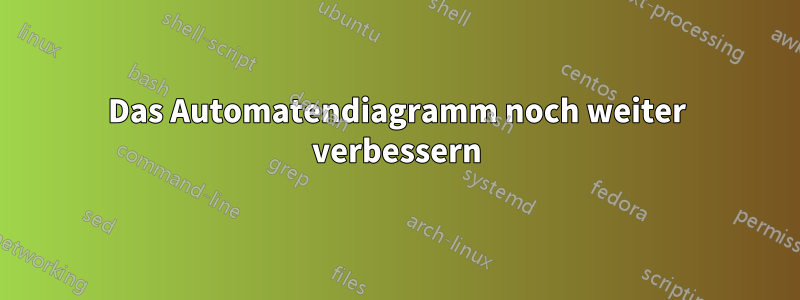
Ich habe einen Automaten mit der Tikz-Bibliothek gezeichnetAutomaten. Ich brauche Hilfe bei der Verfeinerung des Diagramms. Ich bin nicht in der Lage:
- Richten Sie die Kantenbeschriftungen (kr, ur usw.) auf die Mitte aus, also genau zwischen zwei Knoten
- Gleichmäßigen Abstand zwischen den Randbeschriftungen und dem Rand
- Damit das Diagramm schöner aussieht :) ;)
Der LaTeX-Code lautet wie folgt:
\documentclass{article}
\usepackage{tikz}
\usetikzlibrary{positioning}
\usetikzlibrary{automata}
\begin{document}
\begin{tikzpicture}[shorten >=1pt,node distance=2cm,on grid]
\node[state,initial] (q_0) {$q_0$};
\node[state] (q_1) [above right=of q_0] {$q_1$};
\node[state] (q_2) [below right=of q_0] {$q_2$};
\node[state,accepting] (q_3) [right=of q_1] {$q_3$};
\node[state] (q_4) [right=of q_2] {$q_4$};
\node[state] (q_5) [right=of q_4] {$q_5$};
\node[state,accepting] (q_6) [right=of q_5] {$q_6$};
\path[->] (q_0) edge node[above,align=center]{$kr$} (q_1) edge node[below,align=center]{$ur$} (q_2);
\path[->] (q_1) edge node[above] {$f$} (q_3);
\path[->] (q_2) edge node[above] {$\varepsilon$} (q_4);
\path[->] (q_4) edge node[above] {$\varepsilon$} (q_5);
\path[->] (q_5) edge node[above] {$f$} (q_6);
\path[->] (q_1) edge [loop above] node[above] {$kr$} ();
\path[->] (q_5) edge [bend left] node[below] {$ur$} (q_2);
\path[->] (q_5) edge node[above] {$kr$} (q_1);
\end{tikzpicture}
\end{document}
Der Screenshot des Diagramms:

Antwort1
Ihr align=centerist überflüssig und verwendet above leftetc. statt einfach above. Mit positioninggeladener Bibliothek können Sie die Leerzeichen (wenn Sie möchten) selbst mit above left = 2mm and 2mmund above = 2mmetc. anpassen, sodass sie einheitlich sind. Ich schlage das jedoch nicht vor.
\documentclass{article}
\usepackage{tikz}
\usetikzlibrary{positioning}
\usetikzlibrary{automata}
\begin{document}
\begin{tikzpicture}[shorten >=1pt,node distance=2cm,on grid]
\node[state,initial] (q_0) {$q_0$};
\node[state] (q_1) [above right=of q_0] {$q_1$};
\node[state] (q_2) [below right=of q_0] {$q_2$};
\node[state,accepting] (q_3) [right=of q_1] {$q_3$};
\node[state] (q_4) [right=of q_2] {$q_4$};
\node[state] (q_5) [right=of q_4] {$q_5$};
\node[state,accepting] (q_6) [right=of q_5] {$q_6$};
\path[->] (q_0) edge node[above left]{$kr$} (q_1) edge node[below left]{$ur$} (q_2);
\path[->] (q_1) edge node[above] {$f$} (q_3);
\path[->] (q_2) edge node[above] {$\varepsilon$} (q_4);
\path[->] (q_4) edge node[above] {$\varepsilon$} (q_5);
\path[->] (q_5) edge node[above] {$f$} (q_6);
\path[->] (q_1) edge [loop above] node[above] {$kr$} ();
\path[->] (q_5) edge [bend left] node[below] {$ur$} (q_2);
\path[->] (q_5) edge node[above right] {$kr$} (q_1);
\end{tikzpicture}
\end{document}

Eine weitere Möglichkeit ist die Verwendungsloped
\documentclass{article}
\usepackage{tikz}
\usetikzlibrary{positioning}
\usetikzlibrary{automata}
\begin{document}
\begin{tikzpicture}[shorten >=1pt,node distance=2cm,on grid]
\node[state,initial] (q_0) {$q_0$};
\node[state] (q_1) [above right=of q_0] {$q_1$};
\node[state] (q_2) [below right=of q_0] {$q_2$};
\node[state,accepting] (q_3) [right=of q_1] {$q_3$};
\node[state] (q_4) [right=of q_2] {$q_4$};
\node[state] (q_5) [right=of q_4] {$q_5$};
\node[state,accepting] (q_6) [right=of q_5] {$q_6$};
\path[->] (q_0) edge node[above,sloped]{$kr$} (q_1) edge node[below,sloped]{$ur$} (q_2);
\path[->] (q_1) edge node[above] {$f$} (q_3);
\path[->] (q_2) edge node[above] {$\varepsilon$} (q_4);
\path[->] (q_4) edge node[above] {$\varepsilon$} (q_5);
\path[->] (q_5) edge node[above] {$f$} (q_6);
\path[->] (q_1) edge [loop above] node[above] {$kr$} ();
\path[->] (q_5) edge [bend left] node[below] {$ur$} (q_2);
\path[->] (q_5) edge node[above,sloped] {$kr$} (q_1);
\end{tikzpicture}
\end{document}

Und „zuletzt“ prettierist, wie Sie wissen, ein relativer Begriff.


