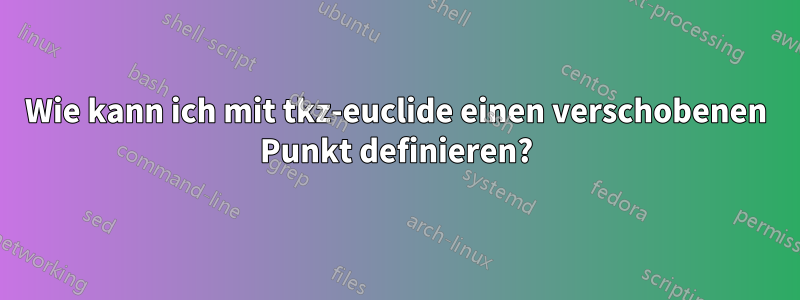
Ich möchte folgendes Bild nachbilden:

Quelle:https://de.wikipedia.org/wiki/Datei:Feuerbachkreis_radius.svg
Ich habe alles, außer den horizontalen Linien. Um sie zu erstellen, wäre meiner Meinung nach das Verschieben des Ursprungs die einfachste Möglichkeit. Wie kann ich das tun?
Mein Code
\documentclass{article}
\usepackage[pdftex,active,tightpage]{preview}
\setlength\PreviewBorder{2mm}
\usepackage{tikz}
\usepackage{tkz-euclide}
\usetkzobj{all}
\usetikzlibrary{shapes, calc, decorations}
\usepackage{amsmath,amssymb}
\usepackage{helvet}
\usepackage[eulergreek]{sansmath}
\begin{document}
\begin{preview}
\begin{tikzpicture}[very thick,font=\sansmath\sffamily]
\tkzDefPoint(0,1){A}
\tkzDefPoint(4,0){B}
\tkzDefPoint(3,6){C}
\tkzLabelPoints[below left,font=\sansmath\sffamily](A)
\tkzLabelPoints[below right,font=\sansmath\sffamily](B)
\tkzLabelPoints[above,font=\sansmath\sffamily](C)
% Draw polygon
\tkzDrawPolygon[thick,fill=gray!10](A,B,C)
% Get mid points
\tkzDefMidPoint(A,B) \tkzGetPoint{F}
\tkzDefMidPoint(A,C) \tkzGetPoint{E}
\tkzDefMidPoint(B,C) \tkzGetPoint{D}
\tkzDefCircle[circum,/tikz/overlay](D,E,F)\tkzGetPoint{Icircle}\tkzGetLength{rIN}
\tkzDrawCircle[R](Icircle,\rIN pt)
% Get 'Hoehe'
\tkzInterLC[/tikz/overlay](B,C)(A,B)\tkzGetPoints{hah1}{hah2}
\tkzDefMidPoint(hah1,hah2) \tkzGetPoint{G}
\tkzInterLC[/tikz/overlay](A,B)(C,A)\tkzGetPoints{hch1}{hch2}
\tkzDefMidPoint(hch1,hch2) \tkzGetPoint{H}
\tkzInterLC[/tikz/overlay](A,C)(B,A)\tkzGetPoints{hbh1}{hbh2}
\tkzDefMidPoint(hbh1,hbh2) \tkzGetPoint{I}
% 'Hoehenschnittpunkt'
\tkzInterLL(A,G)(C,H)\tkzGetPoint{S}
% More points
\tkzInterLC[/tikz/overlay,R](A,G)(Icircle,\rIN pt)\tkzGetPoints{G}{J}
\tkzInterLC[/tikz/overlay,R](B,I)(Icircle,\rIN pt)\tkzGetPoints{L}{I}
\tkzInterLC[/tikz/overlay,R](C,H)(Icircle,\rIN pt)\tkzGetPoints{H}{K}
% Draw polygon
\tkzDrawPolygon[thick](A,B,C)
\tkzDefCircle[circum,/tikz/overlay](A,B,C) \tkzGetPoint{Ocircle}
\tkzDrawCircle(Ocircle,A)
\tkzCalcLength(Ocircle,A) \tkzGetLength{dOcircle}
% TODO: define shiftedOcircOrigin which is
% Ocircle, but shifted by dOcircle (x-axis)
%\tkzDrawSegments[dashed](Ocircle,shiftedOcircOrigin)
% TODO: define shiftedIcircOrigin which is
% Icircle, but shifted by rIN (x-axis)
%\tkzDrawSegments[dashed](Icircle,shiftedIcircOrigin)
\tkzDrawPoints[size=2,fill=black](D,E,F,Icircle,Ocircle)
\end{tikzpicture}
\end{preview}
\end{document}
Es sieht aus wie das:

Antwort1
Um eine verschobene Version des Kreisursprungs zu erhalten, kann man die Syntax verwenden \tkzDefShiftPoint[OriginName](xshiftValue,yshiftValue){shiftedPointName}. Hier müssen wir den Ursprung um einen Wert verschieben, der dem Radius entspricht. Dies wird wie folgt implementiert:
\documentclass{article}
\usepackage[pdftex,active,tightpage]{preview}
\setlength\PreviewBorder{2mm}
\usepackage{tikz}
\usepackage{tkz-euclide}
\usetkzobj{all}
\usetikzlibrary{shapes, calc, decorations}
\usepackage{amsmath,amssymb}
\usepackage{helvet}
\usepackage[eulergreek]{sansmath}
\begin{document}
\begin{preview}
\begin{tikzpicture}[very thick,font=\sansmath\sffamily]
\tkzDefPoint(0,1){A}
\tkzDefPoint(4,0){B}
\tkzDefPoint(3,6){C}
\tkzLabelPoints[below left,font=\sansmath\sffamily](A)
\tkzLabelPoints[below right,font=\sansmath\sffamily](B)
\tkzLabelPoints[above,font=\sansmath\sffamily](C)
% Draw polygon
\tkzDrawPolygon[thick,fill=gray!10](A,B,C)
% Get mid points
\tkzDefMidPoint(A,B) \tkzGetPoint{F}
\tkzDefMidPoint(A,C) \tkzGetPoint{E}
\tkzDefMidPoint(B,C) \tkzGetPoint{D}
\tkzDefCircle[circum,/tikz/overlay](D,E,F)\tkzGetPoint{Icircle}\tkzGetLength{rIN}
\tkzDrawCircle[R](Icircle,\rIN pt)
% Get 'Hoehe'
\tkzInterLC[/tikz/overlay](B,C)(A,B)\tkzGetPoints{hah1}{hah2}
\tkzDefMidPoint(hah1,hah2) \tkzGetPoint{G}
\tkzInterLC[/tikz/overlay](A,B)(C,A)\tkzGetPoints{hch1}{hch2}
\tkzDefMidPoint(hch1,hch2) \tkzGetPoint{H}
\tkzInterLC[/tikz/overlay](A,C)(B,A)\tkzGetPoints{hbh1}{hbh2}
\tkzDefMidPoint(hbh1,hbh2) \tkzGetPoint{I}
% 'Hoehenschnittpunkt'
\tkzInterLL(A,G)(C,H)\tkzGetPoint{S}
% More points
\tkzInterLC[/tikz/overlay,R](A,G)(Icircle,\rIN pt)\tkzGetPoints{G}{J}
\tkzInterLC[/tikz/overlay,R](B,I)(Icircle,\rIN pt)\tkzGetPoints{L}{I}
\tkzInterLC[/tikz/overlay,R](C,H)(Icircle,\rIN pt)\tkzGetPoints{H}{K}
% Draw polygon
\tkzDrawPolygon[thick](A,B,C)
\tkzDefCircle[circum,/tikz/overlay](A,B,C) \tkzGetPoint{Ocircle}
\tkzDrawCircle(Ocircle,A)
\tkzCalcLength(Ocircle,A) \tkzGetLength{dOcircle}
% TODO: define shiftedOcircOrigin which is
% Ocircle, but shifted by dOcircle (x-axis)
\tkzDefShiftPoint[Ocircle](\dOcircle pt,0){C'}
\tkzDrawSegments[dashed](Ocircle,C')
\tkzLabelSegment[below](Ocircle,C'){$r_1$}
% TODO: define shiftedIcircOrigin which is
% Icircle, but shifted by rIN (x-axis)
\tkzDefShiftPoint[Icircle](\rIN pt,0){C''}
\tkzDrawSegments[dashed](Icircle,C'')
\tkzLabelSegment[below](Icircle,C''){$r_2$}
\tkzDrawPoints[size=2,fill=black](D,E,F,Icircle,Ocircle)
\end{tikzpicture}
\end{preview}
\end{document}
Mit der gewünschten Form:



