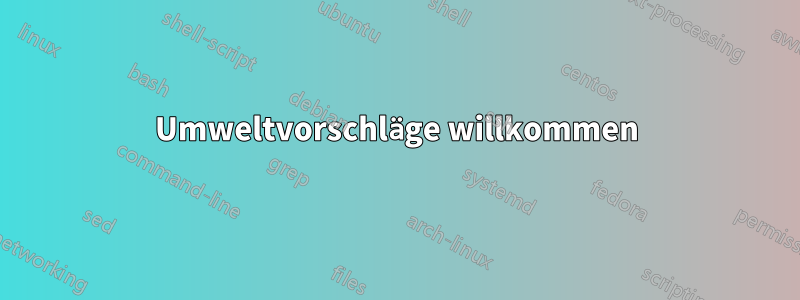
Ich versuche, eine Konstruktion wie diese zu erreichen:
Bisher war ich dabei allerdings ziemlich erfolglos. Ich glaube, ich habe dafür alle falschen Umgebungen ausprobiert – und das kam als mathematische Funktion zu Problemen mit der Einrückung, und die beiden doppelten (dreifachen) Zeilen auf der rechten Seite sind ebenfalls problematisch. Ich habe es mit dem Array versucht, konnte Lyx aber nicht zwingen, die Klammern über alle Zeilen zu setzen. Letztes Mal habe ich eine Tabelle verwendet, aber in diesem Fall erstrecken sich die Klammern nicht über alle Zeilen ...
Da Latex so flexibel ist, glaube ich, dass ich einen einfacheren Weg übersehen habe, dies zu erreichen.
BTW: Die Punkte auf der rechten Seite sind mir egal, solange die beiden Teile irgendwie getrennt sind – idealerweise wie ein Absatz.
Hat jemand eine Idee? Danke für jedes Feedback
Antwort1
Eine Lösung mit blkarray:
\documentclass{article}
\usepackage{amsmath}
\usepackage{blkarray, multirow}%
\usepackage{xcolor}
\usepackage{enumitem}
\usepackage{setspace}
\usepackage{marvosym}
\newcommand\mycbox[1]{\colorbox{white}{\color{red}\bfseries#1}}
\begin{document}
\sffamily \[%
\renewcommand{\arraystretch}{2}
\colorbox{blue}{\color{yellow}\begin{blockarray}{l <{\enspace }\}@{\qquad} >{\color{white}\setstretch{1.33}}l}
\mycbox{Carburizing} & \multirow{4}{7cm}[3ex]{%
\begin{itemize}[wide = 0pt ]
\item Forming harder and stronger surface \MVRightArrow{} introducing compressive residual stress
\item The strengthening effect depends on the diameter of the part and the depth of the surface hardening.
\end{itemize}}\\
\mycbox{Nitriding} \\
\mycbox{Flame hardening} \\
\mycbox{Induction hardening} \\
\end{blockarray} }
\]%
\end{document}

Für eine Schwarzweißversion entfernen Sie xcolor loading und verwenden Sie diesen Code:
\[%
\renewcommand{\arraystretch}{2}
\begin{blockarray}{ >{\enspace $\sffamily\bfseries}l <{\enspace $}\}@{\qquad} >{\setstretch{1.33}}l <{\enspace}}
Carburizing & \multirow{4}{6.3cm}[3ex]{%
\begin{itemize}[wide = 0pt ]
\item Forming harder and stronger surface \MVRightArrow{} introducing compressive residual stress
\item The strengthening effect depends on the diameter of the part and the depth of the surface hardening.
\end{itemize}}\\
Nitriding \\
Flame hardening \\
Induction hardening \\
\end{blockarray}
\]%

Antwort2
Hier ist eine tcolorboxbasierte Lösung. Die erste Umgebung folgt Ihrem Bild mit einigen Ergänzungen wie abgerundeten Ecken für die roten Kästen.
Die folgenden beiden fügen Titel hinzu, passen die Breite der roten Kästen an und fügen schließlich einen schicken Schatten hinzu (nur zum Spaß):
\documentclass{article}
\usepackage[many]{tcolorbox}
\usetikzlibrary{decorations.pathreplacing}
\usepackage{enumitem,pifont}
\newtcolorbox{myenvironment}[1][]{%
enhanced,sidebyside,lefthand width=3.7cm,%
sharp corners,left=2mm,right=2mm,boxrule=0.4pt,
colframe=blue!50!black,
interior style={left color=blue!75!black,right color=blue},
lower separated=false,
fontlower=\sffamily\large,
overlay={\draw[yellow,solid,very thick,decorate,decoration={brace,amplitude=8pt}]
([xshift=-4pt,yshift=-3mm]segmentation.north) -- ([xshift=-4pt,yshift=3mm]segmentation.south);},
raster columns=1,
raster force size=false,
raster every box/.style={enhanced,fontupper=\sffamily\bfseries,size=small,
colupper=red,colback=white,colframe=red!50!white,center upper},
before upper=\begin{tcbraster},
after upper=\end{tcbraster},
before lower={\flushleft\color{white}\begin{itemize}[wide=0pt]},
after lower={\end{itemize}},
fonttitle=\bfseries\sffamily\large,center title,
#1
}
\begin{document}
\begin{myenvironment}
\tcbox{Carburizing}
\tcbox{Nitriding}
\tcbox{Flame hardening}
\tcbox{Induction hardening}
\tcblower
\item Forming harder and stronger surface \ding{212} introducing compressive
residual stress.
\item The strengthening effect depends on the diameter of the part and the
depth of the surface hardening.
\end{myenvironment}
\begin{myenvironment}[raster force size,title=My environment]
\tcbox{Carburizing}
\tcbox{Nitriding}
\tcbox{Flame hardening}
\tcbox{Induction hardening}
\tcblower
\item Forming harder and stronger surface \ding{212} introducing compressive
residual stress.
\item The strengthening effect depends on the diameter of the part and the
depth of the surface hardening.
\end{myenvironment}
\begin{myenvironment}[raster force size,title=My environment,
rounded corners,drop fuzzy shadow]
\tcbox{Carburizing}
\tcbox{Nitriding}
\tcbox{Flame hardening}
\tcbox{Induction hardening}
\tcblower
\item Forming harder and stronger surface \ding{212} introducing compressive
residual stress.
\item The strengthening effect depends on the diameter of the part and the
depth of the surface hardening.
\end{myenvironment}
\end{document}

Die linke Breite wird manuell eingestellt, zB für eine kürzere:
\documentclass{article}
\usepackage[many]{tcolorbox}
\usetikzlibrary{decorations.pathreplacing}
\usepackage{enumitem,pifont}
\newtcolorbox{myenvironment}[1][]{%
enhanced,sidebyside,lefthand width=3.7cm,%
sharp corners,left=2mm,right=2mm,boxrule=0.4pt,
colframe=blue!50!black,
interior style={left color=blue!75!black,right color=blue},
lower separated=false,
fontlower=\sffamily\large,
overlay={\draw[yellow,solid,very thick,decorate,decoration={brace,amplitude=8pt}]
([xshift=-4pt,yshift=-3mm]segmentation.north) -- ([xshift=-4pt,yshift=3mm]segmentation.south);},
raster columns=1,
raster force size=false,
raster every box/.style={enhanced,fontupper=\sffamily\bfseries,size=small,
colupper=red,colback=white,colframe=red!50!white,center upper},
before upper=\begin{tcbraster},
after upper=\end{tcbraster},
before lower={\flushleft\color{white}\begin{itemize}[wide=0pt]},
after lower={\end{itemize}},
fonttitle=\bfseries\sffamily\large,center title,
#1
}
\begin{document}
\begin{myenvironment}[lefthand width=3cm]
\tcbox{Carburizing}
\tcbox{Nitriding}
\tcbox{Flame hard.}
\tcbox{Induction hard.}
\tcblower
\item Forming harder and stronger surface \ding{212} introducing compressive
residual stress.
\item The strengthening effect depends on the diameter of the part and the
depth of the surface hardening.
\end{myenvironment}
\end{document}

Antwort3
Wenn Sie nicht auf das visuelle Design fixiert sind und nur eine Gruppierung wünschen, würde ich ein versuchen block. Keine Ahnung, wie das in LyX funktioniert, aber hier ist eines im normalen Beamer:

\documentclass{beamer}
\usetheme{madrid}
\begin{document}
\begin{frame}
\frametitle{Title}
\begin{block}{Surface Treatments}
\begin{columns}[c]
\begin{column}{0.3\textwidth}
\begin{itemize}
\item Carburizing
\item Nitriding
\item Flame hardening
\item Induction hardening
\end{itemize}
\end{column}
\begin{column}{0.6\textwidth}
\begin{itemize}
\item Forming harder and stronger surface $\rightarrow$ introducing compressive residual stress
\item The strengthening effect depends on the diameter of the part and the depth of the surface hardening
\end{itemize}
\end{column}
\end{columns}
\end{block}
\begin{block}{Something else}
This is just a placeholder. The slide may look better if this wasn't here.
\end{block}
\end{frame}
\end{document}



