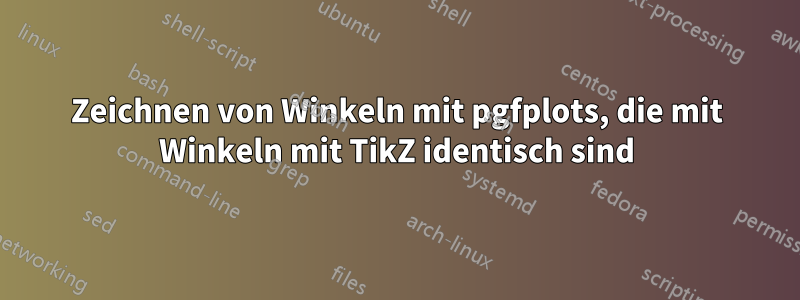
Ich verwende pgfplots, um sich schneidende Linien zu zeichnen. Durch diese sich schneidenden Linien werden drei rechtwinklige Dreiecke gebildet – zwei davon im dritten. Ich versuche, die beiden Paare gleich großer spitzer Winkel in den kleineren rechtwinkligen Dreiecken durch Markierungen zu markieren, die ich mit TikZden Befehlen \tkzMarkAngle[size=0.5cm,mark=|](B,A,P);und gemacht habe \tkzMarkAngle[size=0.5cm,mark=||](A,B,P);, und ich versuche, alle rechten Winkel mit derselben Markierung zu markieren, die ich TikZmit dem Befehl gemacht habe \tkzMarkRightAngle(A,P,B);. Wie markiere ich die gleich großen spitzen Winkel im folgenden Code? Anders als bei TikZweiß ich, dass ich die rechtwinkligen Markierungen manuell machen muss. Wie lang ist jede Seite der rechtwinkligen Markierung, die durch gemacht wurde TikZ? (Ich habe auf anderen Seiten rechtwinklige Dreiecke mit gezeichnet TikZ. Ich möchte, dass die Notation dieselbe ist.)
\documentclass[10pt]{amsart}
\usepackage{tikz}
\usetikzlibrary{calc,angles,positioning,intersections,quotes,decorations.markings}
\usepackage{mathtools,systeme,array}
\usepackage{tkz-euclide}
\usetkzobj{all}
\usepackage{pgfplots}
\pgfplotsset{compat=1.11}
\begin{document}
\noindent \hspace*{\fill}
\begin{tikzpicture}
\begin{axis}[width=6in,axis equal image,clip=false,
axis lines=middle,
xmin=-5,xmax=10,samples=501,
xlabel=$x$,ylabel=$y$,
ymin=-8,ymax=11,
restrict y to domain=-8:11,
enlargelimits={abs=0.25cm},
axis line style={latex-latex},
ticklabel style={font=\tiny,fill=white},
xtick={\empty},ytick={\empty},
xlabel style={at={(ticklabel* cs:1)},anchor=north west},
ylabel style={at={(ticklabel* cs:1)},anchor=south west}
]
\addplot[samples=501, latex-latex,domain=-5:10,blue] {x + 1} node[anchor=north west,pos=0.9,font=\footnotesize]{$y = mx + b$};
\addplot[samples=501, latex-latex,domain=-5:10,blue] {3 - x} node[anchor=south west,pos=0.9,font=\footnotesize]{$y = m^{\prime}x + b^{\prime}$};
\addplot [dashed, latex-latex,domain=-21:21] (6,x) node [pos=0.1, anchor=north, font=\footnotesize, sloped]{$x=x_{\circ}$};
\addplot [dashed, domain=1:6] {2};
(1,2) coordinate (B);
\draw [fill] (1,2) circle [radius=1.5pt] node[label=above:$B$]{};
(6,-3) coordinate (A);
\draw [fill] (6,-3) circle [radius=1.5pt] node[label=right:$A$]{};
(6,7) coordinate (C);
\draw [fill] (6,7) circle [radius=1.5pt] node[label=right:$C$]{};
(6,2) coordinate (P);
\draw [fill] (6,2) circle [radius=1.5pt] node[label=right:$P$]{};
\end{axis}
\end{tikzpicture}
\hspace{\fill}
\vskip0.25in
\end{document}
Antwort1
Verwenden Sie benannte Knoten innerhalb der axisUmgebung und zeichnen Sie dann die Winkelmarkierungen außerhalb davon axis.
\documentclass[10pt]{amsart}
\usepackage{pgfplots}
\pgfplotsset{compat=1.11}
\usepackage{tkz-euclide}
\usetkzobj{all}
\begin{document}
\begin{tikzpicture}[
dot/.style={circle,fill,inner sep=1.5pt,}
]
\begin{axis}[width=6in,axis equal image,clip=false,
axis lines=middle,
xmin=-5,xmax=10,samples=501,
xlabel=$x$,ylabel=$y$,
ymin=-8,ymax=11,
restrict y to domain=-8:11,
enlargelimits={abs=0.25cm},
axis line style={latex-latex},
ticklabel style={font=\tiny,fill=white},
xtick={\empty},ytick={\empty},
xlabel style={at={(ticklabel* cs:1)},anchor=north west},
ylabel style={at={(ticklabel* cs:1)},anchor=south west}
]
\addplot[samples=501, latex-latex,domain=-5:10,blue] {x + 1} node[anchor=north west,pos=0.9,font=\footnotesize]{$y = mx + b$};
\addplot[samples=501, latex-latex,domain=-5:10,blue] {3 - x} node[anchor=south west,pos=0.9,font=\footnotesize]{$y = m^{\prime}x + b^{\prime}$};
\addplot [dashed, latex-latex,domain=-21:21] (6,x) node [pos=0.1, anchor=north, font=\footnotesize, sloped]{$x=x_{\circ}$};
\addplot [dashed, domain=1:6] {2};
\path
(1,2)node[dot,label=above:$B$](B){}
(6,-3)node[dot,label=right:$A$](A){}
(6,7)node[dot,label=right:$C$](C){}
(6,2)node[dot,label=right:$P$](P){};
\end{axis}
\tkzMarkAngle[size=0.5cm,mark=|](P,A,B);
\tkzMarkAngle[size=0.5cm,mark=||](A,B,P);
\tkzMarkRightAngle(A,P,B);
\end{tikzpicture}
\end{document}



