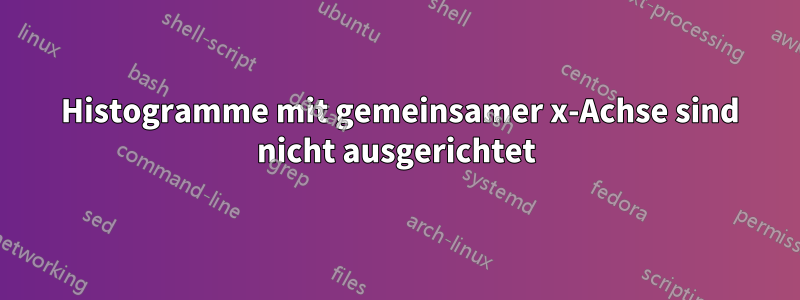
Ich habe folgenden Latex-Code:
\usepackage{tikz}
\usepackage{pgfopts}
\usepackage{pgfplotstable}
\begin{document}
\begin{tikzpicture}[scale=1]
\begin{axis}[minor tick num=1,
scale only axis,
height=5cm,
width=\textwidth*0.8,
xlabel=\textnumero contestants,
ylabel style={overlay},
yticklabel style={overlay},
xticklabel style={overlay},
ylabel=,
ybar,
ymin=0,
legend style={at={(0, 1)},anchor=west},
legend entries={\textnumero matches, \textnumero rounds}]
\addplot [draw opacity=0,fill=yellow!50] table [x index=0, y index=1] {charts/merge_no_matches_rounds.csv};
\addplot [draw opacity=0,fill=green] table [x index=0, y index=2] {charts/merge_no_matches_rounds.csv};
\end{axis}
\end{tikzpicture}
\end{document}
Dies ist das Ergebnis:

Die Datendatei sieht folgendermaßen aus:
2 1 1
4 4 3
6 9 6
8 11 6
10 17 9
12 21 9
14 23 9
. . .
92 181 18
94 185 18
96 189 18
98 191 18
100 193 18
Der gelbe Bereich sieht gut aus, aber der grüne hat einen merkwürdigen Versatz. Wie kann ich das beheben?
Antwort1
Sie sollten hier kein Histogramm verwenden. Wenn ein Wert der gelben Daten niedriger wird als der entsprechende grüne Wert, ist Ihre Idee des Diagramms nicht mehr praktikabel. Sie sollten echte Balken oder echte Stapel verwenden, keine Mischung. (In Wirklichkeit wären einfache Kurven am besten)
Dennoch biete ich Ihnen eine Lösung an:
% arara: pdflatex
\documentclass{article}
\usepackage{pgfplots}
\pgfplotsset{compat=1.11}
\usepgfplotslibrary{fillbetween}
\usepackage{textcomp}
\usepackage{filecontents}
\begin{filecontents*}{charts/merge_no_matches_rounds.csv}
2 1 1
4 4 3
6 9 6
8 11 6
10 17 9
12 21 9
14 23 9
92 181 18
94 185 18
96 189 18
98 191 18
100 193 18
\end{filecontents*}
\begin{document}
\begin{figure}
\centering
\begin{tikzpicture}
\begin{axis}[%
,minor tick num=1
,scale only axis
,height=5cm
,width=\textwidth*0.8
,xlabel=\textnumero{} contestants
,yticklabel style={overlay}
,xticklabel style={overlay}
,ymin=0
,legend cell align=left
,legend style={at={(0, 1)},anchor=west}]
\addplot [draw opacity=0,name path=f,area legend,fill=yellow!50] table [x index=0, y index=1] {charts/merge_no_matches_rounds.csv};
\addplot [draw opacity=0,name path=g,area legend,fill=green] table [x index=0, y index=2] {charts/merge_no_matches_rounds.csv};
\path[name path=axis] (axis cs:0,0.2) -- (axis cs:100,0.2);
\addplot [draw opacity=0,color=yellow!50,fill=yellow!50]
fill between[of=f and axis];
\addlegendentry{\textnumero{} matches}
\addplot [draw opacity=0,color=green,fill=green]
fill between[of=g and axis];
\addlegendentry{\textnumero{} rounds}
\end{axis}
\end{tikzpicture}
\end{figure}
\end{document}



