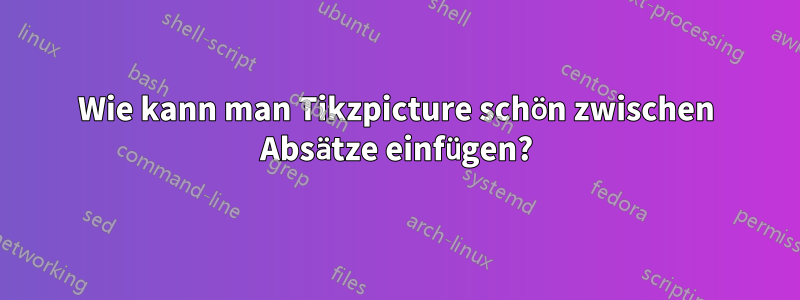
Ich möchte mein Tikz-Bild schön zwischen Absätzen platzieren. Wie mache ich das? Ich möchte es nicht in eine Bildumgebung setzen, da dann zusätzlicher Platz darunter ist.
\documentclass[11pt,a4paper,addpoints]{exam}
\unframedsolutions
%\printanswers
\usepackage{tikz}
\usepackage{graphicx}
\usepackage{geometry}
\usepackage{calc}
\newgeometry{left=2cm,top=2cm,right=2cm,bottom=2cm}
\begin{document}
\begin{questions}
Line above tikzpicture.
\begin{tikzpicture}[rounded corners=5mm]
\path node[rectangle,draw=green,fill=green!8,inner sep=.70cm] {\parbox{\textwidth-1.4cm-\fboxrule}{
\question[2] What is the first question?
\begin{solutionorlines}[4cm]
This box is smaller than when the solutions are not printed. How do I make this the same dimension as when answers are not printed?
\end{solutionorlines}
}};
\end{tikzpicture}
Line under tikzpicture. I don't want this. I want the tikzpicture between paragraphs.
\end{questions}
\end{document}

Antwort1
Das Zeichnen eines farbigen Kästchens ist mein Schlagwort, um eine tcolorboxLösung anzubieten. Die genaue Größe des Leerraums kann mit before skipund eingestellt werden after skip. Da Sie möchten, dass es gleich ist, können Sie auch verwenden beforeafter skip. Ich verwende unten zwei Kästchen: Das erste ist das normale, das zweite nur, um die Abstandseinstellungen anzuzeigen.
\documentclass[11pt,a4paper,addpoints]{exam}
\unframedsolutions
%\printanswers
\usepackage{tikz}
\usepackage{graphicx}
\usepackage{geometry}
\usepackage{calc}
\usepackage{tcolorbox}
\newgeometry{left=2cm,top=2cm,right=2cm,bottom=2cm}
\newtcolorbox{greenbox}[1][]{%
size=fbox,
arc=5mm,
boxsep=0.7cm,
%boxsep=\fboxsep,% uncommented to use \fboxsep
colframe=green,
colback=green!8,
beforeafter skip=3mm,% <--- Space setting before and after
#1%
}
\begin{document}
\begin{questions}
Line above tikzpicture.
\begin{greenbox}
\question[2] What is the first question?
\begin{solutionorlines}[4cm]
This box is smaller than when the solutions are not printed. How do I make this the same dimension as when answers are not printed?
\end{solutionorlines}
\end{greenbox}
Line under tikzpicture. I don't want this. I want the tikzpicture between paragraphs.
Line above tikzpicture.
\begin{greenbox}[beforeafter skip=0mm]
\question[2] What is the first question?
\begin{solutionorlines}[4cm]
This box is smaller than when the solutions are not printed. How do I make this the same dimension as when answers are not printed?
\end{solutionorlines}
\end{greenbox}
Line under tikzpicture. I don't want this. I want the tikzpicture between paragraphs.
\end{questions}
\end{document}

Antwort2
Ich kenne die Klasse nicht exam, aber es scheint, dass innerhalb questionsder Umgebung alle Absätze unterschiedlich behandelt werden. Sie können eine neue Zeile hinzufügen, ohne einen Absatzumbruch hinzuzufügen.
\documentclass[11pt,a4paper,addpoints]{exam}
\unframedsolutions
%\printanswers
\usepackage{tikz}
\usepackage{graphicx}
\usepackage{geometry}
\usepackage{calc}
\newgeometry{left=2cm,top=2cm,right=2cm,bottom=2cm}
\begin{document}
\begin{questions}
Line above tikzpicture.\\[1em]
\begin{tikzpicture}[rounded corners=5mm]
\path node[rectangle,draw=green,fill=green!8,inner sep=.70cm] {
\parbox{\textwidth-1.4cm-\fboxrule}{
\question[2] What is the first question?
\begin{solutionorlines}[4cm]
This box is smaller than when the solutions are not printed. How do I make this the same dimension as when answers are not printed?
\end{solutionorlines}
}};
\end{tikzpicture}\\[1em]
Line under tikzpicture. I don't want this. I want the tikzpicture between paragraphs.
\end{questions}
\end{document}
NOTIZ:Sie können das Paket überprüfen mdframed, wenn Sie Fragen in Rahmen einfügen möchten.

Antwort3
Dies ist keine vollständige Lösung, da der Abstand leicht abweichend ist und die Antwortbreite zu groß ist. Keine Zeit, die letzten Anpassungen vorzunehmen. Andere können diese Antwort bearbeiten oder als Ausgangspunkt verwenden:
\documentclass[11pt,a4paper,addpoints]{exam}
\unframedsolutions
\printanswers % or commented out for lines
\usepackage{tikz}
\usepackage{graphicx}
\usepackage{geometry}
\usepackage{calc}
\newgeometry{left=2cm,top=2cm,right=2cm,bottom=2cm}
\begin{document}
\begin{questions}
\question[2] What is the first question?
\begin{solutionorlines}[4cm]
\begin{minipage}[t][4cm]{\textwidth}This box is smaller than when the solutions are not printed. How do I make this the same dimension as when answers are not printed?\end{minipage}
\end{solutionorlines}
\question[2] What is the second question?
\begin{solutionorlines}[4cm]
\begin{minipage}[t][4cm]{\textwidth} This box is smaller than when the solutions are not printed. How do I make this the same dimension as when answers are not printed?\end{minipage}
\end{solutionorlines}
\end{questions}
\end{document}




