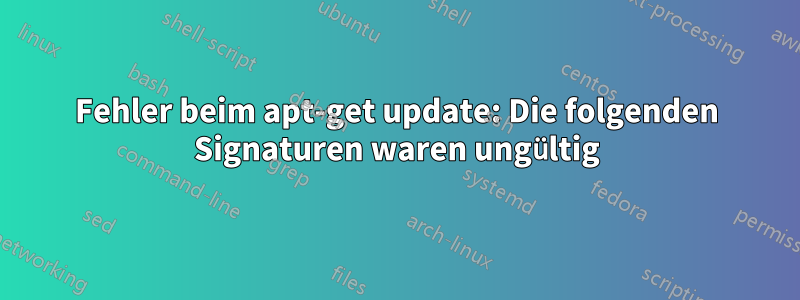
Als ich vor Kurzem versucht habe, auf meinem Laptop (Ubuntu 12.04) nach Updates zu suchen, schlug die Suche fehl.
sudo apt-get update:
W: GPG error: http://us.archive.ubuntu.com precise Release: The following signatures were invalid: BADSIG 40976EAF437D05B5 Ubuntu Archive Automatic Signing Key <[email protected]>
W: Failed to fetch http://us.archive.ubuntu.com/ubuntu/dists/precise/main/i18n/Index No Hash entry in Release file /var/lib/apt/lists/partial/us.archive.ubuntu.com_ubuntu_dists_precise_main_i18n_Index
W: Failed to fetch http://us.archive.ubuntu.com/ubuntu/dists/precise/multiverse/i18n/Index No Hash entry in Release file /var/lib/apt/lists/partial/us.archive.ubuntu.com_ubuntu_dists_precise_multiverse_i18n_Index
W: Failed to fetch http://us.archive.ubuntu.com/ubuntu/dists/precise/restricted/i18n/Index No Hash entry in Release file /var/lib/apt/lists/partial/us.archive.ubuntu.com_ubuntu_dists_precise_restricted_i18n_Index
W: Failed to fetch http://us.archive.ubuntu.com/ubuntu/dists/precise/universe/i18n/Index No Hash entry in Release file /var/lib/apt/lists/partial/us.archive.ubuntu.com_ubuntu_dists_precise_universe_i18n_Index
E: Some index files failed to download. They have been ignored, or old ones used instead.
/etc/apt/sources.list(Kommentare entfernt):
deb http://us.archive.ubuntu.com/ubuntu/ precise main restricted
deb-src http://us.archive.ubuntu.com/ubuntu/ precise main restricted
deb http://us.archive.ubuntu.com/ubuntu/ precise-updates main restricted
deb-src http://us.archive.ubuntu.com/ubuntu/ precise-updates main restricted
deb http://us.archive.ubuntu.com/ubuntu/ precise universe
deb-src http://us.archive.ubuntu.com/ubuntu/ precise universe
deb http://us.archive.ubuntu.com/ubuntu/ precise-updates universe
deb-src http://us.archive.ubuntu.com/ubuntu/ precise-updates universe
deb http://us.archive.ubuntu.com/ubuntu/ precise multiverse
deb-src http://us.archive.ubuntu.com/ubuntu/ precise multiverse
deb http://us.archive.ubuntu.com/ubuntu/ precise-updates multiverse
deb-src http://us.archive.ubuntu.com/ubuntu/ precise-updates multiverse
deb http://us.archive.ubuntu.com/ubuntu/ precise-backports main restricted universe multiverse
deb-src http://us.archive.ubuntu.com/ubuntu/ precise-backports main restricted universe multiverse
deb http://security.ubuntu.com/ubuntu precise-security main restricted
deb-src http://security.ubuntu.com/ubuntu precise-security main restricted
deb http://security.ubuntu.com/ubuntu precise-security universe
deb-src http://security.ubuntu.com/ubuntu precise-security universe
deb http://security.ubuntu.com/ubuntu precise-security multiverse
deb-src http://security.ubuntu.com/ubuntu precise-security multiverse
deb http://archive.canonical.com/ubuntu precise partner
deb-src http://archive.canonical.com/ubuntu precise partner
deb http://extras.ubuntu.com/ubuntu precise main
deb-src http://extras.ubuntu.com/ubuntu precise main
deb http://archive.canonical.com/ precise partner
deb-src http://archive.canonical.com/ precise partner
Ich weiß nicht genau, wie ich das Problem lösen soll, und bin für jeden Beitrag dankbar.
Antwort1
Nach etwas mehr Suchen habe ich gefundendie Lösung.
Entfernen/umbenennen Sie die mit den Fehlern verbundenen Dateien:
cd /var/lib/apt/lists/partial/
sudo mv us.archive.ubuntu.com_ubuntu_dists_precise_main_i18n_Index main_COPY
sudo mv us.archive.ubuntu.com_ubuntu_dists_precise_multiverse_i18n_Index multi_COPY
sudo mv us.archive.ubuntu.com_ubuntu_dists_precise_restricted_i18n_Index res_COPY
sudo mv us.archive.ubuntu.com_ubuntu_dists_precise_universe_i18n_Index uni_COPY
Aktualisieren Sie die Signatur:
gpg --keyserver keyserver.ubuntu.com --recv 40976EAF437D05B5
Erstellen Sie den Software-Cache neu:
cd /var/lib/apt
sudo mv lists lists.old
sudo mkdir -p lists/partial
sudo apt-get update
Es ist wahrscheinlich möglich, den ersten Schritt zu überspringen, indem man einfach die Listen verschiebt, aber ich dachte, es wäre am besten, den gesamten Prozess zu beschreiben, den ich zum Beheben der Fehler verwendet habe.
Antwort2
Versuchen Sie, einen neuen Schlüssel zu importieren:
gpg --keyserver keyserver.ubuntu.com --recv 40976EAF437D05B5
gpg --export --armor 40976EAF437D05B5 | sudo apt-key add -


