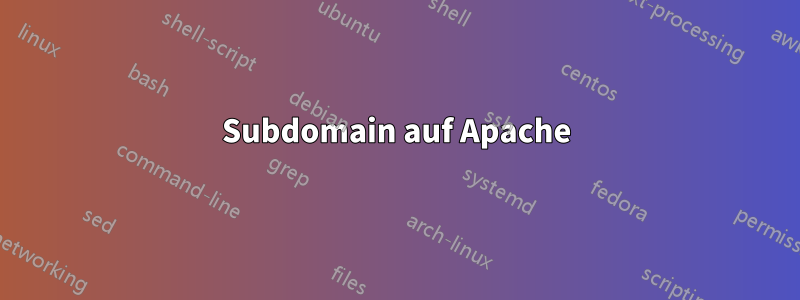
Ich sehe mir so etwas an: Mehrere Domänen (einschließlich www-"Subdomäne") auf Apache?
Und ich bin zu dumm, um herauszufinden, wie ich eine Subdomäne dazu bringe, an einen Ort weiterzuleiten.
Ich brauche
phpmyadmin.site.com/
gehen zu
/vol/www/phpMyAdmin
# Listen for virtual host requests on all IP addresses
NameVirtualHost phpmyadmin.site.com
<VirtualHost phpmyadmin.site.com>
DocumentRoot /vol/www/phpMyAdmin
ServerName phpmyadmin.site.com
# Other directives here
</VirtualHost>
geht nur zu site.com (ich habe neu gestartet)
Dank im Voraus.
Antwort1
Hier ist ein Beispiel:
NameVirtualHost *
<VirtualHost *>
ServerName phpmyadmin.site.com
DocumentRoot /vol/www/phpMyAdmin
<Directory "/vol/www/phpMyAdmin">
AllowOverride All
Allow from all
</Directory>
</VirtualHost>
Das bedeutet, Anfragen an jede IP-Adresse zu empfangen ( *)
Dieser virtuelle Host existiert auf allen IP-Adressen ( *)
Es antwortet auf die Anfrage unter Verwendung des Servernamens in der URI
und bedient den Server aus dem angegebenen DocumentRoot.
Stellen Sie sicher, dass Sie auch die Richtlinie haben <directory>.
Antwort2
Hier ist ein Auszug aus meiner Apache-Konfiguration:
<VirtualHost *:80>
ServerAdmin [email protected]
ServerName xxx.com
ServerAlias www.xxx.com
DocumentRoot /srv/www/htdocs/xxx.com
ErrorLog /var/log/apache2/xxx.com-error_log
CustomLog /var/log/apache2/xxx.com-access_log combined
<Directory "/srv/www/htdocs/xxx.com">
AllowOverride All
Order allow,deny
Allow from all
</Directory>
</VirtualHost>
<VirtualHost *:80>
ServerName phpMyAdmin.xxx.com
DocumentRoot /srv/www/htdocs/xxx.com/phpMyAdmin
ErrorLog /var/log/apache2/phpMyAdmin.xxx.com-error_log
CustomLog /var/log/apache2/phpMyAdmin.xxx.com-access_log combined
<Directory "/srv/www/htdocs/ccc.com/phpMyAdmin">
AllowOverride All
Options +FollowSymLinks
Order allow,deny
Allow from all
</Directory>
</VirtualHost>


