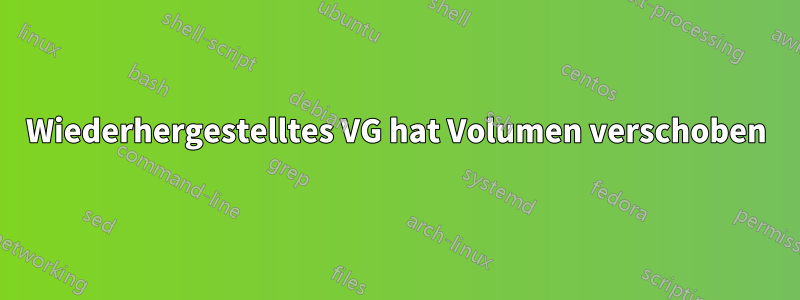
Ich stelle ein PV auf einem mdadm RAID 1 mit einer einzelnen VG wieder her, die mehrere LVs enthält.
Die zugrunde liegenden Geräte haben mehrere fehlerhafte Sektoren (eins nur wenige, das andere sehr viele) und ein dummer Tippfehler machte es notwendig, die LVM-Konfiguration durch Durchsuchen der Geräte wiederherzustellen. Glücklicherweise habe ich sie gefunden und die wiederhergestellte Konfiguration sieht aus wie die ursprüngliche.
Das einzige Problem ist, dass die logischen Volumes kein gültiges Dateisystem haben. Mit e2sl habe ich festgestellt, dass sich einer der Superblöcke meines Ziel-FS im falschen logischen Volume befindet. Leider habe ich keine Ahnung, wie ich dieses Problem beheben oder umgehen kann.
root@rescue ~/e2sl # ./ext2-superblock -d /dev/vg0/tmp | grep 131072000
Found: block 20711426 (cyl 1369, head 192, sector 50), 131072000 blocks, 129988776 free blocks, 4096 block size, (null)
root@rescue ~/e2sl # ./ext2-superblock -d /dev/vg0/home | grep 131072000
Found: block 2048 (cyl 0, head 32, sector 32), 131072000 blocks, 129988776 free blocks, 4096 block size, (null)
Found: block 526336 (cyl 34, head 194, sector 34), 131072000 blocks, 129988776 free blocks, 4096 block size, (null)
Found: block 1050624 (cyl 69, head 116, sector 36), 131072000 blocks, 129988776 free blocks, 4096 block size, (null)
Found: block 1574912 (cyl 104, head 38, sector 38), 131072000 blocks, 129988776 free blocks, 4096 block size, (null)
Found: block 2099200 (cyl 138, head 200, sector 40), 131072000 blocks, 129988776 free blocks, 4096 block size, (null)
Found: block 6293504 (cyl 416, head 56, sector 56), 131072000 blocks, 129988776 free blocks, 4096 block size, (null)
Found: block 6817792 (cyl 450, head 218, sector 58), 131072000 blocks, 129988776 free blocks, 4096 block size, (null)
Found: block 12584960 (cyl 832, head 81, sector 17), 131072000 blocks, 129988776 free blocks, 4096 block size, (null)
Found: block 20973568 (cyl 1387, head 33, sector 49), 131072000 blocks, 129988776 free blocks, 4096 block size, (null)
Found: block 32507904 (cyl 2149, head 238, sector 30), 131072000 blocks, 129988776 free blocks, 4096 block size, (null)
Found: block 63440896 (cyl 4195, head 198, sector 22), 131072000 blocks, 129988776 free blocks, 4096 block size, (null)
Found: block 89655296 (cyl 5929, head 139, sector 59), 131072000 blocks, 129988776 free blocks, 4096 block size, (null)
^C
Ich habe das Gefühl, dass ich kurz davor bin, wieder auf mein(e) Dateisystem(e) zugreifen zu können, um einige nicht gesicherte Daten wiederherzustellen.
LVM-Konfiguration:
root@rescue ~ # pvs
PV VG Fmt Attr PSize PFree
/dev/md1 vg0 lvm2 a-- 2.71t 767.52g
root@rescue ~ # vgs
VG #PV #LV #SN Attr VSize VFree
vg0 1 5 0 wz--n- 2.71t 767.52g
root@rescue ~ # lvs
LV VG Attr LSize Pool Origin Data% Move Log Copy% Convert
backup vg0 -wi-a--- 500.00g
container vg0 -wi-a--- 500.00g
home vg0 -wi-a--- 500.00g
root vg0 -wi-a--- 500.00g
tmp vg0 -wi-a--- 10.00g
VG-Konfiguration:
# Generated by LVM2 version 2.02.95(2) (2012-03-06): Sun Oct 13 23:56:33 2013
contents = "Text Format Volume Group"
version = 1
description = "Created *after* executing 'vgs'"
creation_host = "rescue" # Linux rescue 3.10.12 #29 SMP Mon Sep 23 13:18:39 CEST 2013 x86_64
creation_time = 1381701393 # Sun Oct 13 23:56:33 2013
vg0 {
id = "7p0Aiw-pBpd-rn6Y-geFb-jyZe-gide-Anc9ag"
seqno = 19
format = "lvm2" # informational
status = ["RESIZEABLE", "READ", "WRITE"]
flags = []
extent_size = 8192 # 4 Megabytes
max_lv = 0
max_pv = 0
metadata_copies = 0
physical_volumes {
pv0 {
id = "GBIwI4-AxBa-6faf-aLfB-UZiP-iSS9-FaOrhH"
device = "/dev/md1" # Hint only
status = ["ALLOCATABLE"]
flags = []
dev_size = 5824875134 # 2.71242 Terabytes
pe_start = 384
pe_count = 711044 # 2.71242 Terabytes
}
}
logical_volumes {
root {
id = "1e3gvq-IJnX-Aimz-ziiY-zucE-soCO-YU2ayp"
status = ["READ", "WRITE", "VISIBLE"]
flags = []
segment_count = 1
segment1 {
start_extent = 0
extent_count = 128000 # 500 Gigabytes
type = "striped"
stripe_count = 1 # linear
stripes = [
"pv0", 0
]
}
}
tmp {
id = "px8JAy-JnkP-Amry-uHtf-lCUB-rfdx-Z8y11y"
status = ["READ", "WRITE", "VISIBLE"]
flags = []
segment_count = 1
segment1 {
start_extent = 0
extent_count = 2560 # 10 Gigabytes
type = "striped"
stripe_count = 1 # linear
stripes = [
"pv0", 128000
]
}
}
home {
id = "e0AZbd-22Ss-RLrF-TgvF-CSDN-Nw6w-Gj7dal"
status = ["READ", "WRITE", "VISIBLE"]
flags = []
segment_count = 1
segment1 {
start_extent = 0
extent_count = 128000 # 500 Gigabytes
type = "striped"
stripe_count = 1 # linear
stripes = [
"pv0", 130560
]
}
}
backup {
id = "ZXNcbK-gYKj-LJfm-f193-Ozsi-Rm3Y-kZL37c"
status = ["READ", "WRITE", "VISIBLE"]
flags = []
creation_host = "new.bountin.net"
creation_time = 1341852222 # 2012-07-09 18:43:42 +0200
segment_count = 1
segment1 {
start_extent = 0
extent_count = 128000 # 500 Gigabytes
type = "striped"
stripe_count = 1 # linear
stripes = [
"pv0", 258560
]
}
}
container {
id = "X9wheh-3ADB-Fiau-j7SR-pcH9-hXne-K2NVAc"
status = ["READ", "WRITE", "VISIBLE"]
flags = []
creation_host = "new.bountin.net"
creation_time = 1341852988 # 2012-07-09 18:56:28 +0200
segment_count = 1
segment1 {
start_extent = 0
extent_count = 128000 # 500 Gigabytes
type = "striped"
stripe_count = 1 # linear
stripes = [
"pv0", 386560
]
}
}
}
}
Antwort1
Für alle die ein ähnliches Problem haben:
Ich habe e2sl [1] verwendet, um Kandidaten für die Dateisysteme direkt von einem der RAID-Geräte aus zu finden und habe das Dateisystem mit einem Loop-Gerät [2] gemountet, wobei ich LVM und das Software-RAID übersprungen habe. Ich musste ein wenig mit dem Offset herumspielen (die Position des Superblocks hat einen Offset von 1 KB zum Anfang der Partition!), aber am Ende habe ich es geschafft.
Von da an war die Rettung ein Kinderspiel: Das Loop-Gerät an einem Einhängepunkt einhängen und schon war alles zum Kopieren da.
[2] mount --loop & siehe losetup


