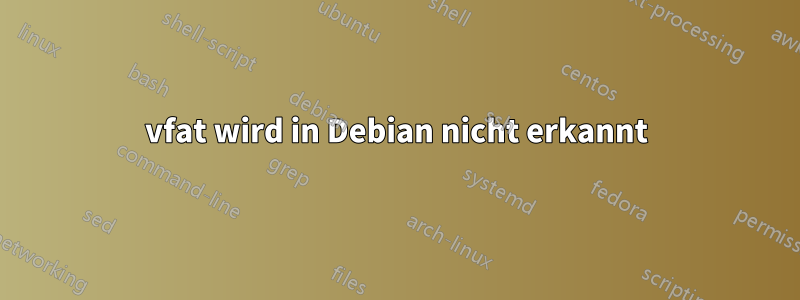
Ich möchte mein USB-Laufwerk mounten (Kindle vfat32). Wenn ich das mache
mount -t auto /dev/sdf1 /mnt/usb
Ich bekomme
mount: unknown filesystem type 'vfat'
- Ich habe überprüft, ob das Laufwerk erkannt wird
sudo fdisk -lund das erkannte Dateisystem istW95 FAT32 - mein Kernel ist
3.2.0-4-686-pae. - Ich habe das erkannte Dateisystem überprüft
cat /proc/filesystemsund vfat ist nicht vorhanden. dosfstoolsist installiert
was soll ich machen?
Ich verwende den Kernel, der in der minimalen Netbook-Installation von Debian veröffentlicht wurde.
Wenn ich modprobe vfatals Root ausführe, erhalte ich Folgendes:
libkmod: ERROR ../libkmod/libkmod-module.c:174 kmod_module_parse_depline: ctx=0xb8556008 path=/lib/modules/3.2.0-4-686-pae/kernel/fs/fat/fat.ko error=No such file or directory
libkmod: ERROR ../libkmod/libkmod-module.c:174 kmod_module_parse_depline: ctx=0xb8556008 path=/lib/modules/3.2.0-4-686-pae/kernel/fs/fat/fat.ko error=No such file or directory
ERROR: could not insert 'vfat': Unknown symbol in module, or unknown parameter (see dmesg)
Wenn ich cat /proc/modulesbekomme:
dm_mod 57362 0 - Live 0xfcb45000
ip6table_filter 12492 1 - Live 0xf847a000
ip6_tables 17185 1 ip6table_filter, Live 0xf8564000
snd_hda_codec_realtek 142274 1 - Live 0xf86a3000
ppdev 12651 0 - Live 0xf8408000
binfmt_misc 12813 1 - Live 0xf8454000
lp 12797 0 - Live 0xf846d000
nfsd 173890 0 - Live 0xf8711000
nfs 265921 0 - Live 0xf86cf000
nfs_acl 12463 2 nfsd,nfs, Live 0xf8437000
auth_rpcgss 32143 2 nfsd,nfs, Live 0xf8501000
fscache 31978 1 nfs, Live 0xf8494000
lockd 57277 2 nfsd,nfs, Live 0xf850a000
sunrpc 143904 6 nfsd,nfs,nfs_acl,auth_rpcgss,lockd, Live 0xf852e000
iptable_filter 12488 1 - Live 0xf8403000
ip_tables 17079 1 iptable_filter, Live 0xf8421000
x_tables 18158 4 ip6table_filter,ip6_tables,iptable_filter,ip_tables, Live 0xf8414000
usbhid 31554 0 - Live 0xf84cf000
hid 60152 1 usbhid, Live 0xf84e5000
nouveau 526808 3 - Live 0xf856d000
mxm_wmi 12467 1 nouveau, Live 0xf8385000
video 17459 1 nouveau, Live 0xf841b000
ttm 47786 1 nouveau, Live 0xf842a000
drm_kms_helper 22738 1 nouveau, Live 0xf840d000
drm 146387 5 nouveau,ttm,drm_kms_helper, Live 0xf84aa000
snd_hda_intel 21786 6 - Live 0xf8473000
snd_hda_codec 63477 2 snd_hda_codec_realtek,snd_hda_intel, Live 0xf8443000
snd_hwdep 12943 1 snd_hda_codec, Live 0xf835b000
snd_pcm 53461 3 snd_hda_intel,snd_hda_codec, Live 0xf8459000
snd_page_alloc 12867 2 snd_hda_intel,snd_pcm, Live 0xf843e000
snd_seq 39512 0 - Live 0xf8394000
snd_seq_device 13016 1 snd_seq, Live 0xf82e3000
snd_timer 22356 2 snd_pcm,snd_seq, Live 0xf8363000
power_supply 13283 1 nouveau, Live 0xf8356000
snd 42722 19 snd_hda_codec_realtek,snd_hda_intel,snd_hda_codec,snd_hwdep,snd_pcm,snd_seq,snd_seq_device,snd_timer, Live 0xf834a000
i2c_nforce2 12520 0 - Live 0xf8345000
i2c_algo_bit 12713 1 nouveau, Live 0xf83fe000
i2c_core 19116 5 nouveau,drm_kms_helper,drm,i2c_nforce2,i2c_algo_bit, Live 0xf8378000
soundcore 12921 1 snd, Live 0xf82d0000
evdev 17225 8 - Live 0xf82f7000
acpi_cpufreq 12807 0 - Live 0xf82e8000
mperf 12421 1 acpi_cpufreq, Live 0xf82de000
processor 27565 1 acpi_cpufreq, Live 0xf84a2000
thermal_sys 17752 2 video,processor, Live 0xf8372000
parport_pc 22036 0 - Live 0xf83a9000
parport 31254 3 ppdev,lp,parport_pc, Live 0xf83a0000
coretemp 12770 0 - Live 0xf838f000
container 12525 0 - Live 0xf838a000
button 12817 1 nouveau, Live 0xf8380000
wmi 13051 2 nouveau,mxm_wmi, Live 0xf836d000
pcspkr 12515 0 - Live 0xf82fe000
loop 17810 0 - Live 0xf82d8000
autofs4 22784 2 - Live 0xf82f0000
ext4 306996 3 - Live 0xf83b2000
crc16 12327 1 ext4, Live 0xf82be000
jbd2 52330 1 ext4, Live 0xf82b0000
mbcache 12938 1 ext4, Live 0xf8239000
usb_storage 35142 0 - Live 0xf82c6000
sg 21476 0 - Live 0xf8264000
sr_mod 17468 0 - Live 0xf82aa000
sd_mod 35425 5 - Live 0xf8295000
cdrom 34813 1 sr_mod, Live 0xf82a0000
crc_t10dif 12332 1 sd_mod, Live 0xf8234000
ata_generic 12439 0 - Live 0xf822f000
ahci 24917 4 - Live 0xf828d000
libahci 18308 1 ahci, Live 0xf8242000
ohci_hcd 22059 0 - Live 0xf826c000
r8169 41802 0 - Live 0xf8281000
mii 12595 1 r8169, Live 0xf821f000
libata 125014 3 ata_generic,ahci,libahci, Live 0xf8325000
ehci_hcd 35509 0 - Live 0xf8273000
scsi_mod 135037 5 usb_storage,sg,sr_mod,sd_mod,libata, Live 0xf8303000
usbcore 104555 5 usbhid,usb_storage,ohci_hcd,ehci_hcd, Live 0xf8249000
usb_common 12338 1 usbcore, Live 0xf8215000
Antwort1
mountverwenden Sie libblkid, um das Dateisystem des Geräts zu erraten, das Sie mounten möchten. Anhand der angezeigten Fehlermeldung können Sie erkennen, dass es funktioniert:
mount: unbekannter Dateisystemtyp 'vfett'
aber das Merkwürdige dabei ist, dass, wenn sich das erforderliche Dateisystem in einem Modul befindet, das noch nicht geladen ist, mountversucht wird, das Modul mithilfe von automatisch zu laden modprobe.
Meine einzige Vermutung ist bisher, dass etwas mit Ihren Kernelmodulen nicht stimmt:
/lib/modules/3.2.0-4-686-pae/kernel/fs/fat/vfat.ko
/lib/modules/3.2.0-4-686-pae/kernel/fs/fat/fat.ko
bearbeiten
oder die Ausführung schlägt aus irgendeinem Grund mountfehl modprobe.
Antwort2
Ich habe unter ArchLinux einen ähnlichen Fehler erhalten. Der Grund war eine Nichtübereinstimmung zwischen dem installierten Kernel ( uname -r) und dem Paket ( pacman -Q linux/ pacman -Q linux-hardened).
PS: Dank geht an „Namarrgon“ im #archlinux IRC-Chat für seine Hilfe bei dem Problem.
Antwort3
Wenn Ihr /proc/filesystems fat32 enthält, verwenden Sie stattdessen das als Typ. Und ist die Geräte-ID für die Datenpartition nicht irgendwo höher? Dieser Typ hat sie beispielsweise als sdx12:http://dl.dropbox.com/u/16958605/FirePartedScreen1.png
Antwort4
Ich hatte das gleiche Problem mit linux-image-3.16.0-4-amd64Debian Jessie. Außerdem war dies in meinem dmesg nach einem fehlgeschlagenen Modprobe, obwohlnicht immer:
[740079.143533] fat: Unknown symbol __bread_gfp (err 0)
[740079.143558] fat: Unknown symbol __getblk_gfp (err 0)
Die Lösung? Ein Neustart. :-P


