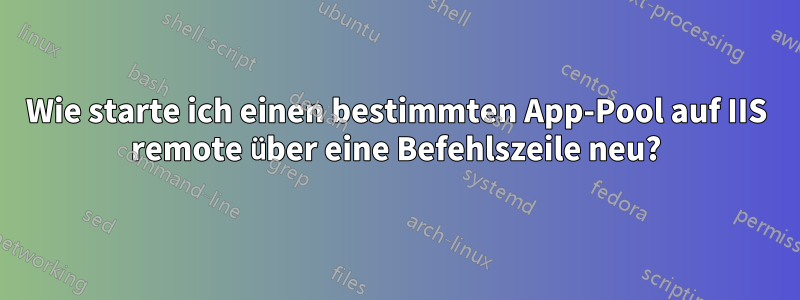
Ich bin Admin auf der Box und möchte einen bestimmten App-Pool stoppen/starten, ohne mich bei der Box anmelden zu müssen.
Gibt es eine Befehlszeile für diese Aufgabe?
Antwort1
Der folgende Befehl erledigt dies, wenn Sie sich auf der Maschine befinden. Dies ist kein Remote-Befehl. Aber wenn Sie CIFS für den Webserver geöffnet haben, können Sie dies mit PSEXEC tun. Wenn Sie nicht per RDP oder PSEXEC auf den Server zugreifen können/wollen, können Sie ihn auch über Telnet oder SSH aufrufen, wenn Sie diese Protokolle aktiviert/installiert haben.
C:\WINDOWS\system32>iisapp.vbs /?
Description: list IIS application pools and associated worker processes.
Recycle application pools.
Syntax: IIsApp.vbs [{ /a <app_pool_id> | /p <pid> } [/r] ]
Parameters:
Value Description
/a <app_pool_id> Specify an application pool by name. Surround
<app_pool_id> with quotes if it contains spaces.
If used alone without an accompanying action,
IIsApp.vbs will report PIDs of currently running
w3wp.exe processes serving pool <app_pool_id>.
/p <pid> Specify a process by process ID. If used alone
without an accompanying action, IIsApp.vbs will
report the AppPoolId of the w3wp process specified
by <pid>. When a PID is specified with /r, that PID
is mapped to an application pool and the action is
taken upon the application pool. If a PID is given
for a web garden, i.e. an application pool served
by more than one w3wp, then all w3wp's for that
application pool will be acted upon.
/r Recycles the application pool.
DEFAULT: no switches will print out the PID and AppPoolId.


