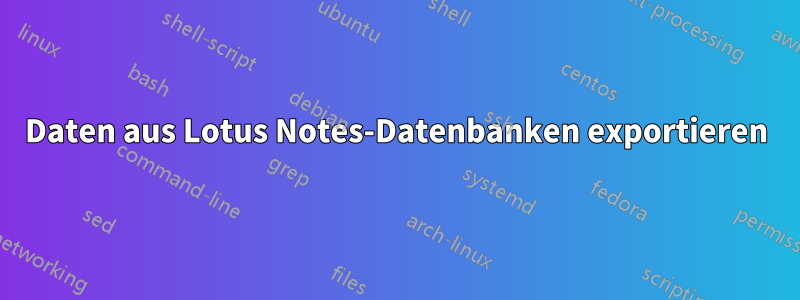
Ich suche nach einem hoffentlich kostengünstigen oder kostenlosen Tool, mit dem ich Lotus Notes-Datenbanken (keine Lotus Notes-Maildateien!) in ein beliebiges Format exportieren kann. CSV/Excel usw.
Ich muss auch in der Lage sein, Anhänge in der Datenbank zu extrahieren. Es sind alles Word-Dokumente.
Ich habe eines namens „DetachIt“ gefunden, aber die hohen Lizenzkosten machen es völlig unerschwinglich.
Danke schön!
Antwort1
Hier ist ein kostenloses Tool, das ich vor Jahren zum Exportieren von Daten nach Excel geschrieben habe: Export nach Excel 2.0
Außerdem habe ich Code zum Extrahieren von Anhängen aus E-Mails geschrieben. Dieser Code kann so angepasst werden, dass er mit anderen Datenbanken funktioniert.
(Declarations)
Dim sDir As String
Dim s As NotesSession
Dim w As NotesUIWorkspace
Dim db As NotesDatabase
Dim dc As NotesDocumentCollection
Dim doc As NotesDocument
Sub Initialize
Set s = New NotesSession
Set w = New NotesUIWorkspace
Set db = s.CurrentDatabase
Set dc = db.UnprocessedDocuments
Set doc = dc.GetFirstDocument
Dim rtItem As NotesRichTextItem
Dim RTNames List As String
Dim DOCNames List As String
Dim itemCount As Integer
Dim sDefaultFolder As String
Dim x As Integer
Dim vtDir As Variant
Dim iCount As Integer
Dim j As Integer
Dim lngExportedCount As Long
Dim attachmentObject As Variant
x = Msgbox("This action will extract all
attachments from the " & Cstr
(dc.Count) & _
" document(s) you have selected,
and place them into the folder of your
choice." & _
Chr(10) & Chr(10) & "Would you like
to continue?", 32 + 4, "Export
Attachments")
If x <> 6 Then Exit Sub
sDefaultFolder = s.GetEnvironmentString
("LPP_ExportAttachments_DefaultFolder")
If sDefaultFolder = "" Then sDefaultFolder = "F:"
vtDir = w.SaveFileDialog( False, "Export
attachments to which folder?", "All
files|*.*", sDefaultFolder, "Choose
Folder and Click Save")
If Isempty(vtDir) Then Exit Sub
sDir = Strleftback(vtDir(0), "\")
Call s.SetEnvironmentVar
("LPP_ExportAttachments_DefaultFolder", sDir)
While Not (doc Is Nothing)
iCount = 0
itemCount = 0
lngExportedCount = 0
Erase RTNames
Erase DocNames
'Scan all items in document
Forall i In doc.Items
If i.Type = RICHTEXT Then
Set rtItem = doc.GetfirstItem(i.Name)
If Not Isempty(rtItem.EmbeddedObjects)
Then
RTNames(itemCount) = Cstr(i.Name)
itemCount = itemCount +1
End If
End If
End Forall
For j = 0 To itemCount-1
Set rtItem = Nothing
Set rtItem = doc.GetfirstItem(RTNames(j))
Forall Obj In rtItem.EmbeddedObjects
If ( Obj.Type = EMBED_ATTACHMENT )
Then
Call ExportAttachment(Obj)
Call Obj.Remove
Call doc.Save( False, True )
'creates conflict doc if conflict exists
End If
End Forall
Next
'Scan all items in document
Forall i In doc.Items
If i.Type = ATTACHMENT Then
DOCNames(lngExportedCount) =
i.Values(0)
lngExportedCount = lngExportedCount + 1
End If
End Forall
For j% = 0 To lngExportedCount-1
Set attachmentObject = Nothing
Set attachmentObject =
doc.GetAttachment(DOCNames(j%))
Call ExportAttachment(attachmentObject)
Call attachmentObject.Remove
Call doc.Save( False, True )
'creates conflict doc if conflict exists
Next
Set doc = dc.GetNextDocument(doc)
Wend
Msgbox "Export Complete.", 16, "Finished"
End Sub
Sub ExportAttachment(o As Variant)
Dim sAttachmentName As String
Dim sNum As String
Dim sTemp As String
sAttachmentName = sDir
& "\" & o.Source
While Not (Dir$(sAttachmentName, 0) = "")
sNum = Right
(Strleftback(sAttachmentName, "."), 2)
If Isnumeric(sNum) Then
sTemp = Strleftback(sAttachmentName, ".")
sTemp = Left(sTemp, Len(sTemp) - 2)
sAttachmentName = sTemp
& Format$(Cint(sNum) + 1, "##00") & _
"." & Strrightback(sAttachmentName, ".")
Else
sAttachmentName =
Strleftback(sAttachmentName, ".") & _
"01." & Strrightback(sAttachmentName, ".")
End If
Wend
Print "Exporting " & sAttachmentName
'Save the file
Call o.ExtractFile( sAttachmentName )
End Sub


