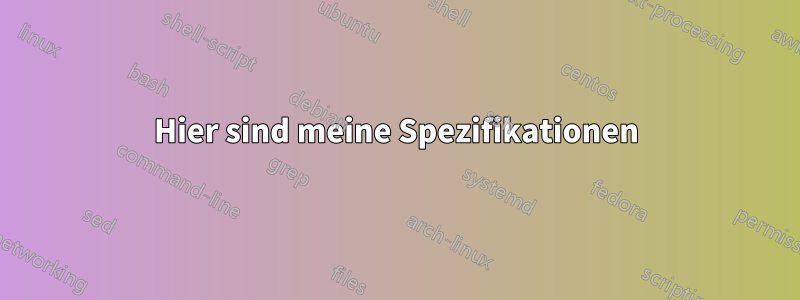
Ich habe tagelang gegoogelt und alle Optimierungsvorschläge gesammelt und ausprobiert.
Meine Websites erhalten keine hohen Zugriffe.
Vielleicht so um die 100 Zugriffe pro Tag [alle meine Websites zusammen].
Hier sind meine Spezifikationen
Ich habe einen VPS mit 512 MB RAM und 1024 MB Burst-Kapazität.
Centos 5 32-bit & cPanel/WHM
Apache 2.2
MySQL 5.0
PHP 5.3.2
Hier sind meine Konfigurationen
Ich habe 2 WordPressMU-Produktionsseiten und 1 Testseite
meine.cnf
Ich habe zunächst das Beispiel my-medium.cnf verwendet.
# The following options will be passed to all MySQL clients
[client]
#password = your_password
port = 3306
socket = /var/lib/mysql/mysql.sock
# Here follows entries for some specific programs
# The MySQL server
[mysqld]
port = 3306
socket = /var/lib/mysql/mysql.sock
skip-locking
skip-bdb
skip-innodb
key_buffer = 16M
max_allowed_packet = 1M
table_cache = 64
sort_buffer_size = 512K
net_buffer_length = 8K
read_buffer_size = 256K
read_rnd_buffer_size = 512K
myisam_sort_buffer_size = 8M
#CAPitalZ
thread_cache_size=8
thread_concurrency=4
#query_cache_type=1
#query_cache_limit=1M
query_cache_size=16M
concurrent_insert=2
low_priority_updates=1
max_connections=50
tmp_table_size=16M
max_heap_table_size=16M
join_buffer_size=1M
interactive_timeout=25
wait_timeout=1000
#connect_timout=10 not able to restart mysql
max_connect_errors=10
# Don't listen on a TCP/IP port at all. This can be a security enhancement,
# if all processes that need to connect to mysqld run on the same host.
# All interaction with mysqld must be made via Unix sockets or named pipes.
# Note that using this option without enabling named pipes on Windows
# (via the "enable-named-pipe" option) will render mysqld useless!
#
skip-networking
# Disable Federated by default
skip-federated
# Replication Master Server (default)
# binary logging is required for replication
log-bin=mysql-bin
# required unique id between 1 and 2^32 - 1
# defaults to 1 if master-host is not set
# but will not function as a master if omitted
server-id = 1
[mysqld_safe]
open_files_limit=8192
[mysqldump]
quick
max_allowed_packet = 16M
[mysql]
no-auto-rehash
# Remove the next comment character if you are not familiar with SQL
#safe-updates
[isamchk]
key_buffer = 20M
sort_buffer_size = 20M
read_buffer = 2M
write_buffer = 2M
[myisamchk]
key_buffer = 20M
sort_buffer_size = 20M
read_buffer = 2M
write_buffer = 2M
[mysqlhotcopy]
interactive-timeout
httpd.conf
Ich habe viele Module abgewählt und mit EasyApache in WHM neu kompiliert.
Habe nur die folgenden Module gebaut
Deflate
Expires
Fileprotect
Imagemap
MPM Prefork
Version [default]
EAccelerator for PHP
Bcmath
Calendar
CurlSSL [I'm using Curl. But I don't have any https sites]
Expat
GD [for image cropping]
Gettext
Imap
Mbregex [default]
Mbstring [need both Mbregex and Mbstring for utf-8]
Mysql of the system
MySQL "Improved" extension.
Sockets
TTF (FreeType) [I'm using custom font]
Zlib
Unter Globale Konfiguration
I only have FollowSymLinks enabled
I Have TraceEnable, ServerSignature, FileETag OFF
ServerTokens ProductOnly
DirectoryIndex Priority has index.php as the first one
Ich habe Clamd [Clam Anti-Virus] entfernt.
SpamAssasin ist deaktiviert
Unter „Einstellungen optimieren“
Default catch-all/default address behavior for new accounts. This is set to "fail"
All stats programs turned off
Ich habe eAccelerator installiert und in phpinfo überprüft und es funktioniert
[Pre VirtualHost Include unter WHM]
Timeout 20
KeepAlive On
MaxKeepAliveRequests 200
KeepAliveTimeout 3
MinSpareServers 1
MaxSpareServers 3
StartServers 1
ServerLimit 50
MaxClients 50
MaxRequestsPerChild 4000
ExtendedStatus Off
#ServerType standalone this throws error
HostnameLookups Off
<Directory "/">
AllowOverride None
</Directory>
Das Laden meiner Sites dauert ewig und WHM/CPanel wird nicht einmal geladen.
adadaa.com/
adadaa.net/
kadais.ca/
Mein durchschnittlicher Speicherverbrauch beträgt etwa 1000 MB! [ja, immer platzend]
Der Prozess, der die meiste CPU und auch den meisten Speicher verbraucht, ist MySQL.
Aber ich bekomme auch etwa 15 httpd-Prozesse [wenn es platzt].
Ich habe bereits eine Warnung von cpuwatchcheck erhalten, die besagt
: „Während der Verarbeitung war die CPU für mehr als 6 Stunden voll ausgelastet. Die aktuelle Last-/Betriebszeitlinie auf dem Server zum Zeitpunkt dieser E-Mail ist 07:00:37, 11:30, 0 Benutzer, durchschnittliche Last: 14,64, 16,79, 20,07“
Ich weiß nicht, ich habe viele Male versucht, diese Konfigurationseinstellungen zu ändern, aber nichts scheint zu funktionieren.
Bitte zeig etwas Licht ... Danke
Hier wird die Prozessliste von MySQL angezeigt, wenn der RAM 800 MB beträgt
Hier sind die aktuell laufenden Prozesse von WHM, wenn der RAM etwa 800 MB beträgt
Pid Name File Current Directory Command Line ▾
11758 (httpd)
24235 (mysqld_safe) /bin/bash / /bin/sh /usr/bin/mysqld_safe --datadir=/var/lib/mysql --pid-file=/var/lib/mysql/us.adadaa.org.pid
32254 (udevd) /sbin/udevd / /sbin/udevd -d
3591 (simpleps) /usr/local/bin/perl /usr/local/cpanel/whostmgr/docroot /usr/bin/perl /scripts/simpleps --html
1393 (httpd) /usr/local/apache/bin/httpd / /usr/local/apache/bin/httpd -k start -DSSL
2005 (httpd) /usr/local/apache/bin/httpd /home/ada/public_html /usr/local/apache/bin/httpd -k start -DSSL
2012 (httpd) /usr/local/apache/bin/httpd /home/ada/public_html /usr/local/apache/bin/httpd -k start -DSSL
3399 (httpd) /usr/local/apache/bin/httpd /home/ada/public_html /usr/local/apache/bin/httpd -k start -DSSL
3420 (httpd) /usr/local/apache/bin/httpd /home/ada/public_html /usr/local/apache/bin/httpd -k start -DSSL
3472 (httpd) /usr/local/apache/bin/httpd /home/ada/public_html /usr/local/apache/bin/httpd -k start -DSSL
3493 (httpd) /usr/local/apache/bin/httpd /home/ada/public_html /usr/local/apache/bin/httpd -k start -DSSL
3494 (httpd) /usr/local/apache/bin/httpd / /usr/local/apache/bin/httpd -k start -DSSL
3872 (httpd) /usr/local/apache/bin/httpd /home/ada/public_html /usr/local/apache/bin/httpd -k start -DSSL
7418 (httpd) /usr/local/apache/bin/httpd /home/ada/public_html /usr/local/apache/bin/httpd -k start -DSSL
9482 (httpd) /usr/local/apache/bin/httpd /home/ada/public_html /usr/local/apache/bin/httpd -k start -DSSL
9900 (httpd) /usr/local/apache/bin/httpd /home/ada/public_html /usr/local/apache/bin/httpd -k start -DSSL
13466 (httpd) /usr/local/apache/bin/httpd / /usr/local/apache/bin/httpd -k start -DSSL
13656 (httpd) /usr/local/apache/bin/httpd /home/ada/public_html /usr/local/apache/bin/httpd -k start -DSSL
13736 (httpd) /usr/local/apache/bin/httpd /home/ada/public_html /usr/local/apache/bin/httpd -k start -DSSL
14226 (httpd) /usr/local/apache/bin/httpd /home/ada/public_html /usr/local/apache/bin/httpd -k start -DSSL
15579 (httpd) /usr/local/apache/bin/httpd /home/ada/public_html /usr/local/apache/bin/httpd -k start -DSSL
15623 (httpd) /usr/local/apache/bin/httpd /home/ada/public_html /usr/local/apache/bin/httpd -k start -DSSL
15685 (httpd) /usr/local/apache/bin/httpd /home/ada/public_html /usr/local/apache/bin/httpd -k start -DSSL
15808 (httpd) /usr/local/apache/bin/httpd /home/ada/public_html /usr/local/apache/bin/httpd -k start -DSSL
15814 (httpd) /usr/local/apache/bin/httpd /home/ada/public_html /usr/local/apache/bin/httpd -k start -DSSL
15919 (httpd) /usr/local/apache/bin/httpd /home/ada/public_html /usr/local/apache/bin/httpd -k start -DSSL
16156 (httpd) /usr/local/apache/bin/httpd /home/ada/public_html /usr/local/apache/bin/httpd -k start -DSSL
17526 (httpd) /usr/local/apache/bin/httpd /home/ada/public_html /usr/local/apache/bin/httpd -k start -DSSL
17848 (httpd) /usr/local/apache/bin/httpd /home/ada/public_html /usr/local/apache/bin/httpd -k start -DSSL
18159 (httpd) /usr/local/apache/bin/httpd /home/ada/public_html /usr/local/apache/bin/httpd -k start -DSSL
19821 (httpd) /usr/local/apache/bin/httpd /home/ada/public_html /usr/local/apache/bin/httpd -k start -DSSL
19830 (httpd) /usr/local/apache/bin/httpd / /usr/local/apache/bin/httpd -k start -DSSL
19962 (httpd) /usr/local/apache/bin/httpd /home/ada/public_html /usr/local/apache/bin/httpd -k start -DSSL
19980 (httpd) /usr/local/apache/bin/httpd /home/ada/public_html /usr/local/apache/bin/httpd -k start -DSSL
19981 (httpd) /usr/local/apache/bin/httpd /home/ada/public_html /usr/local/apache/bin/httpd -k start -DSSL
20378 (httpd) /usr/local/apache/bin/httpd /home/ada/public_html /usr/local/apache/bin/httpd -k start -DSSL
21595 (httpd) /usr/local/apache/bin/httpd /home/ada/public_html /usr/local/apache/bin/httpd -k start -DSSL
22513 (httpd) /usr/local/apache/bin/httpd /home/ada/public_html /usr/local/apache/bin/httpd -k start -DSSL
23960 (httpd) /usr/local/apache/bin/httpd /home/ada/public_html /usr/local/apache/bin/httpd -k start -DSSL
23965 (httpd) /usr/local/apache/bin/httpd /home/ada/public_html /usr/local/apache/bin/httpd -k start -DSSL
25862 (httpd) /usr/local/apache/bin/httpd /home/ada/public_html /usr/local/apache/bin/httpd -k start -DSSL
26305 (httpd) /usr/local/apache/bin/httpd /home/ada/public_html /usr/local/apache/bin/httpd -k start -DSSL
26339 (httpd) /usr/local/apache/bin/httpd /home/ada/public_html /usr/local/apache/bin/httpd -k start -DSSL
26472 (httpd) /usr/local/apache/bin/httpd / /usr/local/apache/bin/httpd -k start -DSSL
27890 (httpd) /usr/local/apache/bin/httpd /home/ada/public_html /usr/local/apache/bin/httpd -k start -DSSL
28600 (httpd) /usr/local/apache/bin/httpd /home/ada/public_html /usr/local/apache/bin/httpd -k start -DSSL
29712 (httpd) /usr/local/apache/bin/httpd / /usr/local/apache/bin/httpd -k start -DSSL
30478 (httpd) /usr/local/apache/bin/httpd /home/ada/public_html /usr/local/apache/bin/httpd -k start -DSSL
1408 (leechprotect) /usr/local/bin/perl /usr/local/cpanel/bin /usr/local/cpanel/bin/leechprotect
1380 (dovecot) /usr/sbin/dovecot /var/run/dovecot /usr/sbin/dovecot
1368 (exim) /usr/sbin/exim /var/spool/exim /usr/sbin/exim -bd -q180m
24275 (mysqld) /usr/sbin/mysqld /var/lib/mysql /usr/sbin/mysqld --basedir=/ --datadir=/var/lib/mysql --user=mysql --pid-file=/var/lib/mysql/us.adadaa.org.pid --skip-external-locking --port=3306 --socket=/var/lib/mysql/mysql.sock
32657 (named) /usr/sbin/named /var/named /usr/sbin/named -u named
1868 (portsentry) /usr/sbin/portsentry / /usr/sbin/portsentry -tcp
1411 (pure-authd) /usr/sbin/pure-authd / /usr/sbin/pure-authd -s /var/run/ftpd.sock -r /usr/sbin/pureauth
1844 (saslauthd) /usr/sbin/saslauthd /var/run/saslauthd /usr/sbin/saslauthd -m /var/run/saslauthd -a pam -n 2
1845 (saslauthd) /usr/sbin/saslauthd /var/run/saslauthd /usr/sbin/saslauthd -m /var/run/saslauthd -a pam -n 2
11622 (sshd) /usr/sbin/sshd / /usr/sbin/sshd
1668 (cpanellogd) /usr/local/bin/perl / cpanellogd - sleeping for logs
1645 (cpsrvd-ssl) /usr/local/cpanel/cpsrvd-ssl /usr/local/cpanel/base cpsrvd - waiting for connections
1422 (crond) /usr/sbin/crond /var/spool crond
1381 (dovecot-auth) /usr/libexec/dovecot/dovecot-auth /var/run/dovecot dovecot-auth
1397 (imap-login) /usr/libexec/dovecot/imap-login /var/run/dovecot/login imap-login
1398 (imap-login) /usr/libexec/dovecot/imap-login /var/run/dovecot/login imap-login
1 (init) /sbin/init / init [3]
1395 (pop3-login) /usr/libexec/dovecot/pop3-login /var/run/dovecot/login pop3-login
1396 (pop3-login) /usr/libexec/dovecot/pop3-login /var/run/dovecot/login pop3-login
1409 (pure-ftpd) /usr/sbin/pure-ftpd / pure-ftpd (SERVER)
1592 (queueprocd) /usr/local/bin/perl / queueprocd - wait to process a task
32645 (syslogd) /sbin/syslogd / syslogd -m 0
1618 (tailwatchd) /usr/local/bin/perl / tailwatchd
3589 (whostmgr) /usr/local/cpanel/whostmgr/bin/whostmgr /usr/local/cpanel/whostmgr/docroot whostmgr - simpleps ./simpleps
3520 (cpsrvd-ssl) /usr/local/cpanel/cpsrvd-ssl /usr/local/cpanel/whostmgr/docroot whostmgrd - serving 207.219.51.3
3525 (cpsrvd-ssl) /usr/local/cpanel/cpsrvd-ssl /usr/local/cpanel/whostmgr/docroot whostmgrd - serving 207.219.51.3
32690 (xinetd) /usr/sbin/xinetd / xinetd -stayalive -pidfile /var/run/xinetd.pid
================
Hier ist die aktuelle CPU-Auslastung bei etwa 800 MB RAM-Auslastung
Pid Owner Priority Cpu % Mem % ▴ Command
25862 nobody 0 /usr/local/apache/bin/httpd -k start -DSSL
0.6 7.5
26305 nobody 0 /usr/local/apache/bin/httpd -k start -DSSL
0.3 6.5
30478 nobody 0 /usr/local/apache/bin/httpd -k start -DSSL
0.2 6.2
14226 nobody 0 /usr/local/apache/bin/httpd -k start -DSSL
0.1 6.1
28600 nobody 0 /usr/local/apache/bin/httpd -k start -DSSL
0.1 6.0
24275 mysql 0 /usr/sbin/mysqld --basedir=/ --datadir=/var/lib/mysql --user=mysql --pid-file=/var/lib/mysql/us.adadaa.org.pid --skip-external-locking --port=3306 --socket=/var/lib/mysql/mysql.sock
30.6 5.8
19980 nobody 0 /usr/local/apache/bin/httpd -k start -DSSL
0.1 3.2
13656 nobody 0 /usr/local/apache/bin/httpd -k start -DSSL
0.1 2.9
15685 nobody 0 /usr/local/apache/bin/httpd -k start -DSSL
1.6 2.9
2005 nobody 0 /usr/local/apache/bin/httpd -k start -DSSL
0.0 2.8
20378 nobody 0 /usr/local/apache/bin/httpd -k start -DSSL
0.2 2.8
15579 nobody 0 /usr/local/apache/bin/httpd -k start -DSSL
0.2 2.8
18159 nobody 0 /usr/local/apache/bin/httpd -k start -DSSL
0.6 2.8
27890 nobody 0 /usr/local/apache/bin/httpd -k start -DSSL
0.0 2.7
22513 nobody 0 /usr/local/apache/bin/httpd -k start -DSSL
0.2 2.7
26339 nobody 0 /usr/local/apache/bin/httpd -k start -DSSL
0.4 2.7
13466 nobody 0 /usr/local/apache/bin/httpd -k start -DSSL
0.4 2.7
3872 nobody 0 /usr/local/apache/bin/httpd -k start -DSSL
0.2 2.6
15623 nobody 0 /usr/local/apache/bin/httpd -k start -DSSL
0.2 2.6
17526 nobody 0 /usr/local/apache/bin/httpd -k start -DSSL
0.0 2.5
7418 nobody 0 /usr/local/apache/bin/httpd -k start -DSSL
0.0 2.5
23960 nobody 0 /usr/local/apache/bin/httpd -k start -DSSL
0.1 2.5
13914 root 0 whostmgr2 - top ./top
0.2 2.5
12035 nobody 0 /usr/local/apache/bin/httpd -k start -DSSL
0.3 2.5
21595 nobody 0 /usr/local/apache/bin/httpd -k start -DSSL
0.3 2.5
13736 nobody 0 /usr/local/apache/bin/httpd -k start -DSSL
0.2 2.4
16156 nobody 0 /usr/local/apache/bin/httpd -k start -DSSL
0.2 2.4
15808 nobody 0 /usr/local/apache/bin/httpd -k start -DSSL
0.2 2.4
13557 nobody 0 /usr/local/apache/bin/httpd -k start -DSSL
0.6 2.4
3493 nobody 0 /usr/local/apache/bin/httpd -k start -DSSL
0.0 2.3
23965 nobody 0 /usr/local/apache/bin/httpd -k start -DSSL
0.1 2.3
9900 nobody 0 /usr/local/apache/bin/httpd -k start -DSSL
0.2 2.3
19962 nobody 0 /usr/local/apache/bin/httpd -k start -DSSL
0.2 2.3
12026 nobody 0 /usr/local/apache/bin/httpd -k start -DSSL
0.4 2.1
19821 nobody 0 /usr/local/apache/bin/httpd -k start -DSSL
0.0 2.0
15919 nobody 0 /usr/local/apache/bin/httpd -k start -DSSL
0.1 2.0
1393 root 0 /usr/local/apache/bin/httpd -k start -DSSL
0.0 1.0
13689 root 0 whostmgrd - serving 207.219.51.3
0.0 0.9
13898 root 0 whostmgrd - serving 207.219.51.3
0.0 0.8
1645 root 0 cpsrvd - waiting for connections
0.0 0.7
1408 root 0 /usr/local/cpanel/bin/leechprotect
0.0 0.4
32657 named 0 /usr/sbin/named -u named
0.0 0.3
1592 root 0 queueprocd - wait to process a task
0.0 0.3
13698 root 0 tailwatchd
0.0 0.3
1618 root 0 tailwatchd
0.0 0.2
1668 root 18 cpanellogd - sleeping for logs
0.0 0.1
24235 root 0 /bin/sh /usr/bin/mysqld_safe --datadir=/var/lib/mysql --pid-file=/var/lib/mysql/us.adadaa.org.pid
0.0 0.1
1422 root 0 crond
0.0 0.1
1411 root 0 /usr/sbin/pure-authd -s /var/run/ftpd.sock -r /usr/sbin/pureauth
0.0 0.1
1409 root 0 pure-ftpd (SERVER)
0.0 0.1
1398 dovecot 0 imap-login
0.0 0.1
1397 dovecot 0 imap-login
0.0 0.1
1396 dovecot 0 pop3-login
0.0 0.1
1395 dovecot 0 pop3-login
0.0 0.1
1368 mailnull 0 /usr/sbin/exim -bd -q180m
0.0 0.1
11622 root 0 /usr/sbin/sshd
0.0 0.1
32690 root 0 xinetd -stayalive -pidfile /var/run/xinetd.pid
0.0 0.0
32645 root 0 syslogd -m 0
0.0 0.0
32254 root -4 /sbin/udevd -d
0.0 0.0
1868 root 0 /usr/sbin/portsentry -tcp
0.0 0.0
1845 root 0 /usr/sbin/saslauthd -m /var/run/saslauthd -a pam -n 2
0.0 0.0
1844 root 0 /usr/sbin/saslauthd -m /var/run/saslauthd -a pam -n 2
0.0 0.0
1381 root 0 dovecot-auth
0.0 0.0
1380 root 0 /usr/sbin/dovecot
0.0 0.0
14050 root 0 /bin/ps -ewwo pid,user,nice,pmem,pcpu,command
0.0 0.0
1 root 0 init [3]
0.0 0.0
Antwort1
Ich frage mich, ob in Ihren Protokolldateien (vielleicht unter /var/log/httpd?) etwas Interessantes auftaucht.
Es sieht fast so aus, als hätten Sie Dinge aus .htaccess in eine /etc/httpd/conf-Datei verschoben, und das kann dazu beitragen, dass Apache nicht in den Verzeichnissen nach einer .htaccess-Datei herumstöbert.
Können Sie sich irgendwie über SSH oder Putty anmelden und eine Befehlsshell erhalten, in der Sie top ausführen können?
Ein Gigabyte ist eine kleine Speichermenge, aber ich betreibe etwa 5 WPMU-Sites und eine Tikiwiki-Site mit weniger als 256 MB und spiele ein bisschen mit PHPCake und Ruby on Rails herum. Ich dachte auch daran, einige meiner Drupal-Sites zu übertragen, aber mir geht der Speicher etwas aus.
Ich habe auch einen APC-Cache, aber ich verwende ihn ausschließlich zum Code-Caching und behalte das Seiten- und Objekt-Caching auf der Festplatte, obwohl ich für meine WPMU-Sites W3 Total Cache anstelle von Super Cache verwende, was ich auch ziemlich gut finde.
Ich verwende keine Panels auf meinem VPS-System. Ich mag die Freiheit, direkt in Linux zu arbeiten. Ich verwende Exim für meinen E-Mail-Server und Dovecot für POP3. Ich möchte auch Python und Tomcat einrichten und habe eine Art Idee zur MVC-Vereinheitlichung, die ich gerne prüfen würde, ob sie Potenzial hat oder nicht.
Wie auch immer, meine WPMU-Sites sind klein, aber mein VPS hat anscheinend nur ein Viertel von dem, was Ihr VPS hat. Wenn ich darüber nachdenke, ist eines der ersten Dinge, die mir beim Hochfahren des Systems aufgefallen sind, dass Script-Kiddies und Spam-Bots meinen VPS angriffen, bevor ich ihn überhaupt auf DNS hatte! Und einige führten Brute-Force-Angriffe aus, also habe ich eine Angriffserkennung eingerichtet und sie für ein paar Tage in die Firewall gesteckt, andere dauerhaft. Ich habe auch viel Sicherheit in die Websites eingebaut, durch Apache und durch WordPress-Plugins, um SQL-Einfügungen und Müll abzuwehren.
Ich frage mich, ob bei Ihnen Brute-Force-Angriffe über SSL mit 50 offenen Apache-Leitungen auftreten, obwohl mir aufgefallen ist, dass Sie vielleicht 15 gleichzeitige Verbindungen erwähnt haben?
Wenn Sie top, ps, vmstat, iostat oder was auch immer Ihnen zur Verfügung steht, ausführen, können Sie sich vielleicht ein Bild davon machen, wo die Engpässe liegen. Ist Ihre Paging- oder Scan-Rate hoch? Haben Sie eine große Anzahl von Runnables? Wie hoch ist die CPU-Auslastung? Wenn Sie ständig im laufenden Betrieb eine Zillion Dinge pro Sekunde komprimieren und verschlüsseln, würde Ihre CPU-Auslastung leicht in die Stratosphäre gehen.
Oder ist eine Ihrer Seiten vielleicht bei Digg populär geworden? Tut mir leid. Es ist spät und ich sollte wahrscheinlich ein bisschen schlafen, da ich überall herumstreife und nicht weiß, ob ich auf etwas stoße, das Ihnen wertvolle Ideen geben könnte ...
Freundliche Grüße, Dan


